Shooting Mode
Choose a shooting mode according to the scene or type of subject. To choose a shooting mode, rotate the mode dial to the desired setting (pg. 6). The following modes are available:
AAUTO
Choose for crisp, clear snapshots (pg. 16). This mode is recommended in most situations.
EANTI-BLUR (Picture Stabilization)
Choose this mode for fast shutter speeds that reduce blur caused by camera shake or subject movement.
DNATURAL LIGHT
Capture natural light indoors, under low light, or where the flash can not be used. The flash turns off and sensitivity is raised to reduce blur.
CNATURAL & l
This mode helps ensure good results with backlit subjects and in other situations with difficult light- ing. Before shooting, raise the flash; pictures can only be taken when the flash is raised. Each time the shutter button is pressed, the camera takes two shots: one shot without the flash to preserve natural lighting, followed immediately by a second shot with the flash. Do not move the camera until shooting is complete.
1Notes
•Do not use where fl ash photography is prohibited.
•Only available if memory remains for two pictures.
•Burst mode is not available.
1Note
See page 85 for fl ash setting restrictions and page 74 for the sensitivity options available in each mode.
36