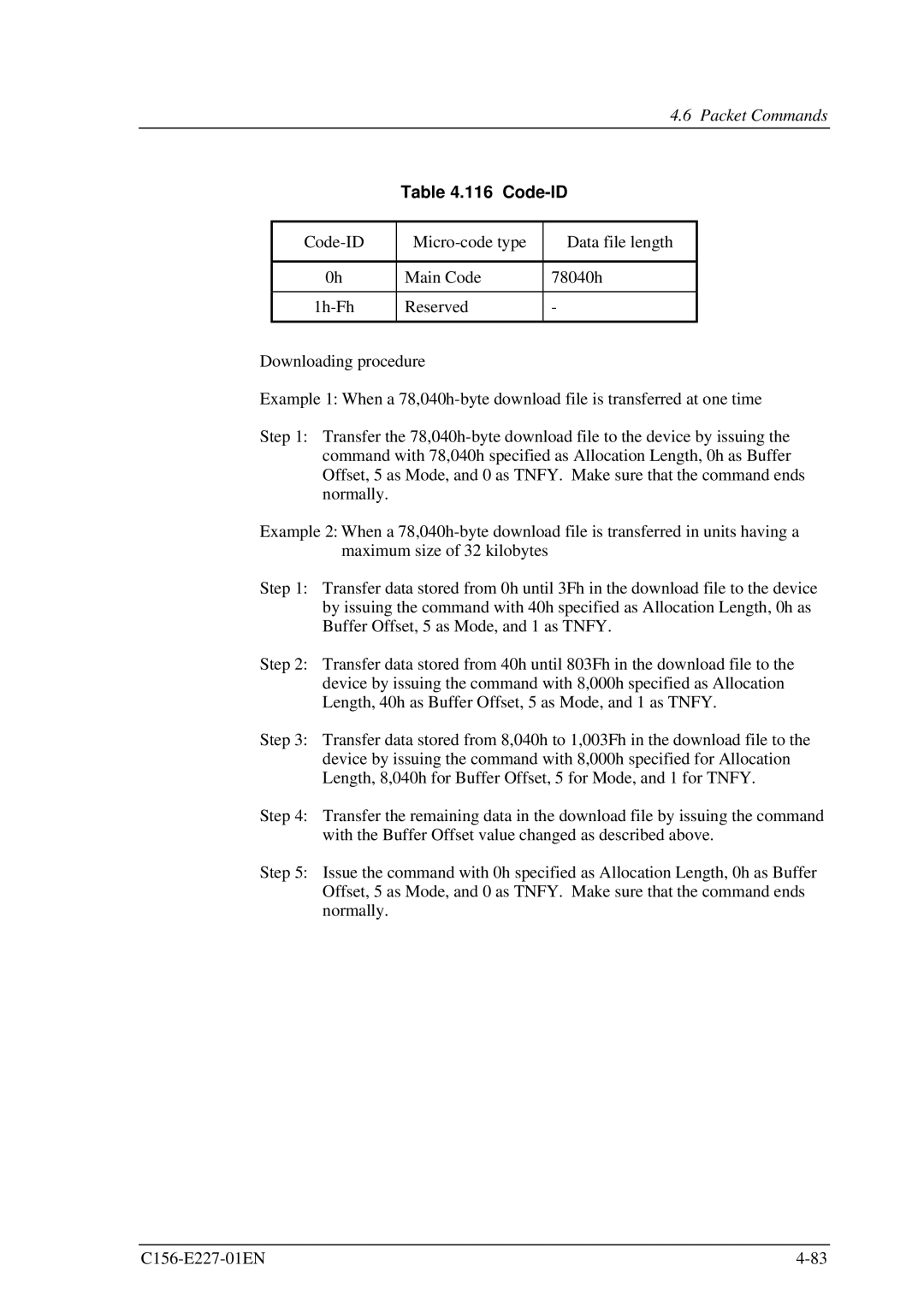4.6 Packet Commands
Table 4.116 Code-ID
Data file length | ||
|
|
|
0h | Main Code | 78040h |
|
|
|
Reserved | - | |
|
|
|
Downloading procedure
Example 1: When a
Step 1: Transfer the
Example 2: When a
Step 1: Transfer data stored from 0h until 3Fh in the download file to the device by issuing the command with 40h specified as Allocation Length, 0h as Buffer Offset, 5 as Mode, and 1 as TNFY.
Step 2: Transfer data stored from 40h until 803Fh in the download file to the device by issuing the command with 8,000h specified as Allocation Length, 40h as Buffer Offset, 5 as Mode, and 1 as TNFY.
Step 3: Transfer data stored from 8,040h to 1,003Fh in the download file to the device by issuing the command with 8,000h specified for Allocation Length, 8,040h for Buffer Offset, 5 for Mode, and 1 for TNFY.
Step 4: Transfer the remaining data in the download file by issuing the command with the Buffer Offset value changed as described above.
Step 5: Issue the command with 0h specified as Allocation Length, 0h as Buffer Offset, 5 as Mode, and 0 as TNFY. Make sure that the command ends normally.