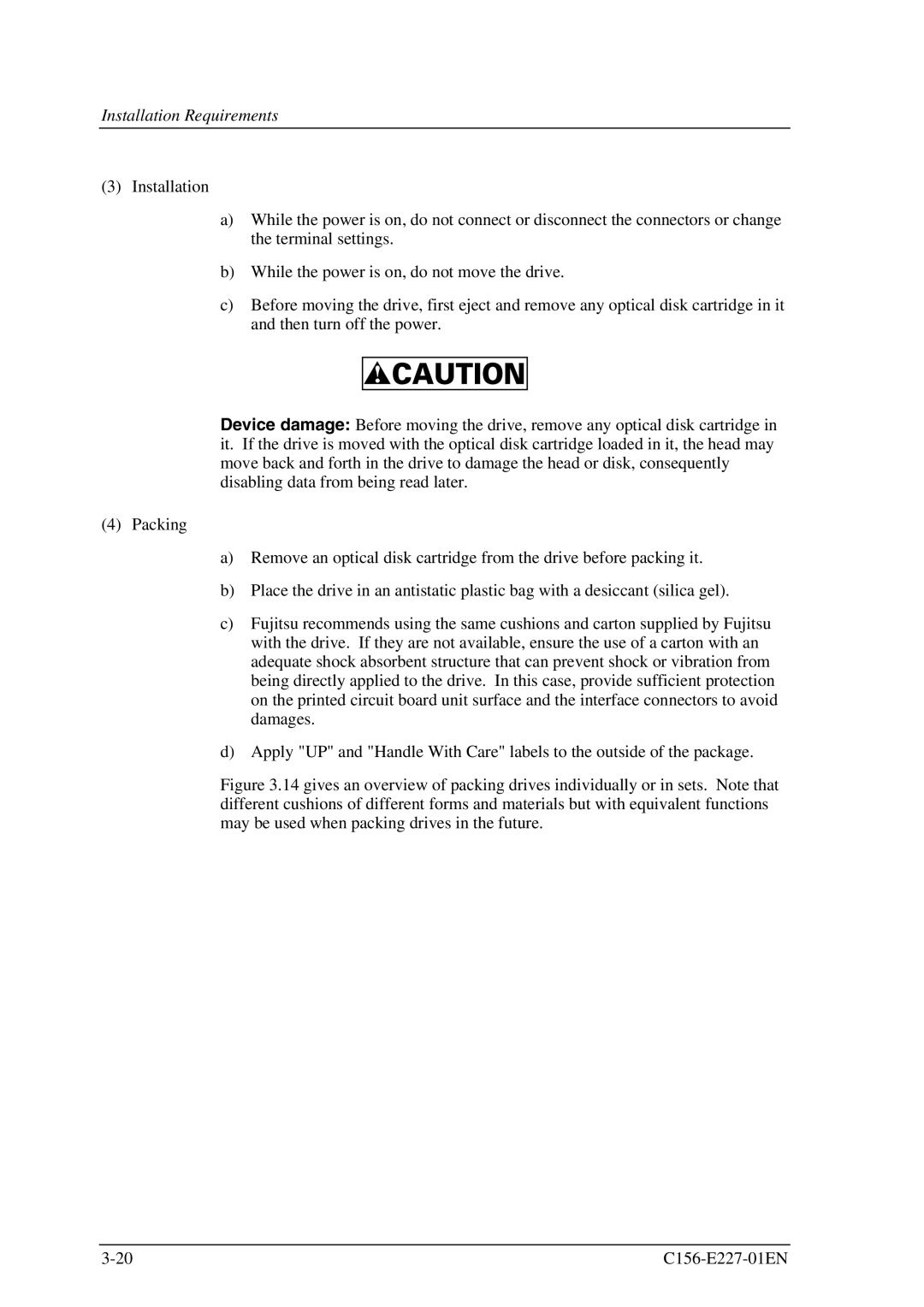Installation Requirements
(3) Installation
a)While the power is on, do not connect or disconnect the connectors or change the terminal settings.
b)While the power is on, do not move the drive.
c)Before moving the drive, first eject and remove any optical disk cartridge in it and then turn off the power.
Device damage: Before moving the drive, remove any optical disk cartridge in it. If the drive is moved with the optical disk cartridge loaded in it, the head may move back and forth in the drive to damage the head or disk, consequently disabling data from being read later.
(4) Packing
a)Remove an optical disk cartridge from the drive before packing it.
b)Place the drive in an antistatic plastic bag with a desiccant (silica gel).
c)Fujitsu recommends using the same cushions and carton supplied by Fujitsu with the drive. If they are not available, ensure the use of a carton with an adequate shock absorbent structure that can prevent shock or vibration from being directly applied to the drive. In this case, provide sufficient protection on the printed circuit board unit surface and the interface connectors to avoid damages.
d)Apply "UP" and "Handle With Care" labels to the outside of the package.
Figure 3.14 gives an overview of packing drives individually or in sets. Note that different cushions of different forms and materials but with equivalent functions may be used when packing drives in the future.
|