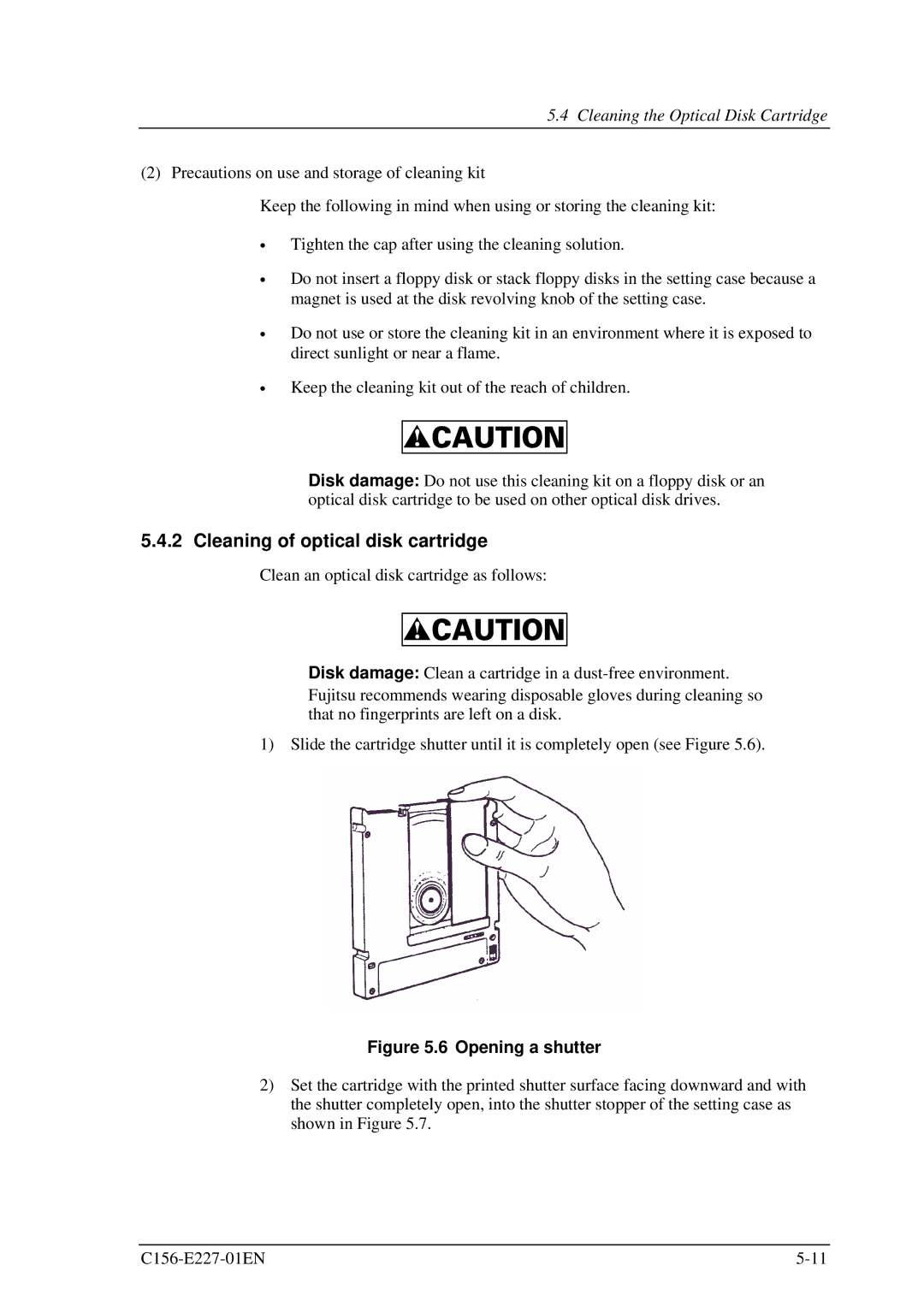5.4 Cleaning the Optical Disk Cartridge
(2) Precautions on use and storage of cleaning kit
Keep the following in mind when using or storing the cleaning kit:
•
•
•
•
Tighten the cap after using the cleaning solution.
Do not insert a floppy disk or stack floppy disks in the setting case because a magnet is used at the disk revolving knob of the setting case.
Do not use or store the cleaning kit in an environment where it is exposed to direct sunlight or near a flame.
Keep the cleaning kit out of the reach of children.
Disk damage: Do not use this cleaning kit on a floppy disk or an optical disk cartridge to be used on other optical disk drives.
5.4.2 Cleaning of optical disk cartridge
Clean an optical disk cartridge as follows:
Disk damage: Clean a cartridge in a
1) Slide the cartridge shutter until it is completely open (see Figure 5.6).
Figure 5.6 Opening a shutter
2)Set the cartridge with the printed shutter surface facing downward and with the shutter completely open, into the shutter stopper of the setting case as shown in Figure 5.7.