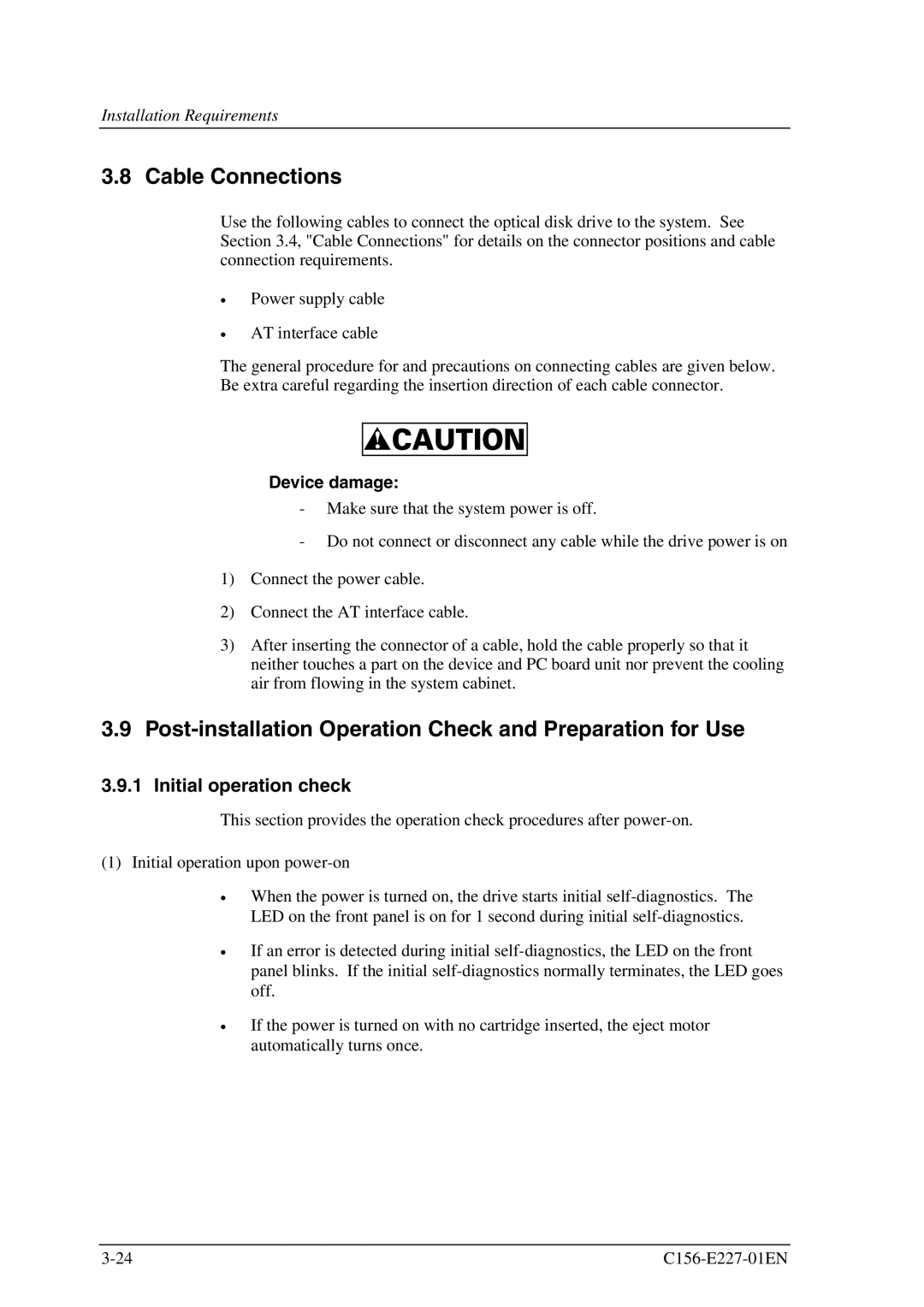Installation Requirements
3.8 Cable Connections
Use the following cables to connect the optical disk drive to the system. See Section 3.4, "Cable Connections" for details on the connector positions and cable connection requirements.
•
•
Power supply cable
AT interface cable
The general procedure for and precautions on connecting cables are given below. Be extra careful regarding the insertion direction of each cable connector.
Device damage:
-Make sure that the system power is off.
-Do not connect or disconnect any cable while the drive power is on
1)Connect the power cable.
2)Connect the AT interface cable.
3)After inserting the connector of a cable, hold the cable properly so that it neither touches a part on the device and PC board unit nor prevent the cooling air from flowing in the system cabinet.
3.9Post-installation Operation Check and Preparation for Use
3.9.1 Initial operation check
This section provides the operation check procedures after
(1) Initial operation upon
•
•
When the power is turned on, the drive starts initial
If an error is detected during initial
•If the power is turned on with no cartridge inserted, the eject motor automatically turns once.