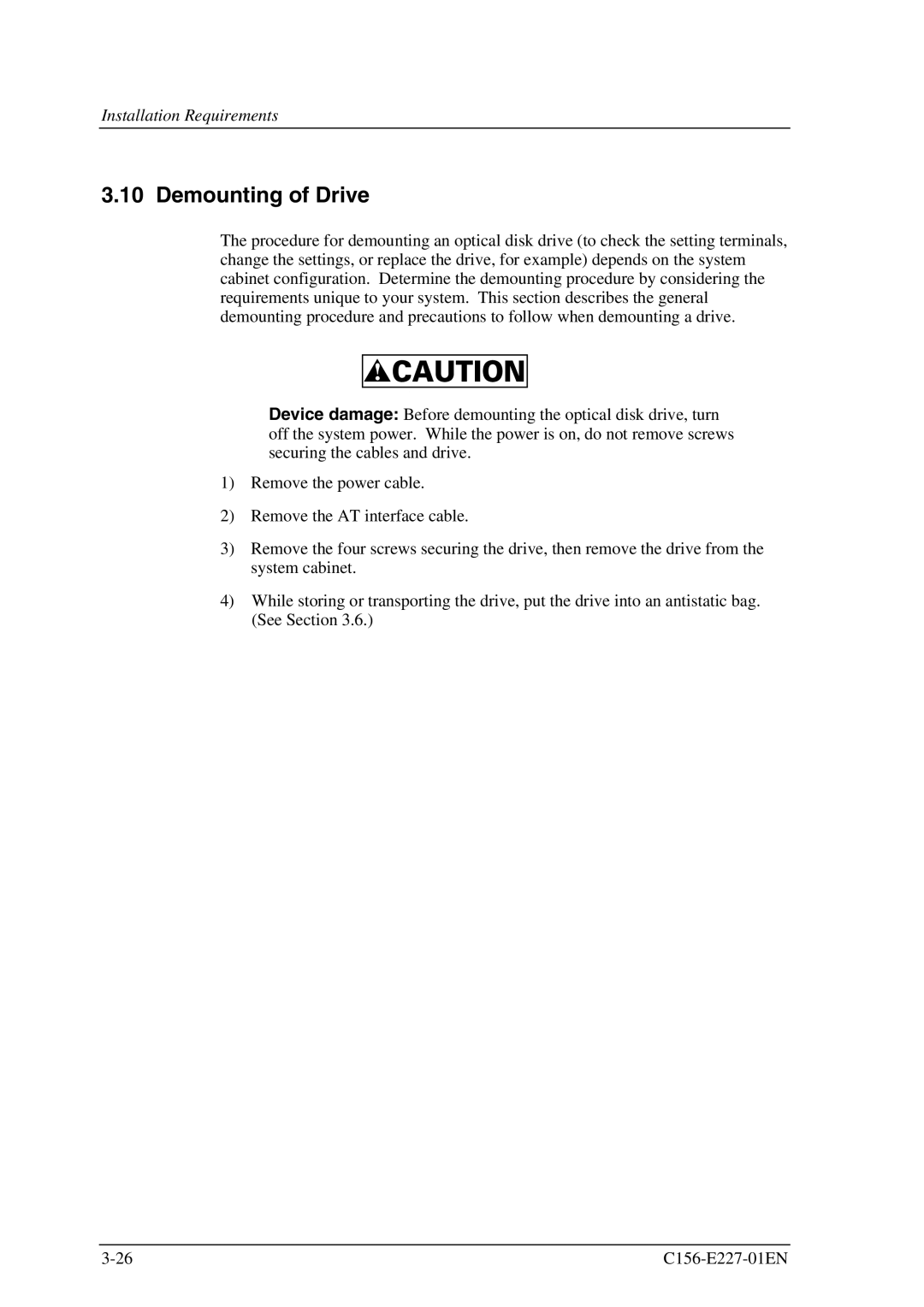Installation Requirements
3.10 Demounting of Drive
The procedure for demounting an optical disk drive (to check the setting terminals, change the settings, or replace the drive, for example) depends on the system cabinet configuration. Determine the demounting procedure by considering the requirements unique to your system. This section describes the general demounting procedure and precautions to follow when demounting a drive.
Device damage: Before demounting the optical disk drive, turn off the system power. While the power is on, do not remove screws securing the cables and drive.
1)Remove the power cable.
2)Remove the AT interface cable.
3)Remove the four screws securing the drive, then remove the drive from the system cabinet.
4)While storing or transporting the drive, put the drive into an antistatic bag. (See Section 3.6.)