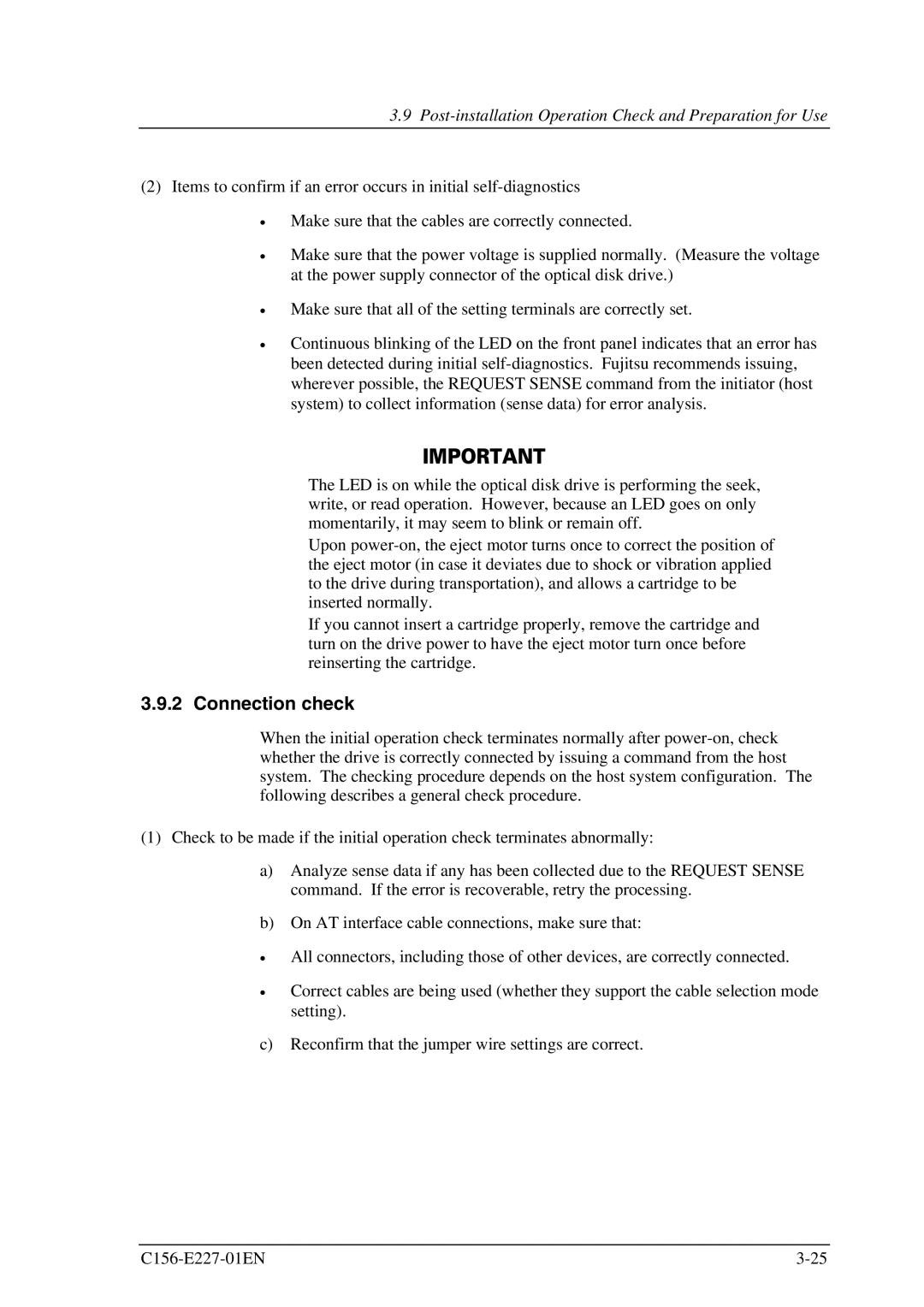3.9Post-installation Operation Check and Preparation for Use
(2)Items to confirm if an error occurs in initial
•
•
•
•
Make sure that the cables are correctly connected.
Make sure that the power voltage is supplied normally. (Measure the voltage at the power supply connector of the optical disk drive.)
Make sure that all of the setting terminals are correctly set.
Continuous blinking of the LED on the front panel indicates that an error has been detected during initial
The LED is on while the optical disk drive is performing the seek, write, or read operation. However, because an LED goes on only momentarily, it may seem to blink or remain off.
Upon
If you cannot insert a cartridge properly, remove the cartridge and turn on the drive power to have the eject motor turn once before reinserting the cartridge.
3.9.2 Connection check
When the initial operation check terminates normally after
(1)Check to be made if the initial operation check terminates abnormally:
a)Analyze sense data if any has been collected due to the REQUEST SENSE command. If the error is recoverable, retry the processing.
b)On AT interface cable connections, make sure that:
•
•
All connectors, including those of other devices, are correctly connected.
Correct cables are being used (whether they support the cable selection mode setting).
c)Reconfirm that the jumper wire settings are correct.