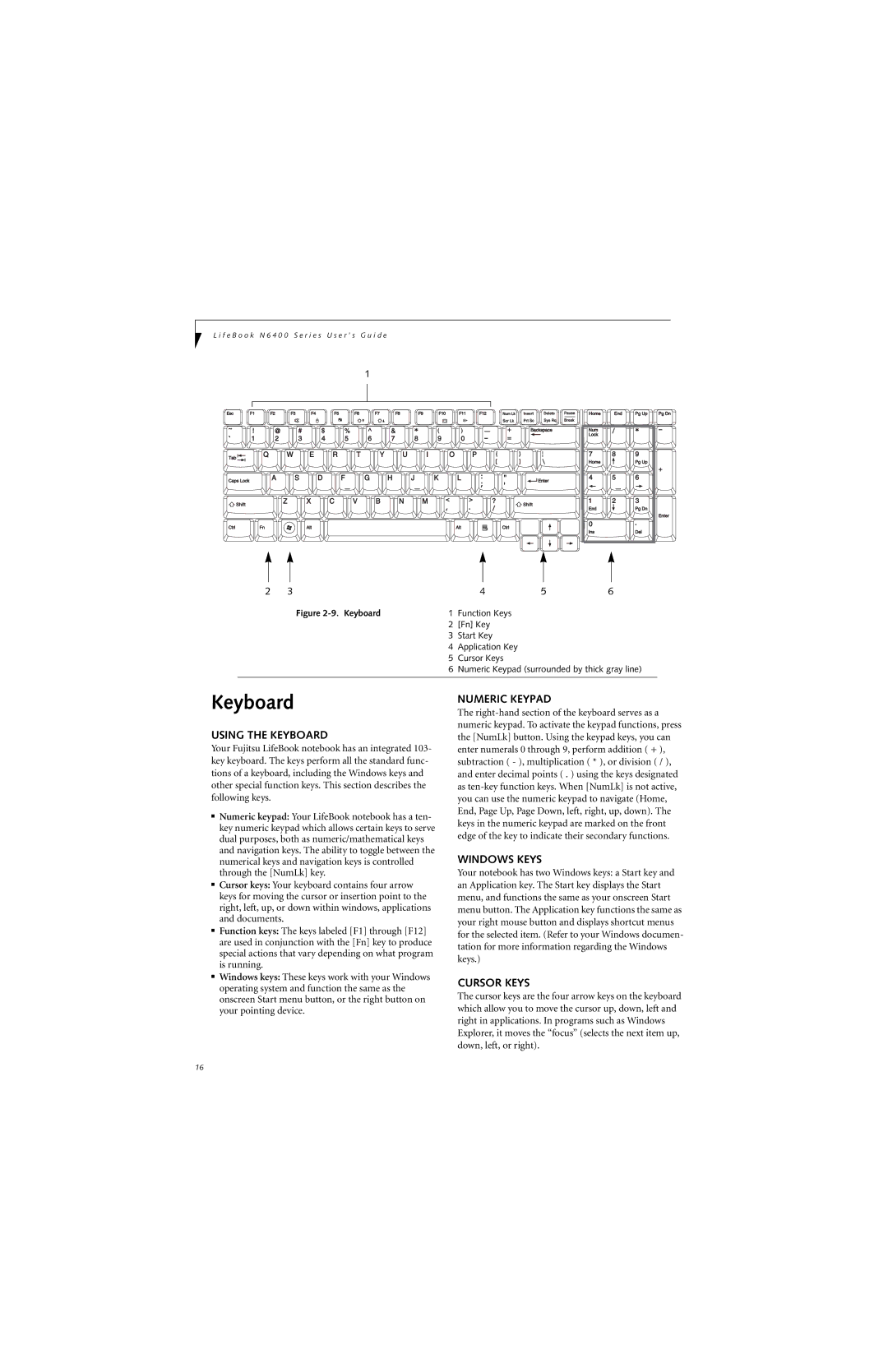L i f e B o o k N 6 4 0 0 S e r i e s U s e r ’ s G u i d e
1
2 | 3 |
| 4 | 5 | 6 |
| Figure | 1 Function Keys |
|
| |
|
| 2 | [Fn] Key |
|
|
|
| 3 | Start Key |
|
|
|
| 4 | Application Key |
|
|
|
| 5 | Cursor Keys |
|
|
|
| 6 | Numeric Keypad (surrounded by thick gray line) | ||
|
|
|
|
|
|
Keyboard
USING THE KEYBOARD
Your Fujitsu LifeBook notebook has an integrated 103- key keyboard. The keys perform all the standard func- tions of a keyboard, including the Windows keys and other special function keys. This section describes the following keys.
■Numeric keypad: Your LifeBook notebook has a ten- key numeric keypad which allows certain keys to serve dual purposes, both as numeric/mathematical keys and navigation keys. The ability to toggle between the numerical keys and navigation keys is controlled through the [NumLk] key.
■Cursor keys: Your keyboard contains four arrow keys for moving the cursor or insertion point to the right, left, up, or down within windows, applications and documents.
■Function keys: The keys labeled [F1] through [F12] are used in conjunction with the [Fn] key to produce special actions that vary depending on what program is running.
■Windows keys: These keys work with your Windows operating system and function the same as the onscreen Start menu button, or the right button on your pointing device.
NUMERIC KEYPAD
The
WINDOWS KEYS
Your notebook has two Windows keys: a Start key and an Application key. The Start key displays the Start menu, and functions the same as your onscreen Start menu button. The Application key functions the same as your right mouse button and displays shortcut menus for the selected item. (Refer to your Windows documen- tation for more information regarding the Windows keys.)
CURSOR KEYS
The cursor keys are the four arrow keys on the keyboard which allow you to move the cursor up, down, left and right in applications. In programs such as Windows Explorer, it moves the “focus” (selects the next item up, down, left, or right).
16