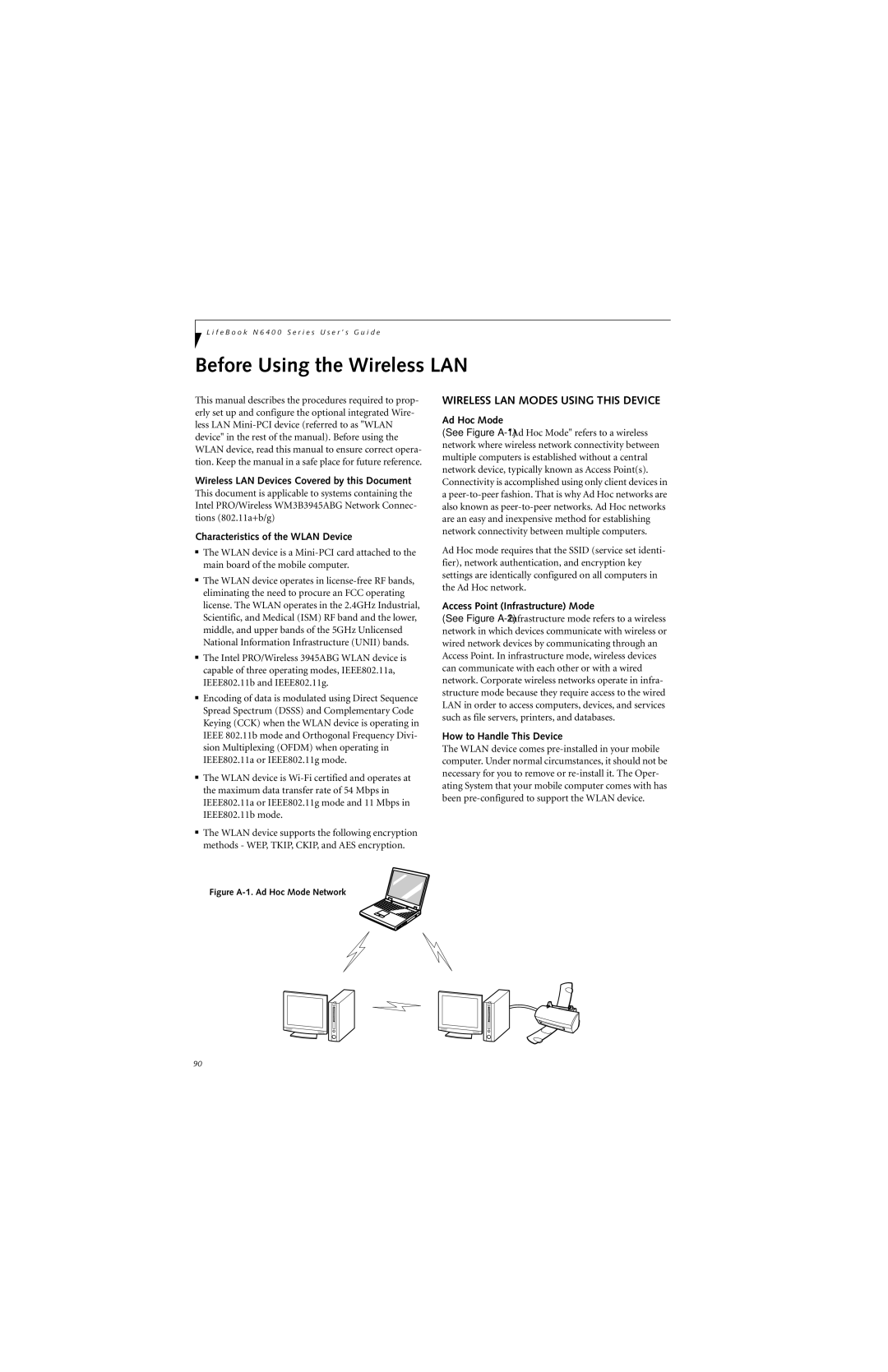L i f e B o o k N 6 4 0 0 S e r i e s U s e r ’ s G u i d e
Before Using the Wireless LAN
This manual describes the procedures required to prop- erly set up and configure the optional integrated Wire- less LAN
Wireless LAN Devices Covered by this Document
This document is applicable to systems containing the Intel PRO/Wireless WM3B3945ABG Network Connec- tions (802.11a+b/g)
Characteristics of the WLAN Device
■The WLAN device is a
■The WLAN device operates in
■The Intel PRO/Wireless 3945ABG WLAN device is capable of three operating modes, IEEE802.11a, IEEE802.11b and IEEE802.11g.
■Encoding of data is modulated using Direct Sequence Spread Spectrum (DSSS) and Complementary Code Keying (CCK) when the WLAN device is operating in IEEE 802.11b mode and Orthogonal Frequency Divi- sion Multiplexing (OFDM) when operating in IEEE802.11a or IEEE802.11g mode.
■The WLAN device is
■The WLAN device supports the following encryption methods - WEP, TKIP, CKIP, and AES encryption.
WIRELESS LAN MODES USING THIS DEVICE
Ad Hoc Mode
(See Figure
Ad Hoc mode requires that the SSID (service set identi- fier), network authentication, and encryption key settings are identically configured on all computers in the Ad Hoc network.
Access Point (Infrastructure) Mode
(See Figure
How to Handle This Device
The WLAN device comes
Figure A-1. Ad Hoc Mode Network
90