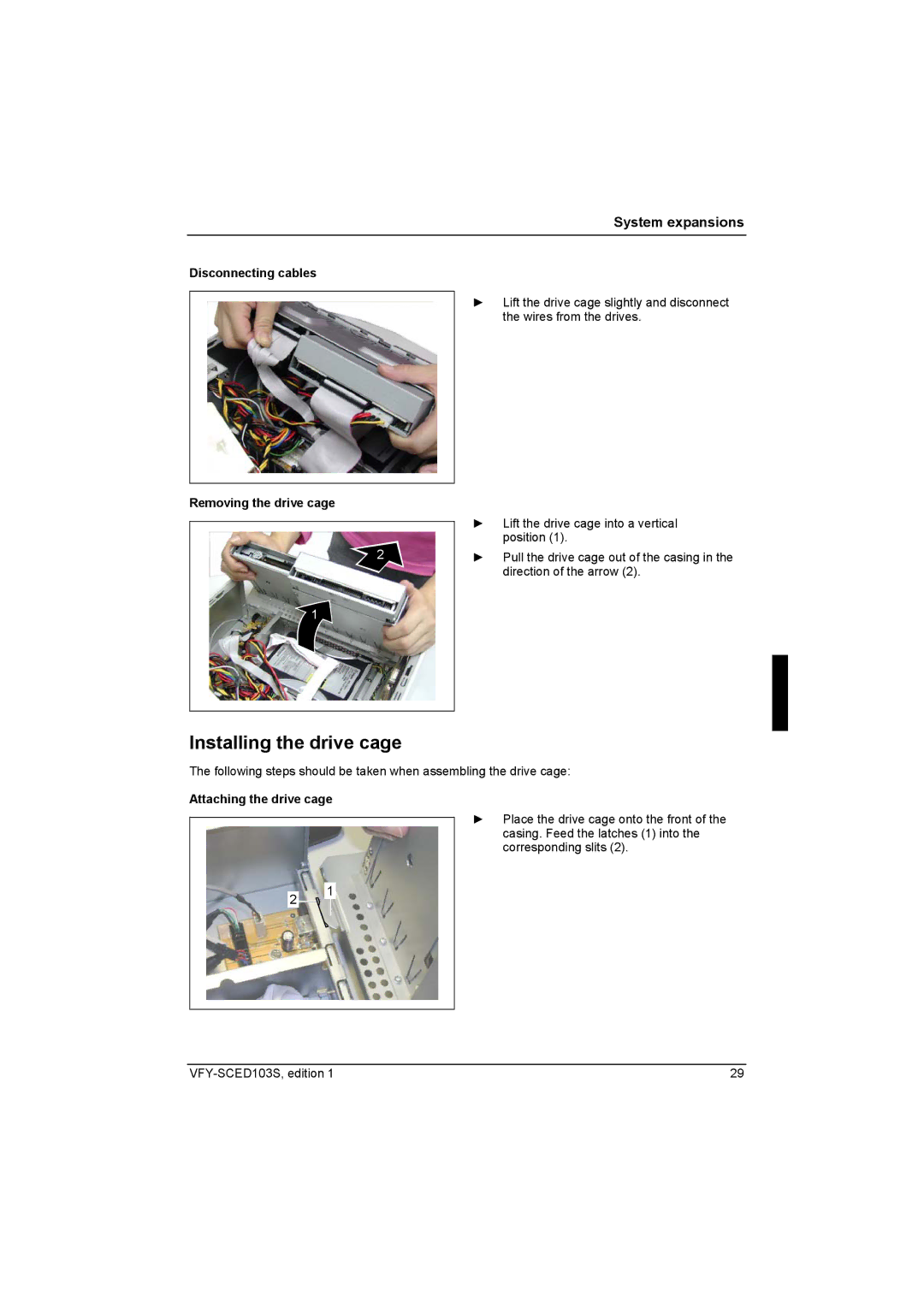System expansions
Disconnecting cables
Removing the drive cage
2
1
►Lift the drive cage slightly and disconnect the wires from the drives.
►Lift the drive cage into a vertical position (1).
►Pull the drive cage out of the casing in the direction of the arrow (2).
Installing the drive cage
The following steps should be taken when assembling the drive cage:
Attaching the drive cage
2![]()
1
►Place the drive cage onto the front of the casing. Feed the latches (1) into the corresponding slits (2).
29 |