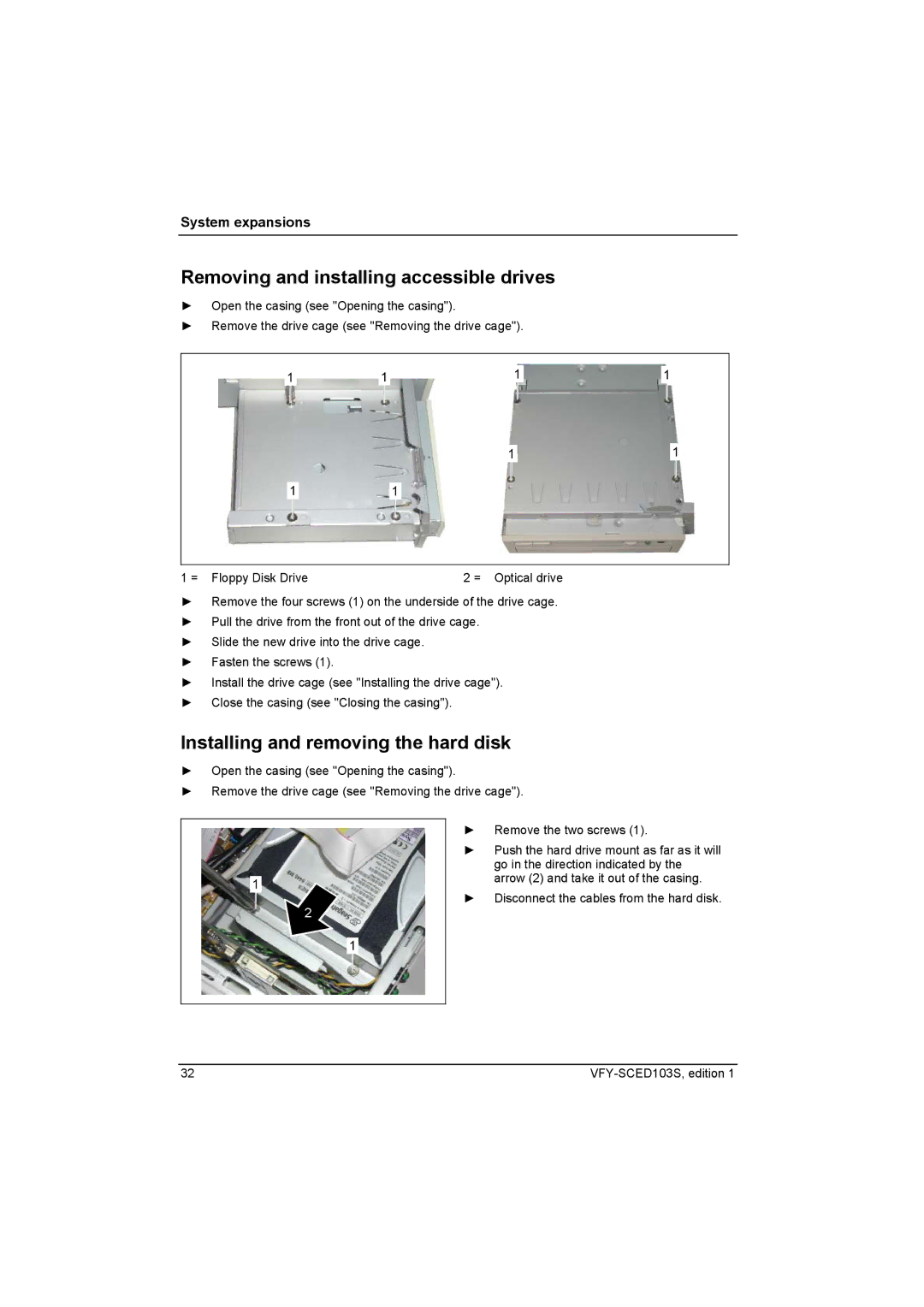System expansions
Removing and installing accessible drives
►Open the casing (see "Opening the casing").
►Remove the drive cage (see "Removing the drive cage").
1
1
1
1
1
1
1
1
1 = Floppy Disk Drive | 2 = Optical drive |
►Remove the four screws (1) on the underside of the drive cage.
►Pull the drive from the front out of the drive cage.
►Slide the new drive into the drive cage.
►Fasten the screws (1).
►Install the drive cage (see "Installing the drive cage").
►Close the casing (see "Closing the casing").
Installing and removing the hard disk
►Open the casing (see "Opening the casing").
►Remove the drive cage (see "Removing the drive cage").
1
2
1
►Remove the two screws (1).
►Push the hard drive mount as far as it will go in the direction indicated by the arrow (2) and take it out of the casing.
►Disconnect the cables from the hard disk.
32 |