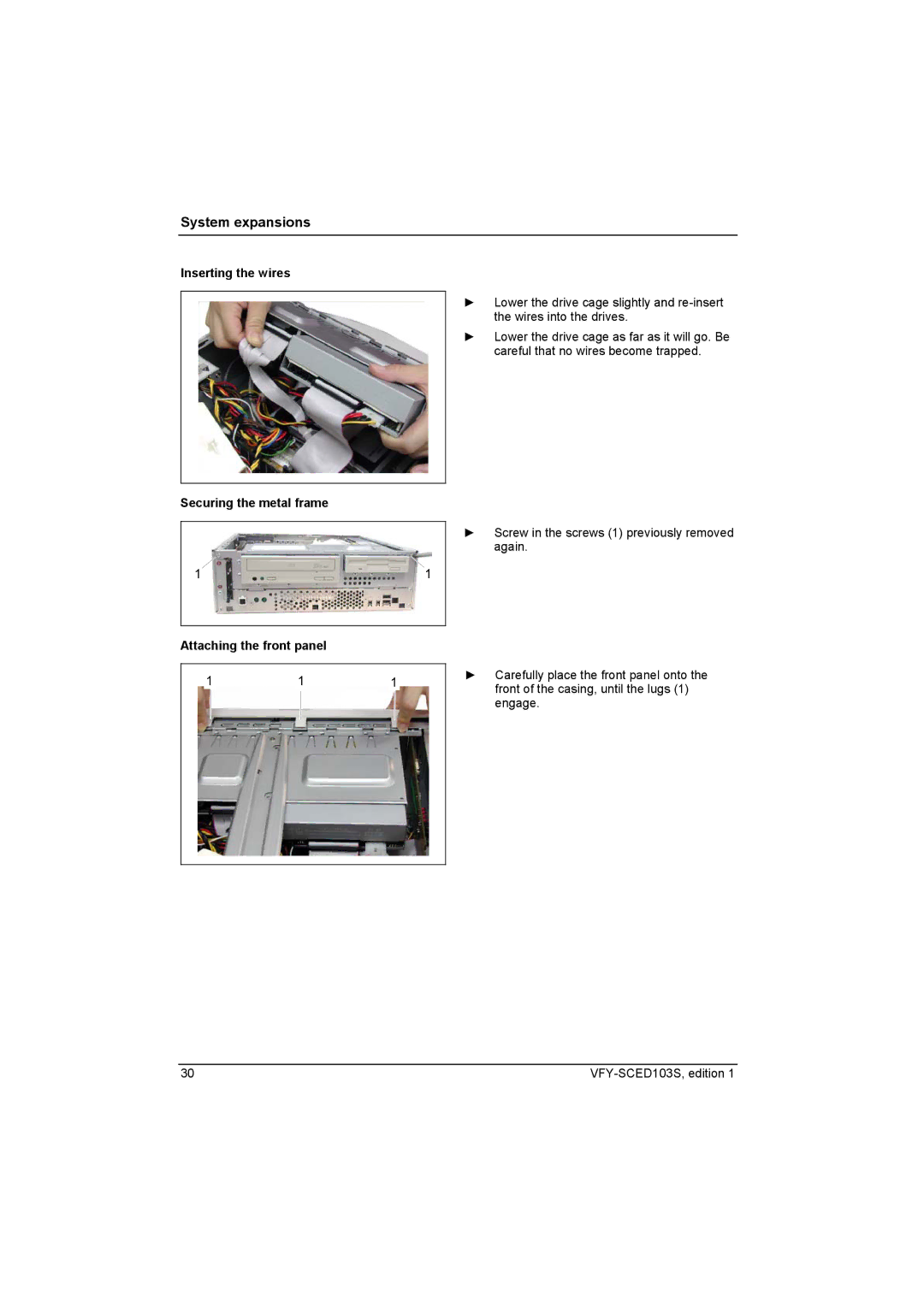System expansions
Inserting the wires
Securing the metal frame
1 | 1 |
Attaching the front panel
|
|
|
|
|
|
|
|
|
|
| 1 |
| 1 |
| 1 |
| |||
|
|
|
|
|
|
|
|
|
|
|
|
|
|
|
|
|
|
|
|
►Lower the drive cage slightly and
►Lower the drive cage as far as it will go. Be careful that no wires become trapped.
►Screw in the screws (1) previously removed again.
►Carefully place the front panel onto the front of the casing, until the lugs (1) engage.
30 |