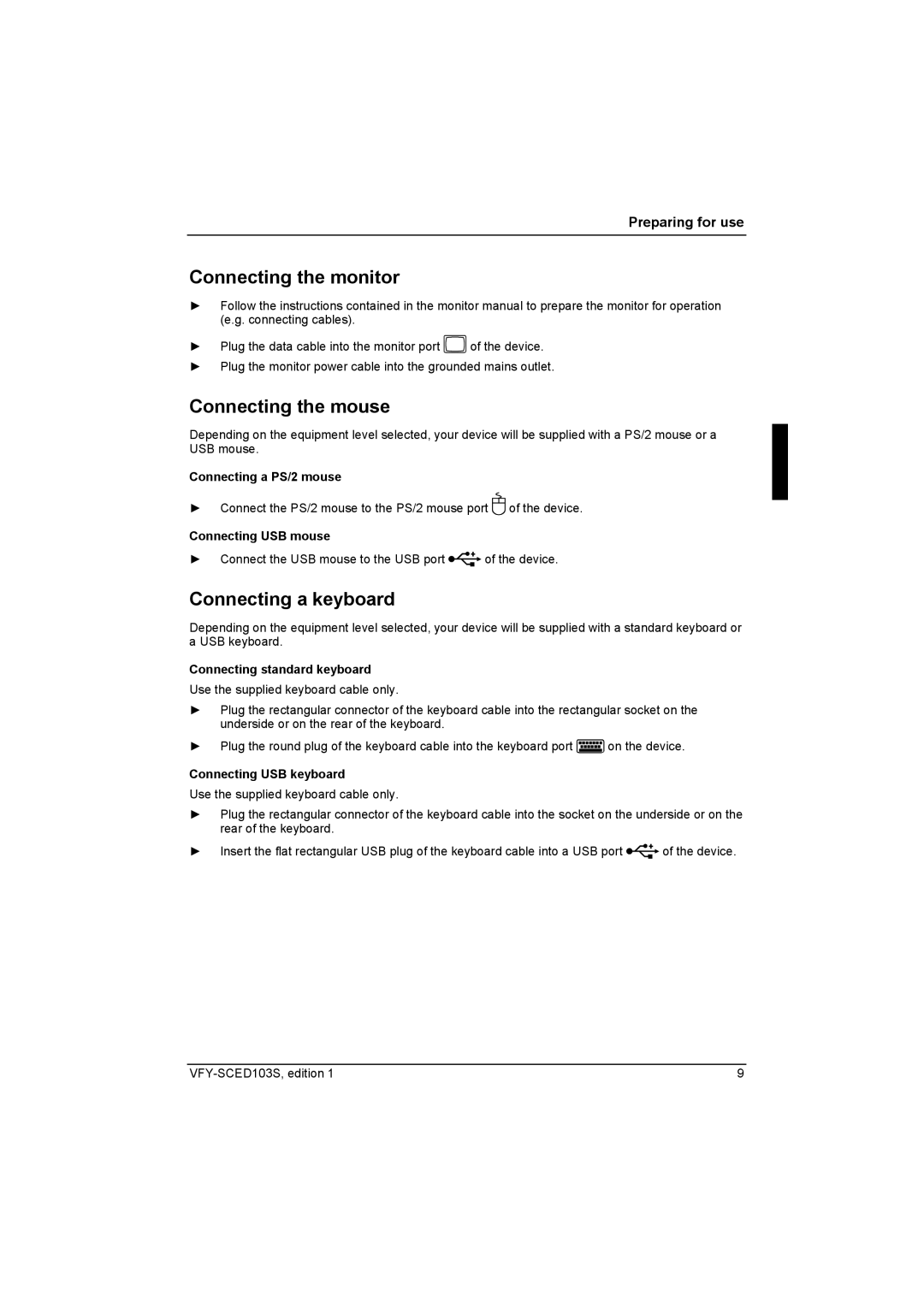Preparing for use
Connecting the monitor
►Follow the instructions contained in the monitor manual to prepare the monitor for operation (e.g. connecting cables).
►Plug the data cable into the monitor port ![]() of the device.
of the device.
►Plug the monitor power cable into the grounded mains outlet.
Connecting the mouse
Depending on the equipment level selected, your device will be supplied with a PS/2 mouse or a USB mouse.
Connecting a PS/2 mouse
►Connect the PS/2 mouse to the PS/2 mouse port ![]() of the device.
of the device.
Connecting USB mouse
►Connect the USB mouse to the USB port ![]() of the device.
of the device.
Connecting a keyboard
Depending on the equipment level selected, your device will be supplied with a standard keyboard or a USB keyboard.
Connecting standard keyboard
Use the supplied keyboard cable only.
►Plug the rectangular connector of the keyboard cable into the rectangular socket on the underside or on the rear of the keyboard.
►Plug the round plug of the keyboard cable into the keyboard port ![]() on the device.
on the device.
Connecting USB keyboard
Use the supplied keyboard cable only.
►Plug the rectangular connector of the keyboard cable into the socket on the underside or on the rear of the keyboard.
►Insert the flat rectangular USB plug of the keyboard cable into a USB port ![]() of the device.
of the device.
9 |