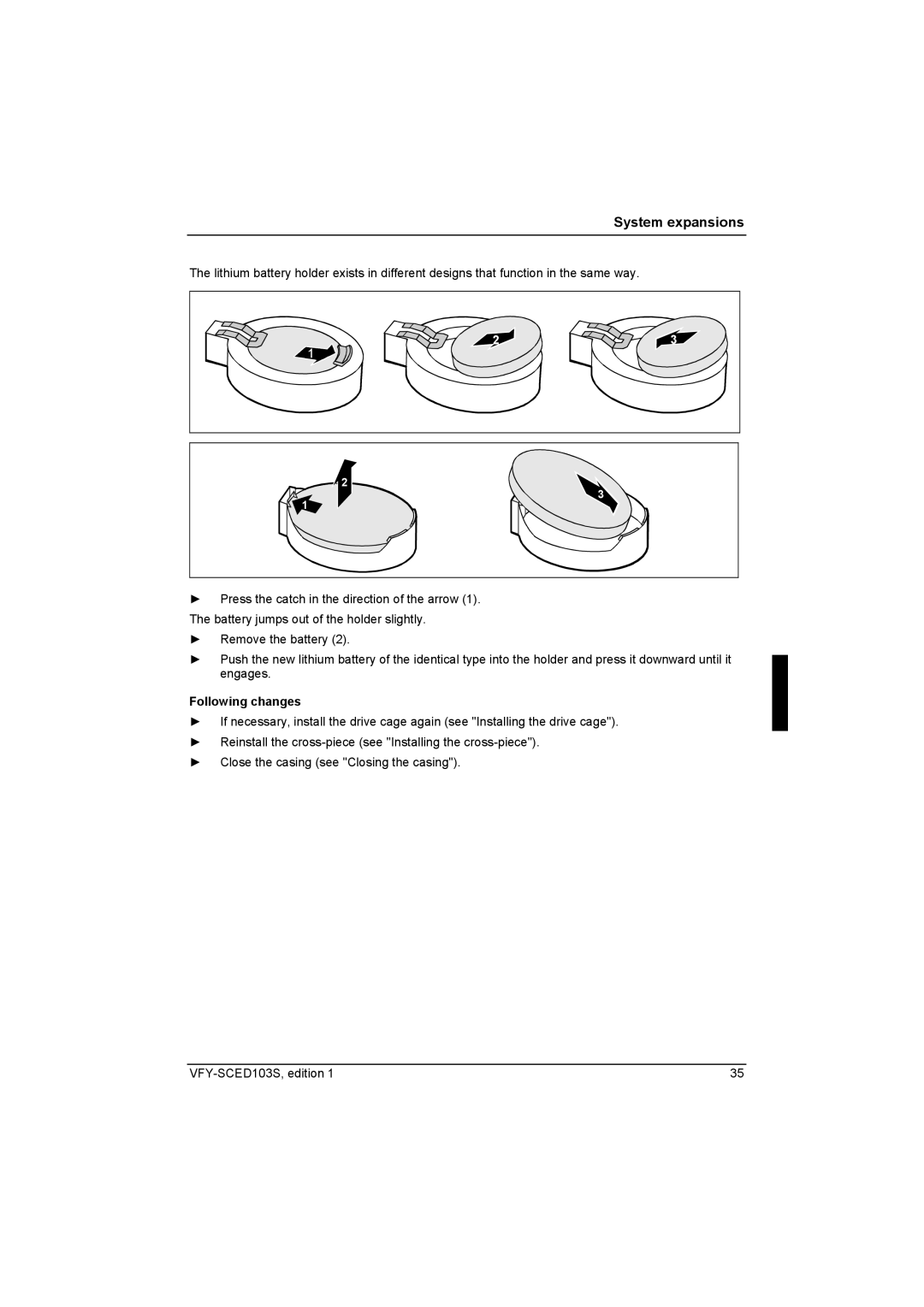System expansions
The lithium battery holder exists in different designs that function in the same way.
2 | 3 |
2 |
3 |
1 |
►Press the catch in the direction of the arrow (1). The battery jumps out of the holder slightly.
►Remove the battery (2).
►Push the new lithium battery of the identical type into the holder and press it downward until it engages.
Following changes
►If necessary, install the drive cage again (see "Installing the drive cage").
►Reinstall the
►Close the casing (see "Closing the casing").
35 |