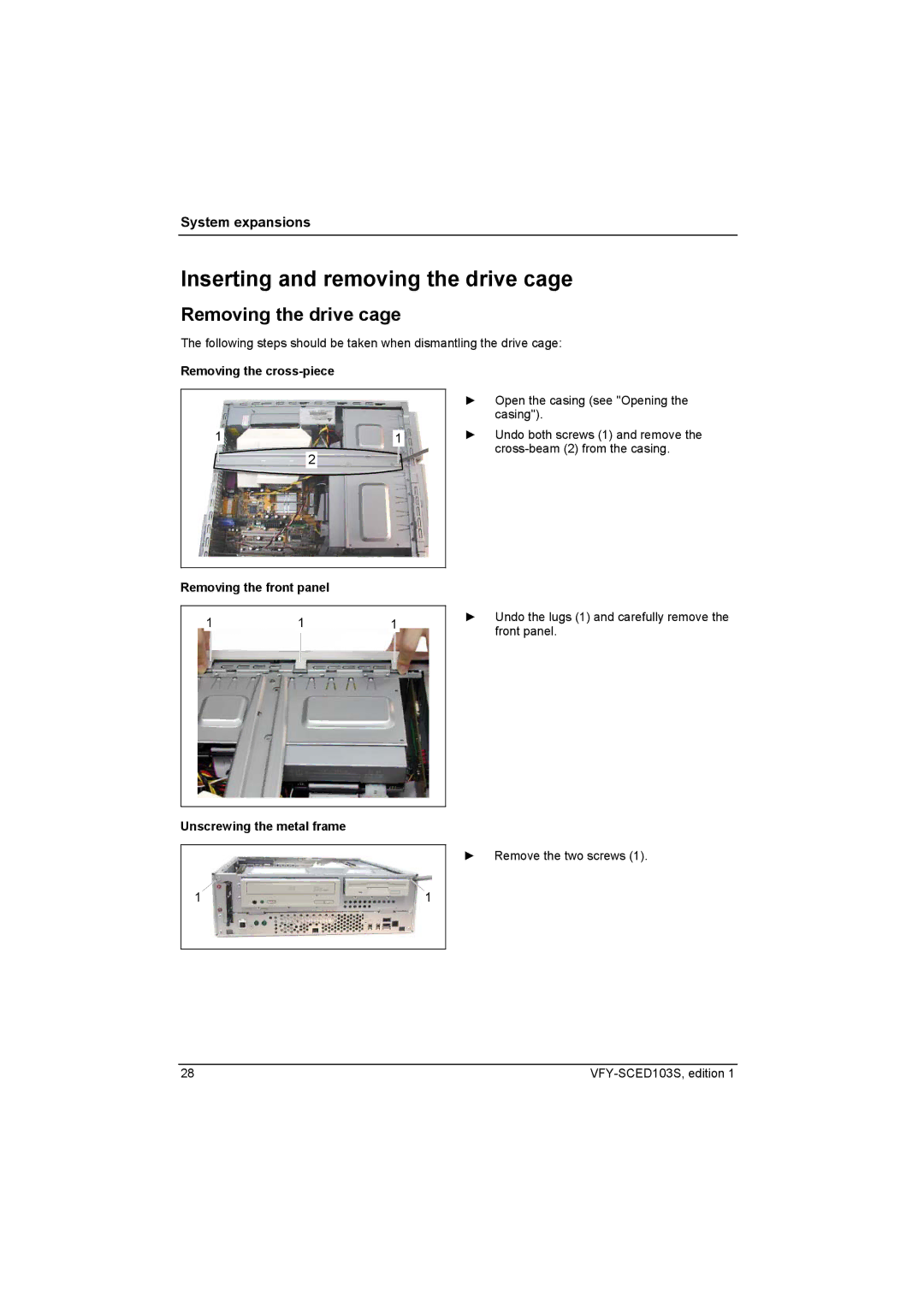System expansions
Inserting and removing the drive cage
Removing the drive cage
The following steps should be taken when dismantling the drive cage:
Removing the cross-piece
1
2
1
►Open the casing (see "Opening the casing").
►Undo both screws (1) and remove the
Removing the front panel
1 | 1 | 1 | |||
|
|
|
|
|
|
►Undo the lugs (1) and carefully remove the front panel.
Unscrewing the metal frame
1
1
►Remove the two screws (1).
28 |