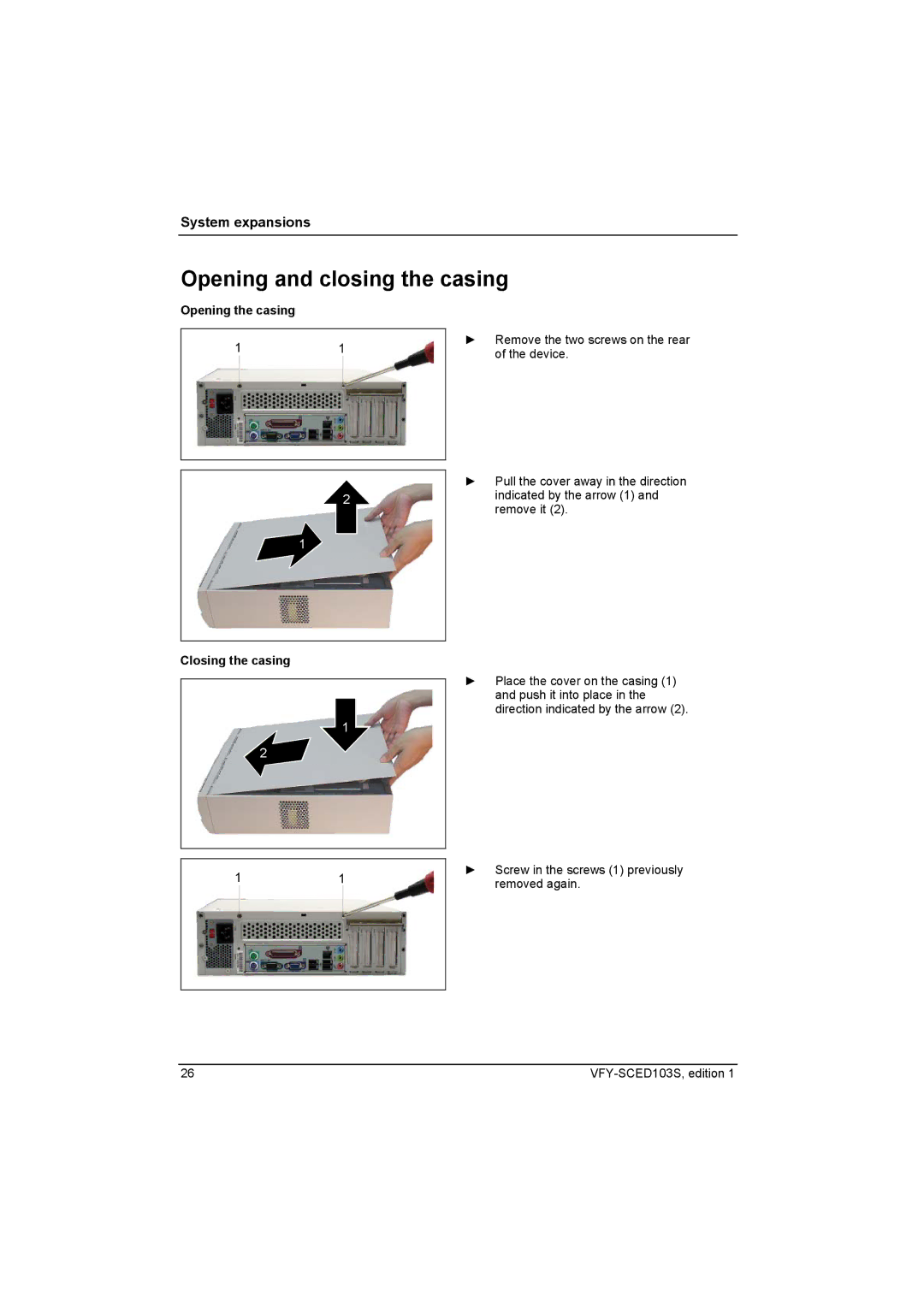System expansions
Opening and closing the casing
Opening the casing
11
►Remove the two screws on the rear of the device.
2
1
Closing the casing
1
2
►Pull the cover away in the direction indicated by the arrow (1) and remove it (2).
►Place the cover on the casing (1) and push it into place in the direction indicated by the arrow (2).
11
►Screw in the screws (1) previously removed again.
26 |