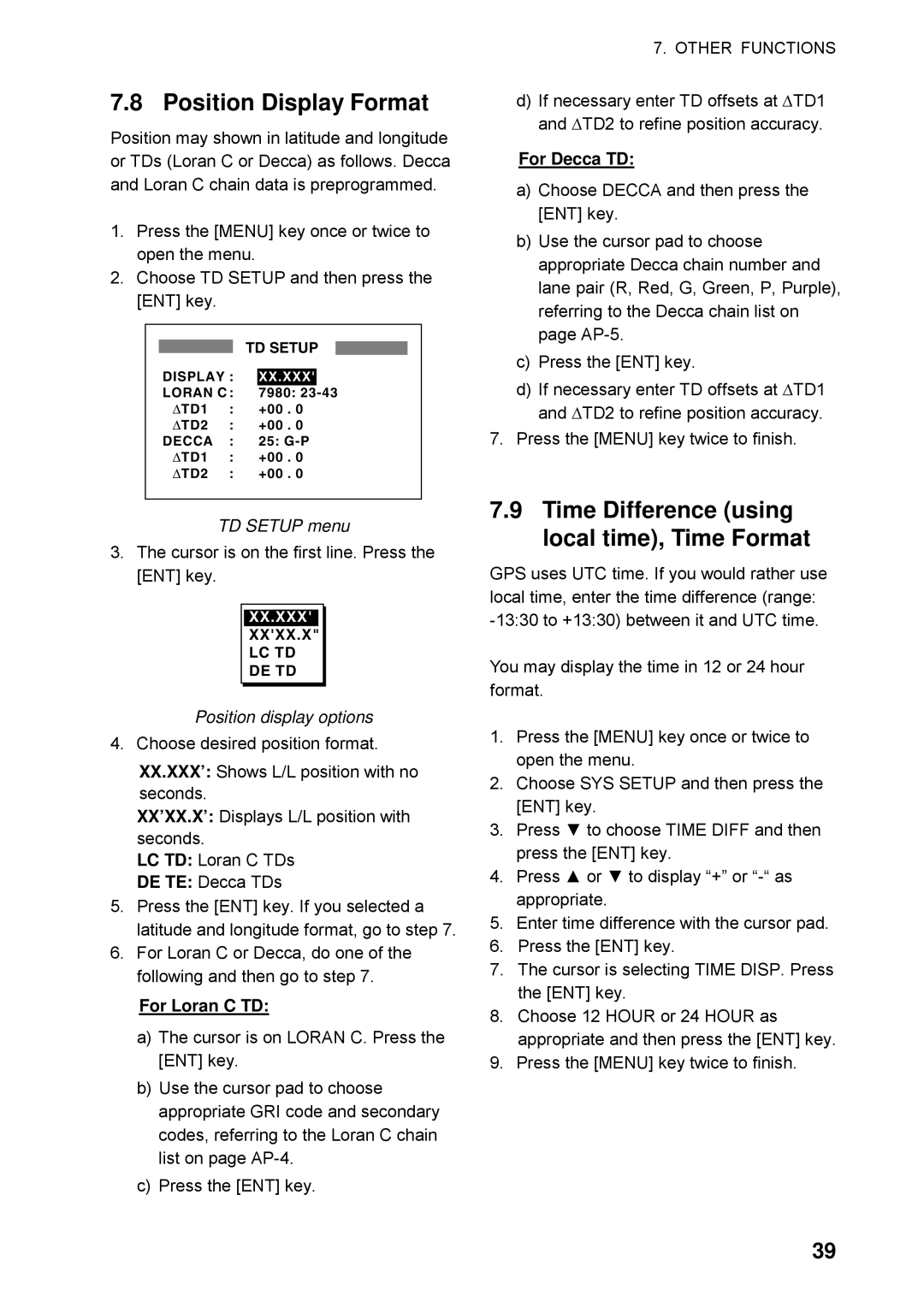7.8 Position Display Format
Position may shown in latitude and longitude or TDs (Loran C or Decca) as follows. Decca and Loran C chain data is preprogrammed.
1.Press the [MENU] key once or twice to open the menu.
2.Choose TD SETUP and then press the [ENT] key.
|
| TD SETUP |
|
DISPLAY : | XX.XXX' | ||
LORAN C : | 7980: | ||
∆ TD1 : | +00 . 0 |
| |
∆TD2 : +00 . 0
DECCA | : | 25: |
∆ TD1 | : | +00 . 0 |
∆TD2 : +00 . 0
TD SETUP menu
3.The cursor is on the first line. Press the [ENT] key.
XX.XXX'
XX'XX.X"
LC TD
DE TD
Position display options 4. Choose desired position format.
XX.XXX’: Shows L/L position with no seconds.
XX’XX.X’: Displays L/L position with seconds.
LC TD: Loran C TDs
DE TE: Decca TDs
5.Press the [ENT] key. If you selected a latitude and longitude format, go to step 7.
6.For Loran C or Decca, do one of the following and then go to step 7.
For Loran C TD:
a)The cursor is on LORAN C. Press the [ENT] key.
b)Use the cursor pad to choose appropriate GRI code and secondary codes, referring to the Loran C chain list on page
c)Press the [ENT] key.
7.OTHER FUNCTIONS
d)If necessary enter TD offsets at ∆TD1 and ∆TD2 to refine position accuracy.
For Decca TD:
a)Choose DECCA and then press the [ENT] key.
b)Use the cursor pad to choose appropriate Decca chain number and lane pair (R, Red, G, Green, P, Purple), referring to the Decca chain list on page
c)Press the [ENT] key.
d)If necessary enter TD offsets at ∆TD1 and ∆TD2 to refine position accuracy.
7.Press the [MENU] key twice to finish.
7.9Time Difference (using local time), Time Format
GPS uses UTC time. If you would rather use local time, enter the time difference (range:
You may display the time in 12 or 24 hour format.
1.Press the [MENU] key once or twice to open the menu.
2.Choose SYS SETUP and then press the [ENT] key.
3.Press ▼ to choose TIME DIFF and then press the [ENT] key.
4.Press ▲ or ▼ to display “+” or
5.Enter time difference with the cursor pad.
6.Press the [ENT] key.
7.The cursor is selecting TIME DISP. Press the [ENT] key.
8.Choose 12 HOUR or 24 HOUR as appropriate and then press the [ENT] key.
9.Press the [MENU] key twice to finish.
39