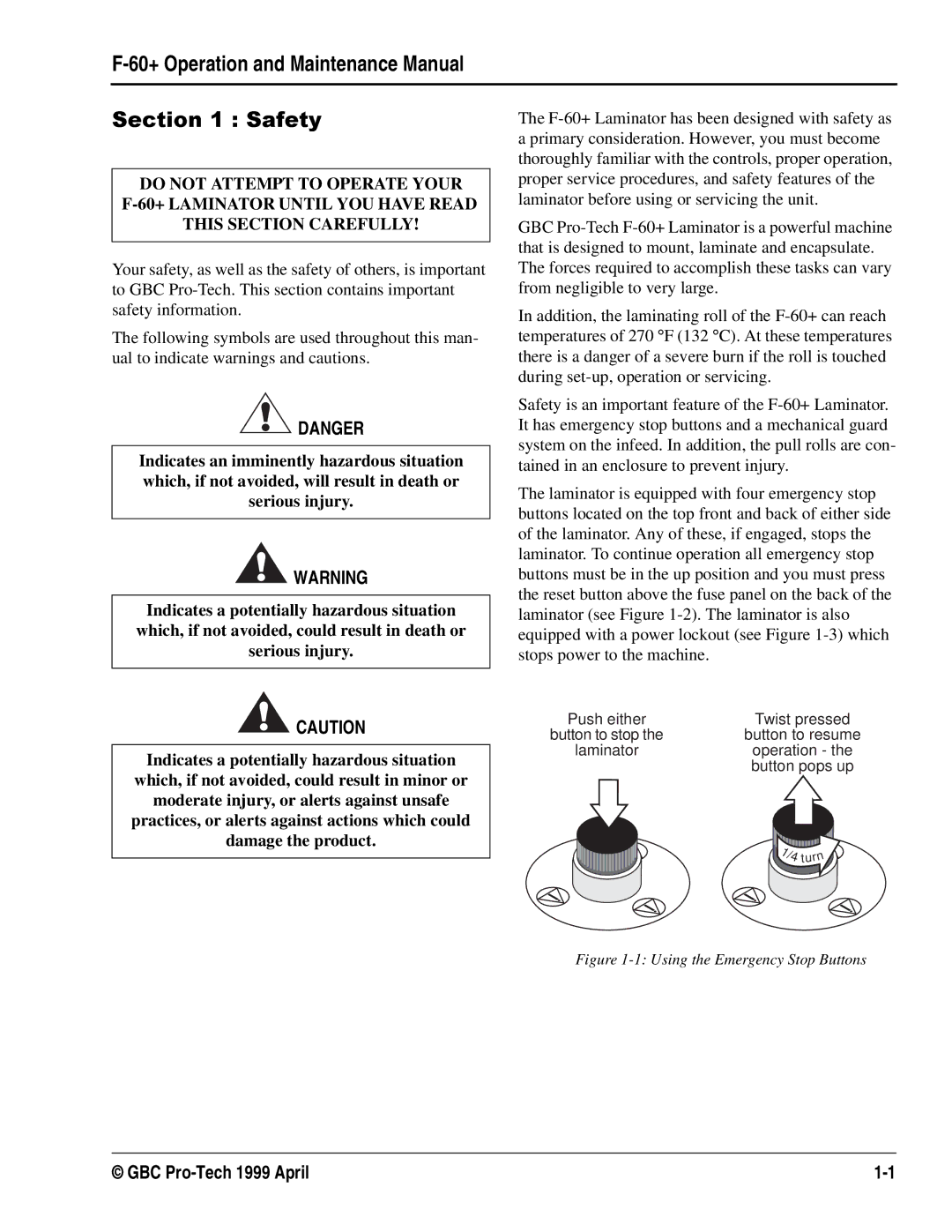DO NOT ATTEMPT TO OPERATE YOUR
Your safety, as well as the safety of others, is important to GBC
The following symbols are used throughout this man- ual to indicate warnings and cautions.
![]()
![]()
![]() DANGER
DANGER
Indicates an imminently hazardous situation which, if not avoided, will result in death or serious injury.
![]()
![]()
![]() WARNING
WARNING
Indicates a potentially hazardous situation which, if not avoided, could result in death or serious injury.
![]() CAUTION
CAUTION
Indicates a potentially hazardous situation which, if not avoided, could result in minor or moderate injury, or alerts against unsafe practices, or alerts against actions which could damage the product.
The
GBC
In addition, the laminating roll of the
Safety is an important feature of the
The laminator is equipped with four emergency stop buttons located on the top front and back of either side of the laminator. Any of these, if engaged, stops the laminator. To continue operation all emergency stop buttons must be in the up position and you must press the reset button above the fuse panel on the back of the laminator (see Figure
Push either | Twist pressed |
button to stop the | button to resume |
laminator | operation - the |
| button pops up |
1 |
| n |
/ | ||
| 4 tur | |
Figure 1-1: Using the Emergency Stop Buttons
© GBC |