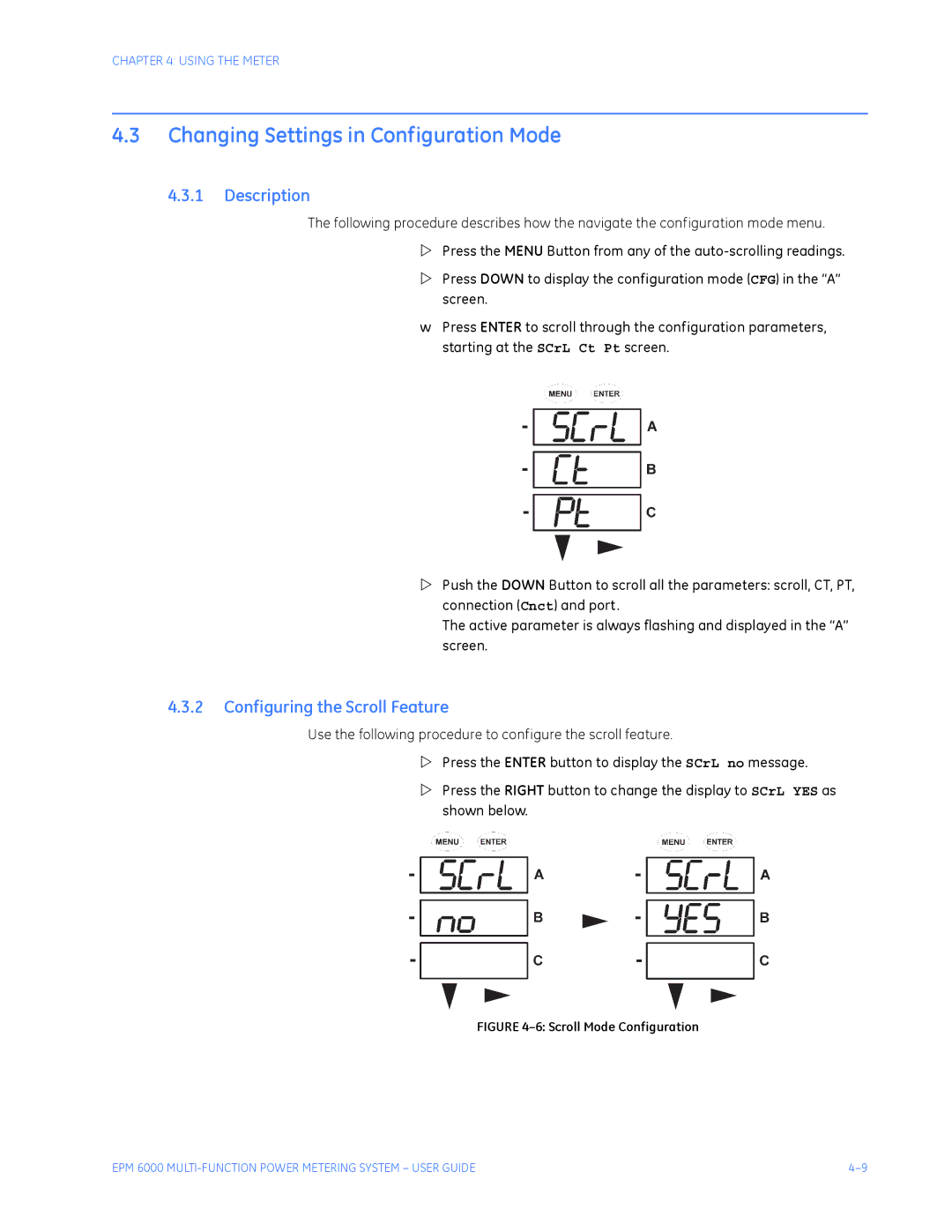CHAPTER 4: USING THE METER
4.3Changing Settings in Configuration Mode
4.3.1Description
The following procedure describes how the navigate the configuration mode menu.
ZPress the MENU Button from any of the
ZPress DOWN to display the configuration mode (CFG) in the “A” screen.
wPress ENTER to scroll through the configuration parameters, starting at the SCrL Ct Pt screen.
ZPush the DOWN Button to scroll all the parameters: scroll, CT, PT, connection (Cnct) and port.
The active parameter is always flashing and displayed in the “A” screen.
4.3.2Configuring the Scroll Feature
Use the following procedure to configure the scroll feature.
ZPress the ENTER button to display the SCrL no message.
ZPress the RIGHT button to change the display to SCrL YES as shown below.
FIGURE 4–6: Scroll Mode Configuration
EPM 6000 |