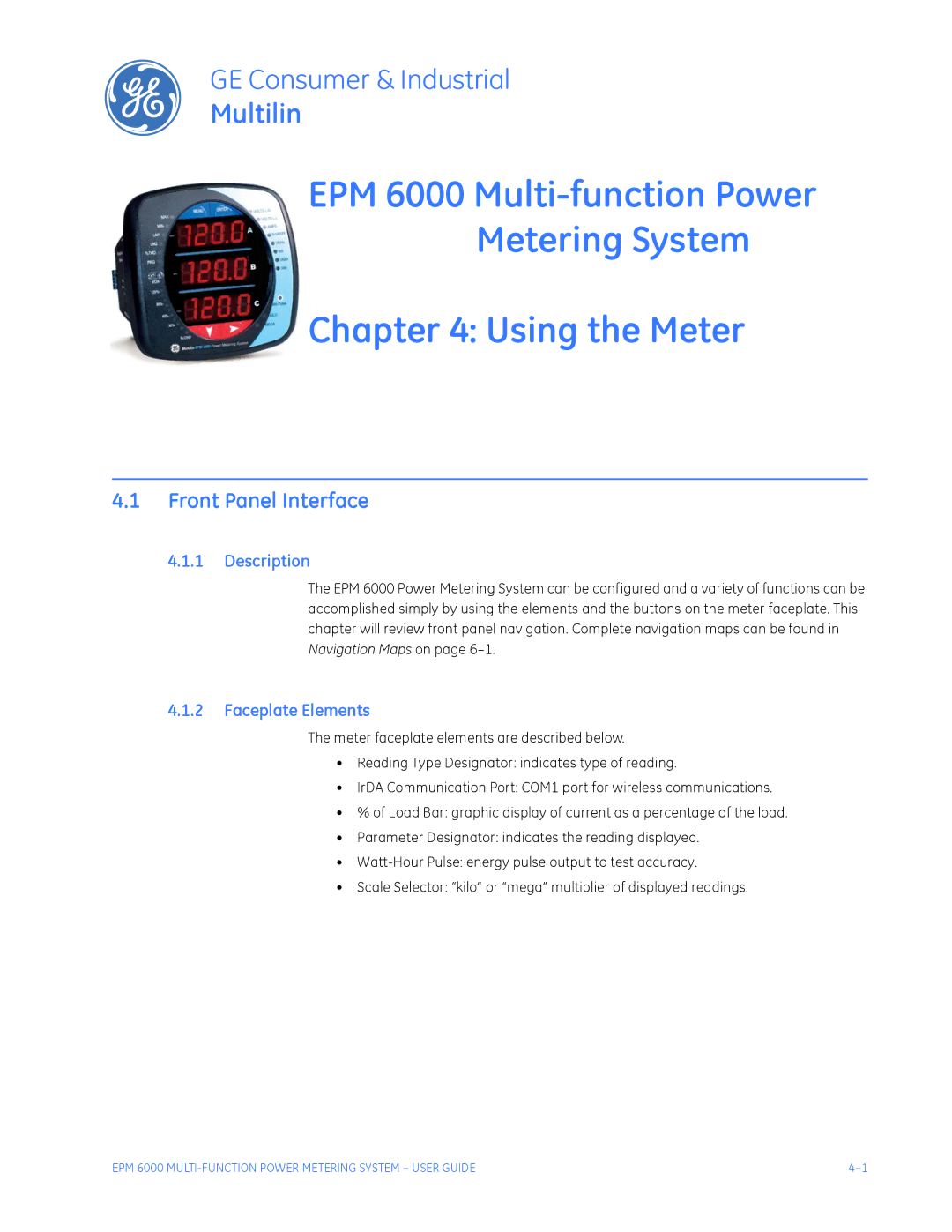GE Consumer & Industrial
Multilin
EPM 6000
Metering System
Chapter 4: Using the Meter
4.1Front Panel Interface
4.1.1 Description
The EPM 6000 Power Metering System can be configured and a variety of functions can be accomplished simply by using the elements and the buttons on the meter faceplate. This chapter will review front panel navigation. Complete navigation maps can be found in Navigation Maps on page
4.1.2Faceplate Elements
The meter faceplate elements are described below.
•Reading Type Designator: indicates type of reading.
•IrDA Communication Port: COM1 port for wireless communications.
•% of Load Bar: graphic display of current as a percentage of the load.
•Parameter Designator: indicates the reading displayed.
•
•Scale Selector: “kilo” or “mega” multiplier of displayed readings.
EPM 6000 |