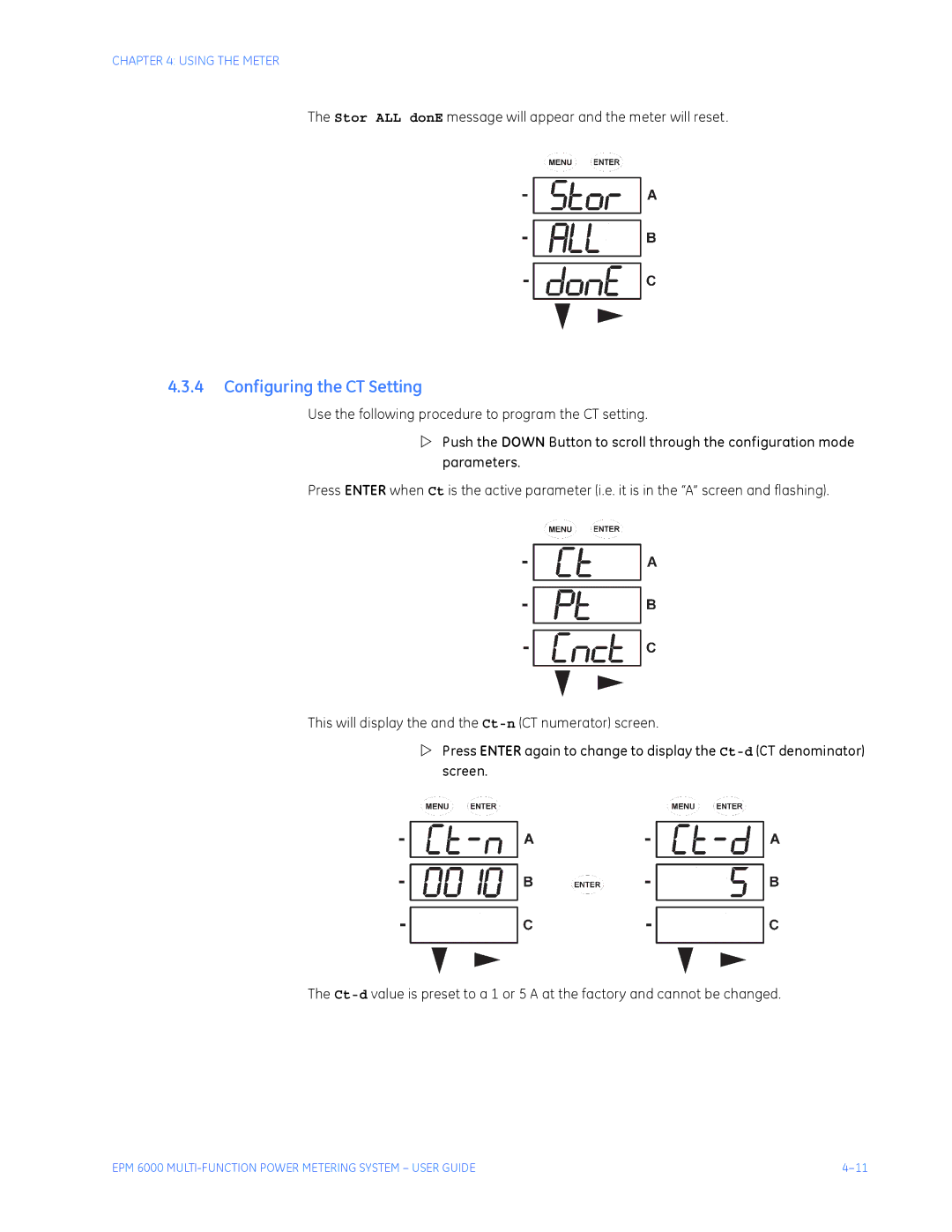CHAPTER 4: USING THE METER
The Stor ALL donE message will appear and the meter will reset.
4.3.4Configuring the CT Setting
Use the following procedure to program the CT setting.
ZPush the DOWN Button to scroll through the configuration mode parameters.
Press ENTER when Ct is the active parameter (i.e. it is in the “A” screen and flashing).
This will display the and the
ZPress ENTER again to change to display the
The
EPM 6000 |