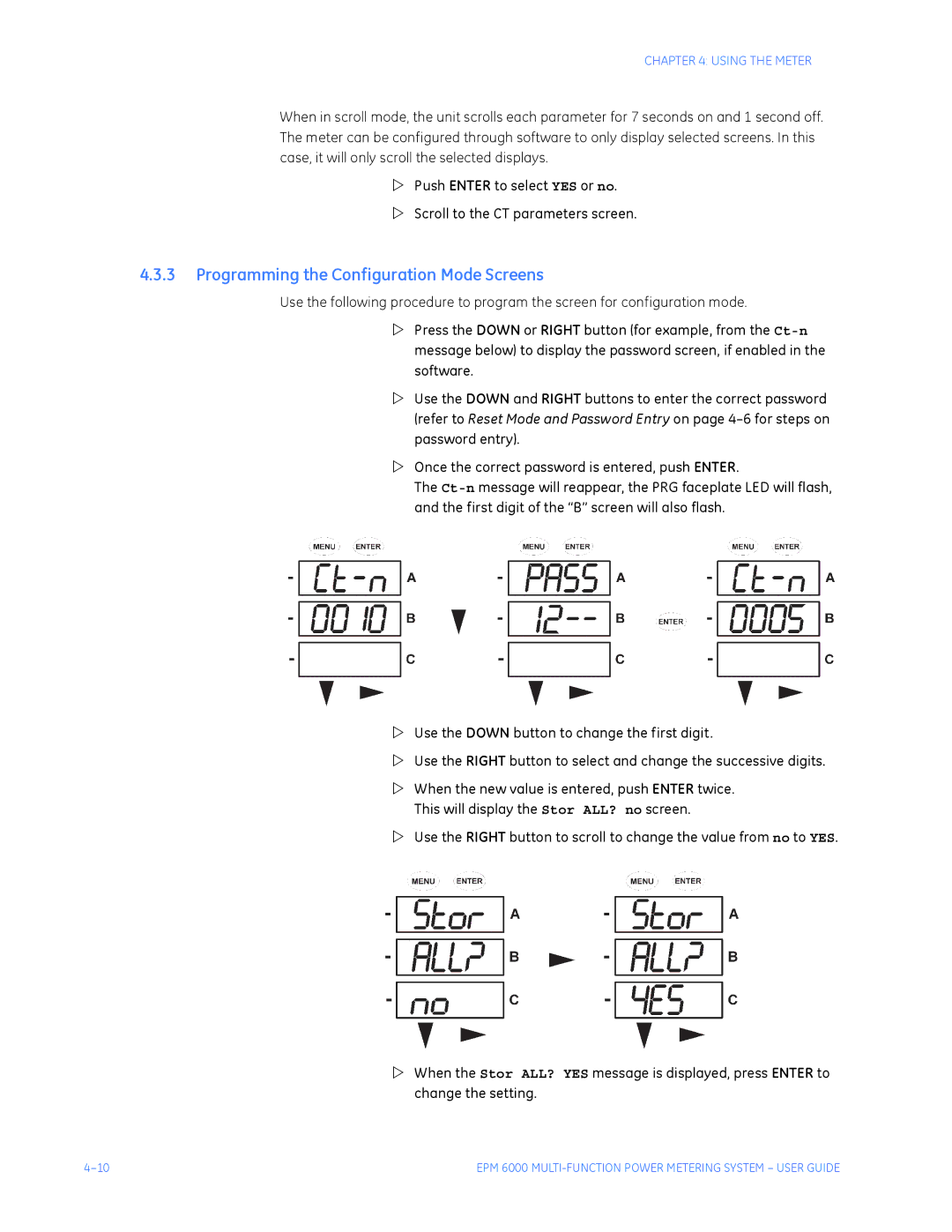CHAPTER 4: USING THE METER
When in scroll mode, the unit scrolls each parameter for 7 seconds on and 1 second off. The meter can be configured through software to only display selected screens. In this case, it will only scroll the selected displays.
ZPush ENTER to select YES or no.
ZScroll to the CT parameters screen.
4.3.3Programming the Configuration Mode Screens
Use the following procedure to program the screen for configuration mode.
ZPress the DOWN or RIGHT button (for example, from the
ZUse the DOWN and RIGHT buttons to enter the correct password (refer to Reset Mode and Password Entry on page
ZOnce the correct password is entered, push ENTER.
The
ZUse the DOWN button to change the first digit.
ZUse the RIGHT button to select and change the successive digits.
ZWhen the new value is entered, push ENTER twice. This will display the Stor ALL? no screen.
ZUse the RIGHT button to scroll to change the value from no to YES.
ZWhen the Stor ALL? YES message is displayed, press ENTER to change the setting.
EPM 6000 |