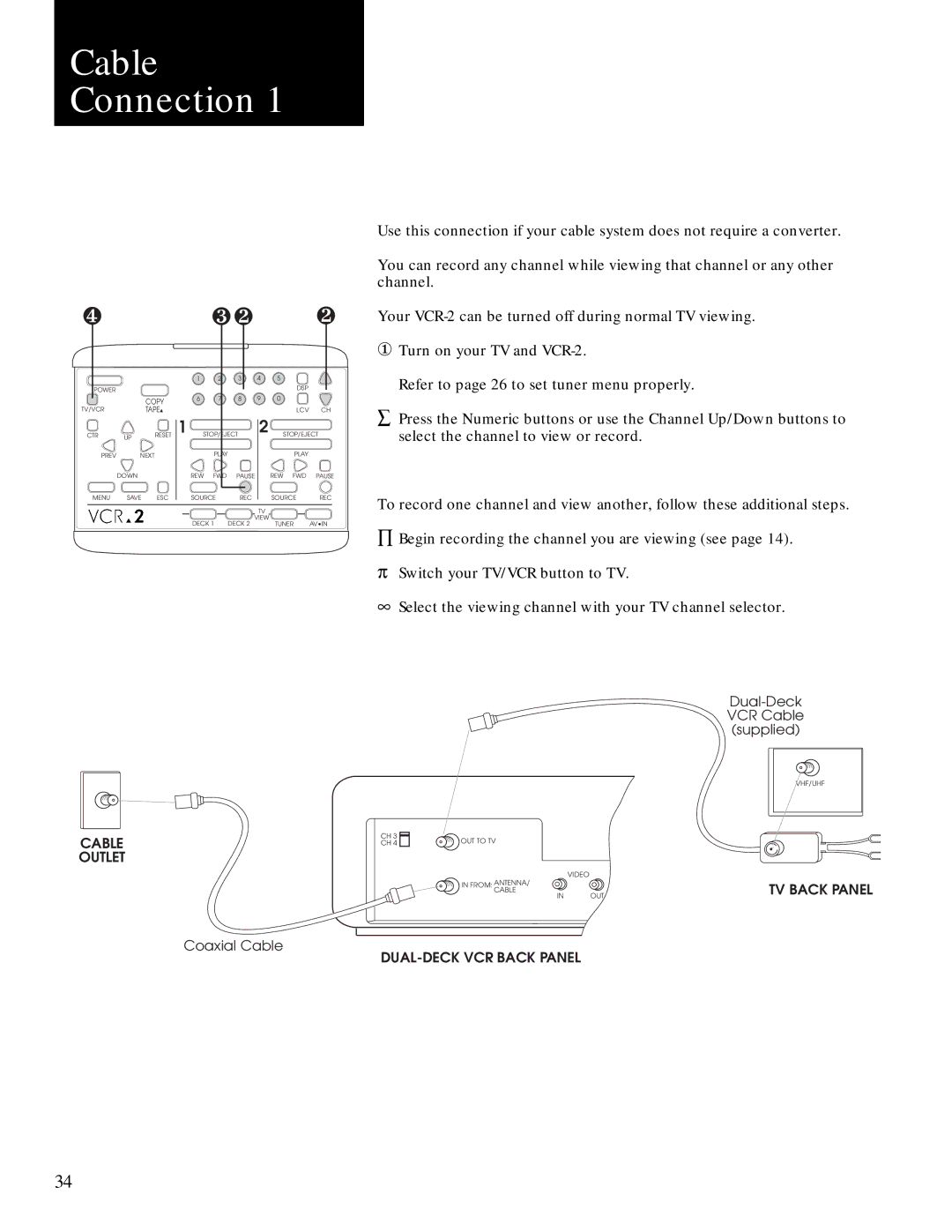Cable Connection 1
❹ |
|
|
|
| ❸❷ |
|
| ❷ | |
|
|
|
| 1 | 2 | 3 | 4 | 5 |
|
POWER |
|
|
|
|
|
|
| DSP |
|
|
| COPY |
| 6 | 7 | 8 | 9 | 0 |
|
|
|
|
|
|
|
|
|
| |
TV/VCR |
| TAPE▲ |
|
|
|
|
| LCV | CH |
CTR | UP | RESET | 1 | STOP/EJECT | 2 | STOP/EJECT | |||
|
|
|
|
|
|
|
|
| |
PREV | NEXT |
|
| PLAY |
|
| PLAY |
| |
| DOWN |
|
| REW | FWD | PAUSE | REW FWD | PAUSE | |
MENU | SAVE | ESC |
| SOURCE | REC |
| SOURCE | REC | |
|
|
|
|
|
|
| TV |
|
|
|
|
|
| DECK 1 | DECK 2 | VIEW | TUNER | AV•IN | |
|
|
|
|
| |||||
Use this connection if your cable system does not require a converter.
You can record any channel while viewing that channel or any other channel.
Your
①Turn on your TV and
Refer to page 26 to set tuner menu properly.
åPress the Numeric buttons or use the Channel Up/Down buttons to select the channel to view or record.
To record one channel and view another, follow these additional steps.
ÕBegin recording the channel you are viewing (see page 14).
pSwitch your TV/VCR button to TV.
¥Select the viewing channel with your TV channel selector.
CABLE
OUTLET
Coaxial Cable
|
| |
|
| VCR Cable |
|
| (supplied) |
|
| VHF/UHF |
CH 3 | OUT TO TV |
|
CH 4 |
| |
|
| |
| VIDEO |
|
| IN FROM: ANTENNA/ | TV BACK PANEL |
| IN OUT | |
| CABLE |
|
34