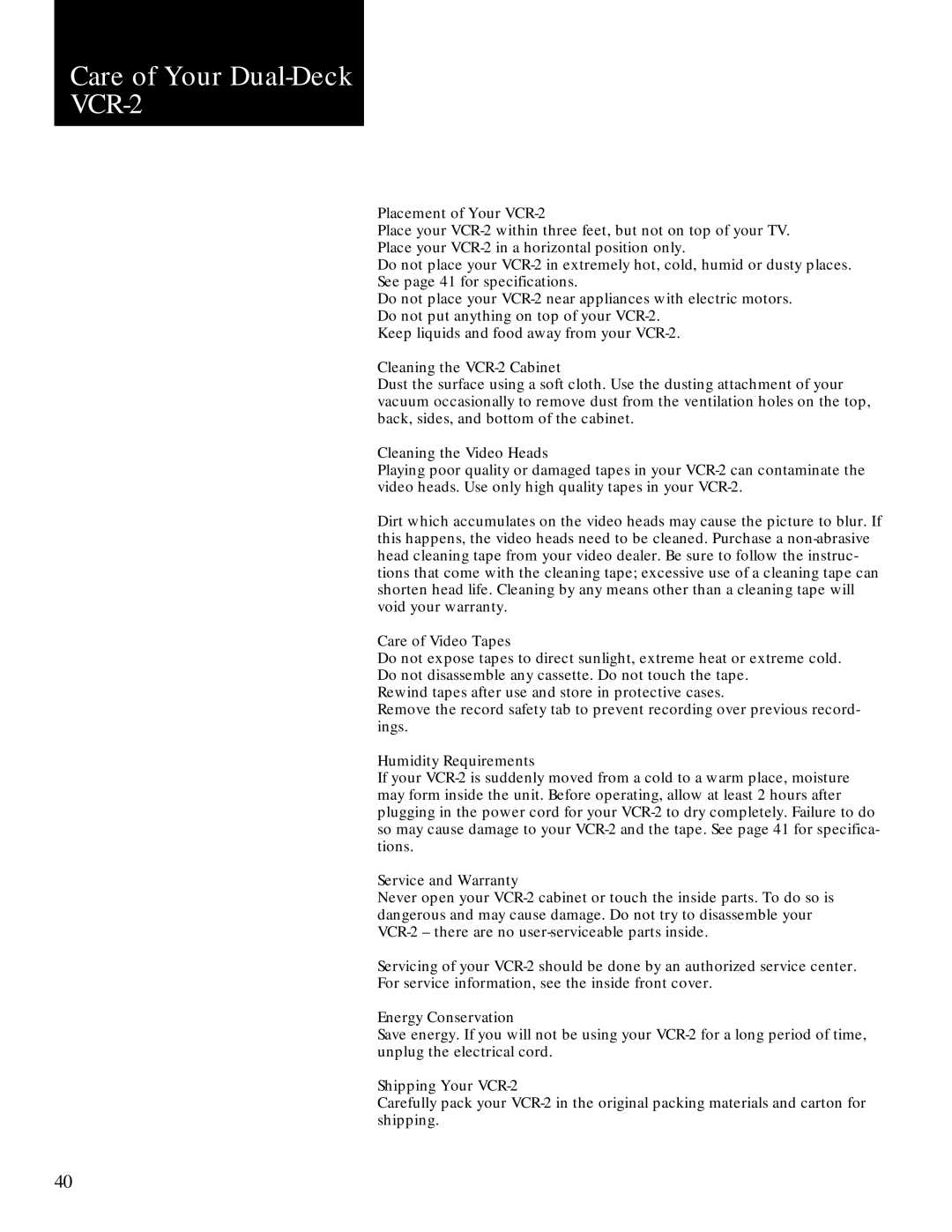Care of Your Dual-Deck
VCR-2
Placement of Your
Place your
Place your
Do not place your
See page 41 for specifications.
Do not place your
Do not put anything on top of your
Keep liquids and food away from your
Cleaning the
Dust the surface using a soft cloth. Use the dusting attachment of your vacuum occasionally to remove dust from the ventilation holes on the top, back, sides, and bottom of the cabinet.
Cleaning the Video Heads
Playing poor quality or damaged tapes in your
Dirt which accumulates on the video heads may cause the picture to blur. If this happens, the video heads need to be cleaned. Purchase a
Care of Video Tapes
Do not expose tapes to direct sunlight, extreme heat or extreme cold.
Do not disassemble any cassette. Do not touch the tape.
Rewind tapes after use and store in protective cases.
Remove the record safety tab to prevent recording over previous record- ings.
Humidity Requirements
If your
Service and Warranty
Never open your
Servicing of your
For service information, see the inside front cover.
Energy Conservation
Save energy. If you will not be using your
Shipping Your
Carefully pack your
40