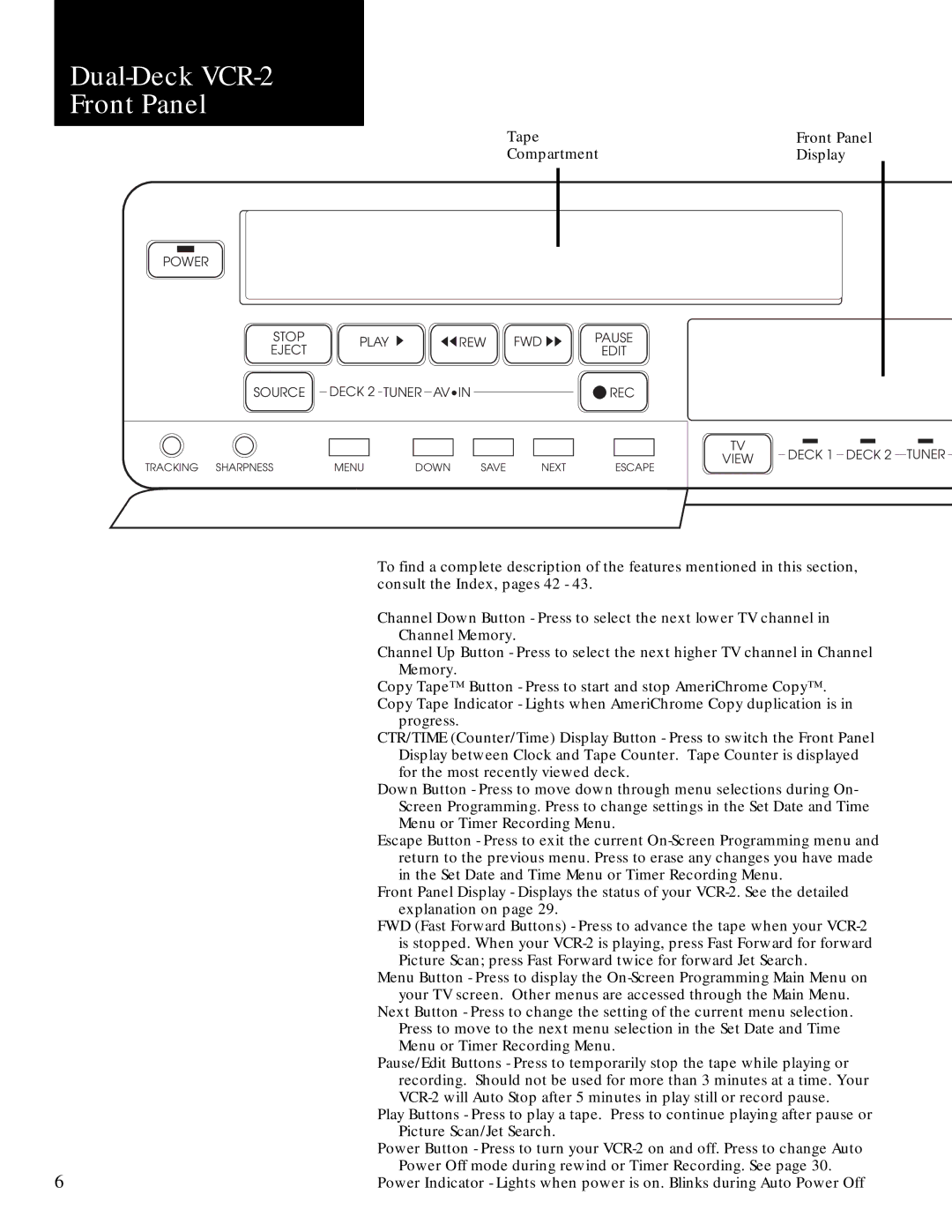Dual-Deck VCR-2
Front Panel
Tape | Front Panel |
Compartment | Display |
POWER
STOP
EJECT
SOURCE
TRACKING SHARPNESS
PLAY |
| REW | FWD | PAUSE |
|
| |
|
|
|
|
| EDIT |
|
|
DECK 2 TUNER | AV•IN |
|
| REC |
|
| |
|
|
|
|
| TV | DECK 1 DECK 2 | TUNER |
MENU | DOWN | SAVE | NEXT | VIEW | |||
ESCAPE |
|
| |||||
To find a complete description of the features mentioned in this section, consult the Index, pages 42 - 43.
| Channel Down Button - Press to select the next lower TV channel in |
| Channel Memory. |
| Channel Up Button - Press to select the next higher TV channel in Channel |
| Memory. |
| Copy Tape™ Button - Press to start and stop AmeriChrome Copy™. |
| Copy Tape Indicator - Lights when AmeriChrome Copy duplication is in |
| progress. |
| CTR/TIME (Counter/Time) Display Button - Press to switch the Front Panel |
| Display between Clock and Tape Counter. Tape Counter is displayed |
| for the most recently viewed deck. |
| Down Button - Press to move down through menu selections during On- |
| Screen Programming. Press to change settings in the Set Date and Time |
| Menu or Timer Recording Menu. |
| Escape Button - Press to exit the current |
| return to the previous menu. Press to erase any changes you have made |
| in the Set Date and Time Menu or Timer Recording Menu. |
| Front Panel Display - Displays the status of your |
| explanation on page 29. |
| FWD (Fast Forward Buttons) - Press to advance the tape when your |
| is stopped. When your |
| Picture Scan; press Fast Forward twice for forward Jet Search. |
| Menu Button - Press to display the |
| your TV screen. Other menus are accessed through the Main Menu. |
| Next Button - Press to change the setting of the current menu selection. |
| Press to move to the next menu selection in the Set Date and Time |
| Menu or Timer Recording Menu. |
| Pause/Edit Buttons - Press to temporarily stop the tape while playing or |
| recording. Should not be used for more than 3 minutes at a time. Your |
| |
| Play Buttons - Press to play a tape. Press to continue playing after pause or |
| Picture Scan/Jet Search. |
| Power Button - Press to turn your |
6 | Power Off mode during rewind or Timer Recording. See page 30. |
Power Indicator - Lights when power is on. Blinks during Auto Power Off |