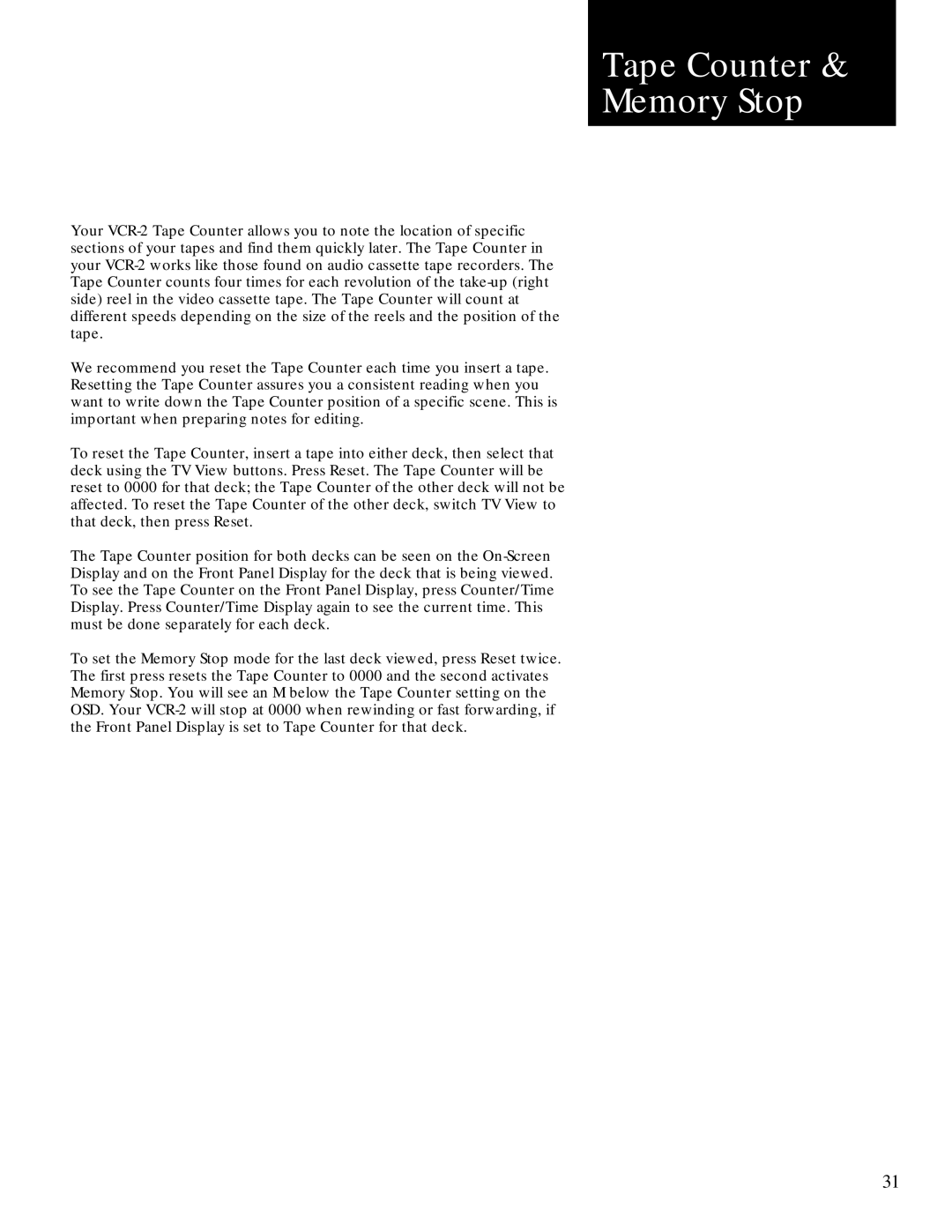Tape Counter &
Memory Stop
Your
We recommend you reset the Tape Counter each time you insert a tape. Resetting the Tape Counter assures you a consistent reading when you want to write down the Tape Counter position of a specific scene. This is important when preparing notes for editing.
To reset the Tape Counter, insert a tape into either deck, then select that deck using the TV View buttons. Press Reset. The Tape Counter will be reset to 0000 for that deck; the Tape Counter of the other deck will not be affected. To reset the Tape Counter of the other deck, switch TV View to that deck, then press Reset.
The Tape Counter position for both decks can be seen on the
To set the Memory Stop mode for the last deck viewed, press Reset twice. The first press resets the Tape Counter to 0000 and the second activates Memory Stop. You will see an M below the Tape Counter setting on the OSD. Your
31