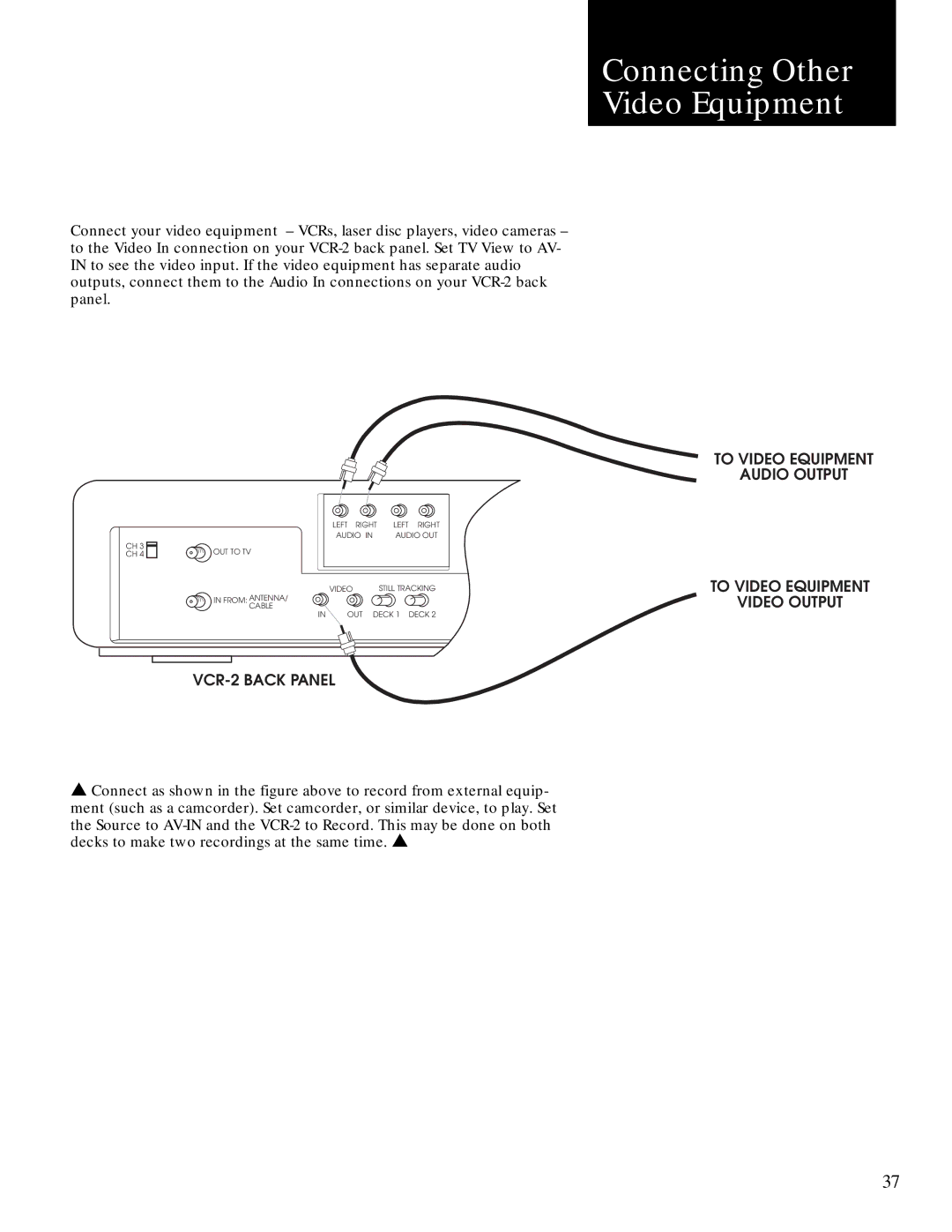Connecting Other Video Equipment
Connect your video equipment – VCRs, laser disc players, video cameras – to the Video In connection on your
|
| LEFT RIGHT | LEFT | RIGHT |
|
| AUDIO IN | AUDIO OUT | |
CH 3 | OUT TO TV |
|
|
|
CH 4 |
|
|
| |
|
| VIDEO | STILL TRACKING | |
| IN FROM: ANTENNA/ |
|
|
|
| CABLE |
|
|
|
| IN | OUT DECK 1 | DECK 2 | |
▲Connect as shown in the figure above to record from external equip- ment (such as a camcorder). Set camcorder, or similar device, to play. Set
the Source to
TO VIDEO EQUIPMENT
AUDIO OUTPUT
TO VIDEO EQUIPMENT
VIDEO OUTPUT
37