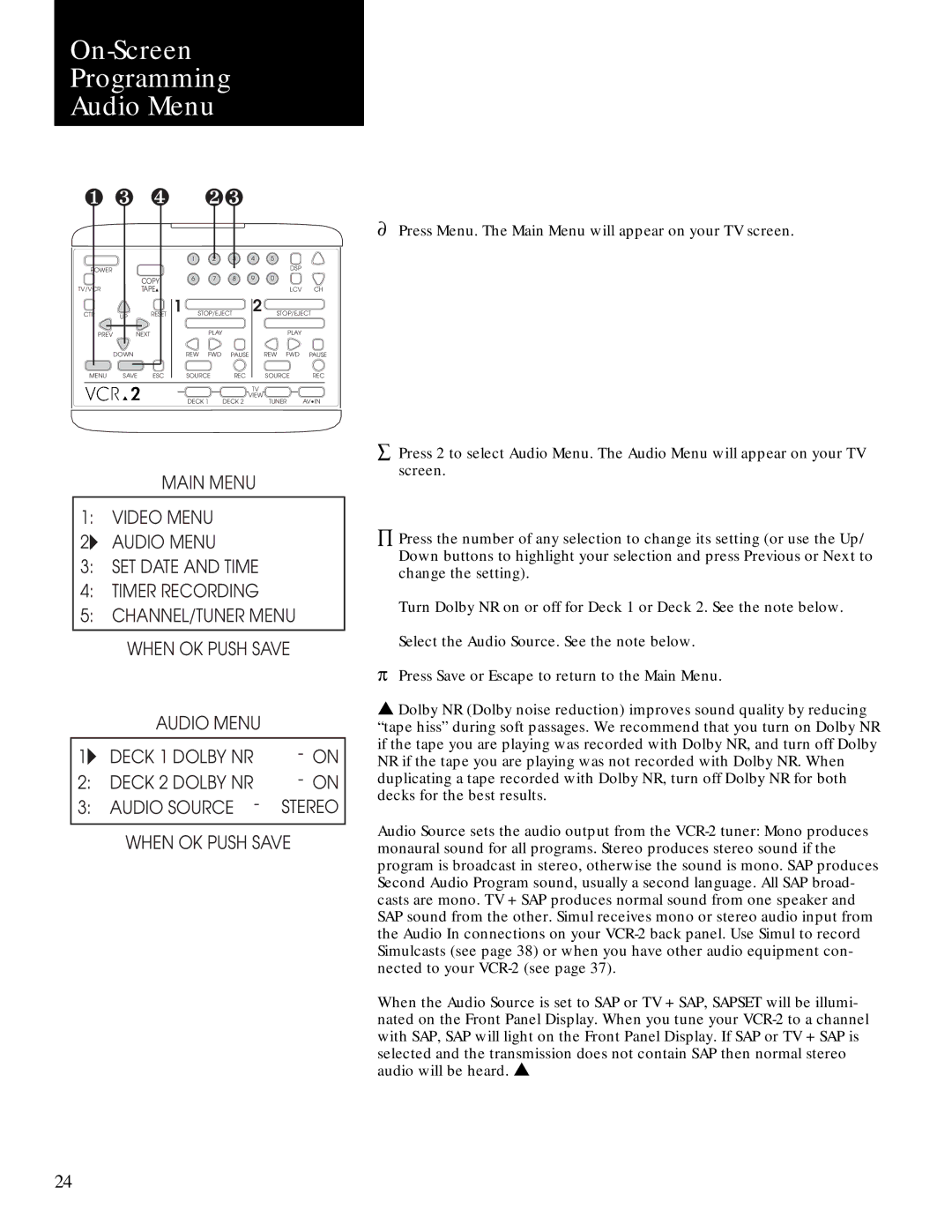Turn Dolby NR on or off for Deck 1 or Deck 2. See the note below. Select the Audio Source. See the note below.
p Press Save or Escape to return to the Main Menu.
▲ Dolby NR (Dolby noise reduction) improves sound quality by reducing “tape hiss” during soft passages. We recommend that you turn on Dolby NR if the tape you are playing was recorded with Dolby NR, and turn off Dolby NR if the tape you are playing was not recorded with Dolby NR. When duplicating a tape recorded with Dolby NR, turn off Dolby NR for both decks for the best results.
Audio Source sets the audio output from the VCR-2 tuner: Mono produces monaural sound for all programs. Stereo produces stereo sound if the program is broadcast in stereo, otherwise the sound is mono. SAP produces Second Audio Program sound, usually a second language. All SAP broad- casts are mono. TV + SAP produces normal sound from one speaker and SAP sound from the other. Simul receives mono or stereo audio input from the Audio In connections on your VCR-2 back panel. Use Simul to record Simulcasts (see page 38) or when you have other audio equipment con- nected to your VCR-2 (see page 37).
When the Audio Source is set to SAP or TV + SAP, SAPSET will be illumi- nated on the Front Panel Display. When you tune your VCR-2 to a channel with SAP, SAP will light on the Front Panel Display. If SAP or TV + SAP is selected and the transmission does not contain SAP then normal stereo audio will be heard. ▲
Press the number of any selection to change its setting (or use the Up/ Down buttons to highlight your selection and press Previous or Next to change the setting).
Õ
å Press 2 to select Audio Menu. The Audio Menu will appear on your TV screen.
Press Menu. The Main Menu will appear on your TV screen.
¶
On-Screen
Programming
Audio Menu
❶ ❸ ❹ |
| ❷❸ |
|
|
| |||
|
|
| 1 | 2 | 3 | 4 | 5 |
|
POWER |
|
|
|
|
|
| DSP |
|
|
| COPY | 6 | 7 | 8 | 9 | 0 |
|
|
|
|
|
|
|
|
| |
TV/VCR |
| TAPE▲ |
|
|
|
| LCV | CH |
CTR | UP | RESET 1 | STOP/EJECT | 2 | STOP/EJECT | |||
PREV | NEXT |
| PLAY |
|
| PLAY |
| |
| DOWN |
| REW | FWD | PAUSE | REW FWD | PAUSE | |
MENU | SAVE | ESC | SOURCE | REC |
| SOURCE | REC | |
|
|
|
|
|
| TV |
|
|
|
|
| DECK 1 | DECK 2 | VIEW | TUNER | AV•IN | |
|
|
|
| |||||
MAIN MENU
1:VIDEO MENU
2:AUDIO MENU
3:SET DATE AND TIME
4:TIMER RECORDING
5:CHANNEL/TUNER MENU
WHEN OK PUSH SAVE
AUDIO MENU
1: | DECK 1 DOLBY NR | - ON |
2: | DECK 2 DOLBY NR | - ON |
3:AUDIO SOURCE - STEREO WHEN OK PUSH SAVE
24