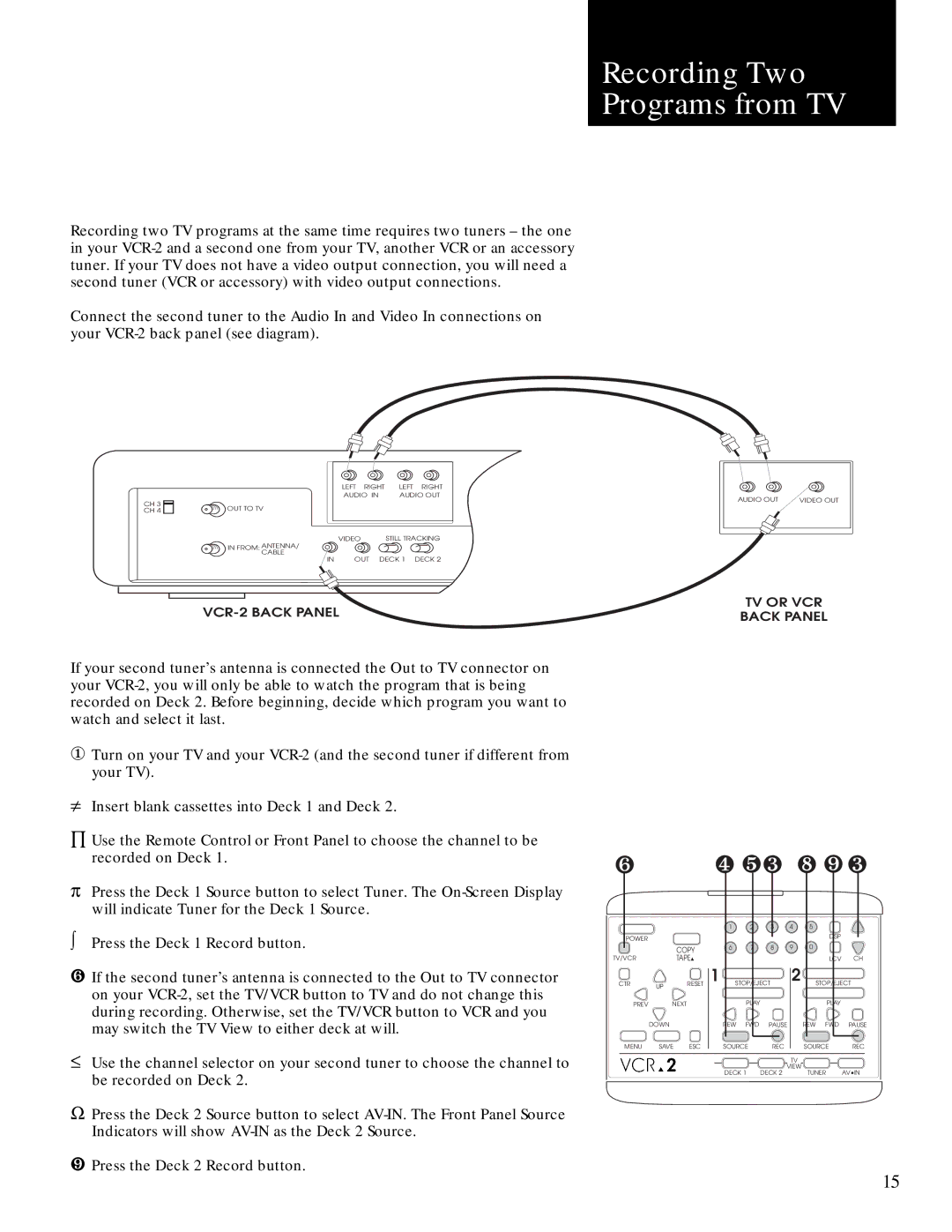Recording Two
Programs from TV
Recording two TV programs at the same time requires two tuners – the one in your
Connect the second tuner to the Audio In and Video In connections on your
|
| LEFT RIGHT LEFT | RIGHT | |
|
| AUDIO IN | AUDIO OUT | |
CH 3 | OUT TO TV |
|
|
|
CH 4 |
|
|
| |
|
|
|
| |
|
| VIDEO | STILL TRACKING | |
| IN FROM: ANTENNA/ |
|
|
|
| CABLE |
|
|
|
| IN | OUT | DECK 1 | DECK 2 |
If your second tuner’s antenna is connected the Out to TV connector on your
①Turn on your TV and your
¹Insert blank cassettes into Deck 1 and Deck 2.
ÕUse the Remote Control or Front Panel to choose the channel to be recorded on Deck 1.
pPress the Deck 1 Source button to select Tuner. The
òPress the Deck 1 Record button.
❻If the second tuner’s antenna is connected to the Out to TV connector on your
£Use the channel selector on your second tuner to choose the channel to be recorded on Deck 2.
WPress the Deck 2 Source button to select
❾Press the Deck 2 Record button.
AUDIO OUT | VIDEO OUT | ||
|
|
|
|
|
|
|
|
|
|
|
|
|
|
|
|
|
|
|
|
|
|
|
|
TV OR VCR
BACK PANEL
❻❹ ❺❸ ❽ ❾ ❸
|
|
| 1 | 2 | 3 | 4 | 5 |
|
POWER |
|
|
|
|
|
| DSP |
|
|
| COPY | 6 | 7 | 8 | 9 | 0 |
|
|
|
|
|
|
|
|
| |
TV/VCR |
| TAPE▲ |
|
|
|
| LCV | CH |
CTR | UP | RESET 1 | STOP/EJECT | 2 | STOP/EJECT | |||
PREV | NEXT |
| PLAY |
|
| PLAY |
| |
| DOWN |
| REW | FWD | PAUSE | REW FWD | PAUSE | |
MENU | SAVE | ESC | SOURCE | REC |
| SOURCE | REC | |
|
|
|
|
|
| TV |
|
|
|
|
| DECK 1 | DECK 2 | VIEW | TUNER | AV•IN | |
|
|
|
| |||||
15