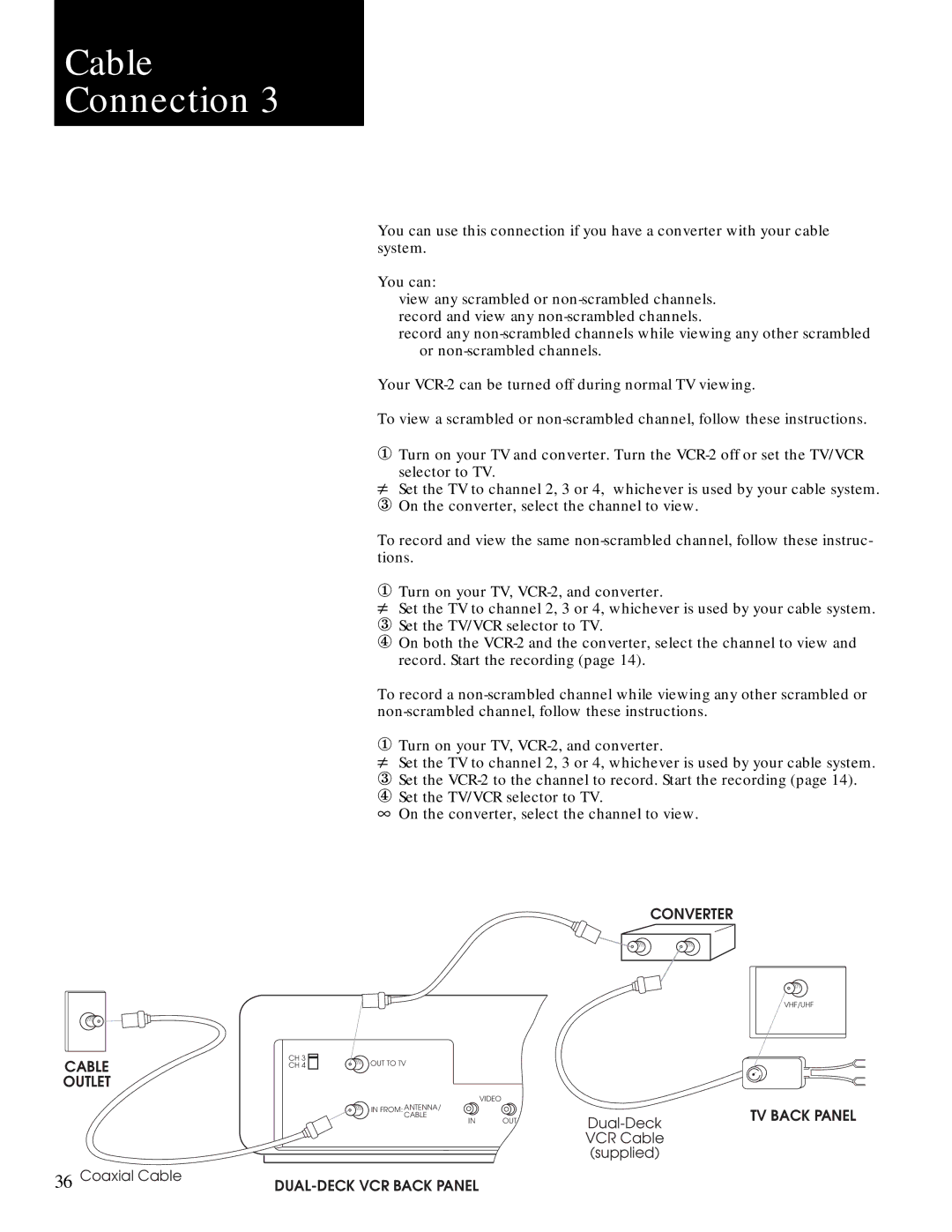Cable Connection 3
CABLE
OUTLET
36Coaxial Cable
You can use this connection if you have a converter with your cable system.
You can:
view any scrambled or
record any
Your
To view a scrambled or
① Turn on your TV and converter. Turn the
¹ Set the TV to channel 2, 3 or 4, whichever is used by your cable system.
③On the converter, select the channel to view.
To record and view the same
① Turn on your TV,
¹ Set the TV to channel 2, 3 or 4, whichever is used by your cable system. ③ Set the TV/VCR selector to TV.
④ On both the
To record a
① Turn on your TV,
¹ Set the TV to channel 2, 3 or 4, whichever is used by your cable system. ③ Set the
④ Set the TV/VCR selector to TV.
¥ On the converter, select the channel to view.
CONVERTER
|
|
| VHF/UHF |
CH 3 | OUT TO TV |
|
|
CH 4 |
|
| |
| VIDEO |
|
|
| IN FROM: ANTENNA/ |
| TV BACK PANEL |
| IN OUT |
| |
| CABLE |
| |
|
|
| |
|
| VCR Cable |
|
|
| (supplied) |
|
|
| ||