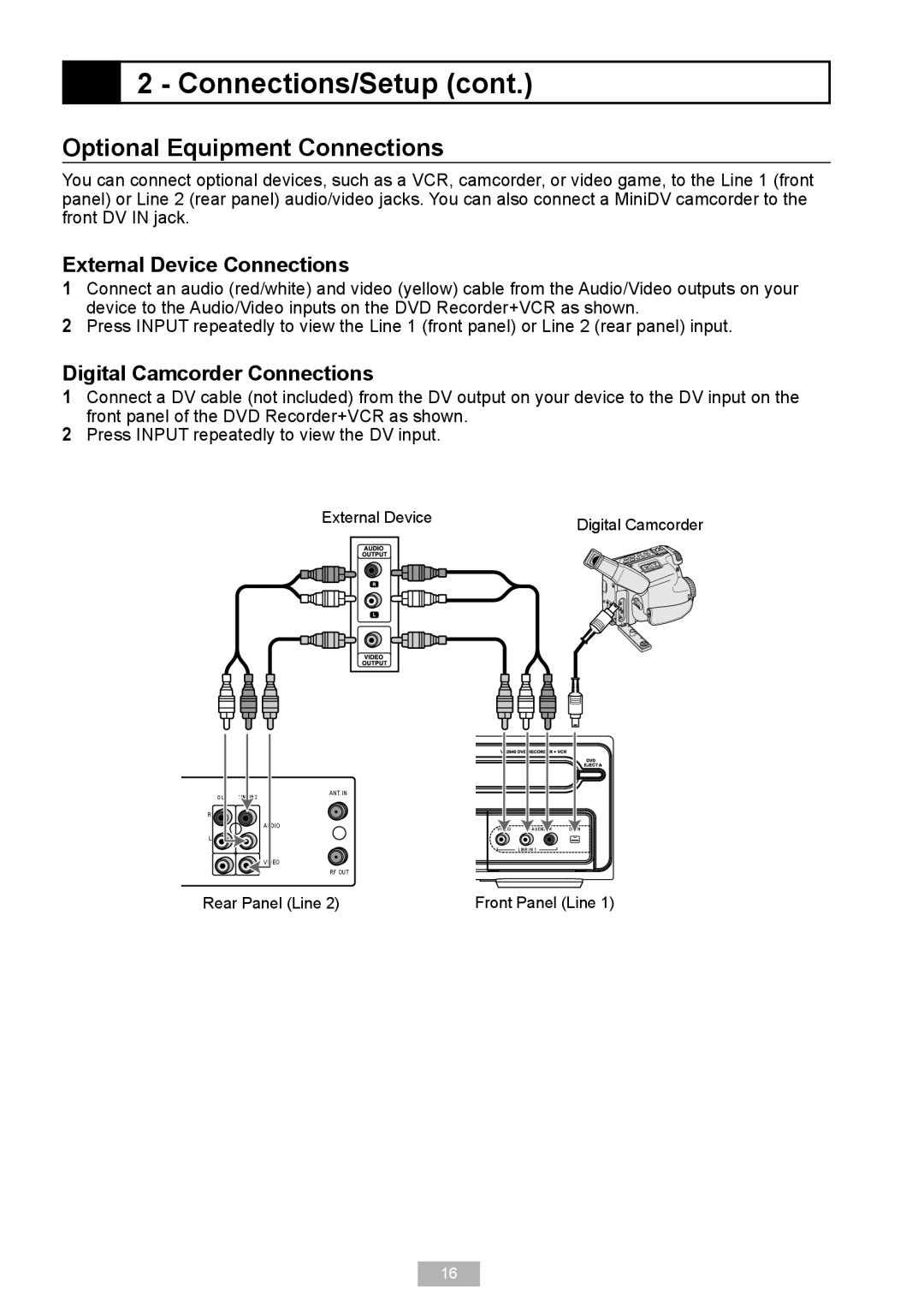2 - Connections/Setup (cont.)
2 - Connections/Setup (cont.)
Optional Equipment Connections
You can connect optional devices, such as a VCR, camcorder, or video game, to the Line 1 (front panel) or Line 2 (rear panel) audio/video jacks. You can also connect a MiniDV camcorder to the front DV IN jack.
External Device Connections
1 Connect an audio (red/white) and video (yellow) cable from the Audio/Video outputs on your device to the Audio/Video inputs on the DVD Recorder+VCR as shown.
2 Press INPUT repeatedly to view the Line 1 (front panel) or Line 2 (rear panel) input.
Digital Camcorder Connections
1 Connect a DV cable (not included) from the DV output on your device to the DV input on the front panel of the DVD Recorder+VCR as shown.
2 Press INPUT repeatedly to view the DV input.
External Device | Digital Camcorder |
|
|
|
|
| DV IN |
OUT | LINE IN 2 | ANT. IN |
|
|
|
|
| ||
R |
|
|
|
|
| AUDIO | VIDEO | L - AUDIO - R | DV IN |
L |
|
|
|
|
|
|
| LINE IN 1 |
|
VIDEO
RF OUT
Rear Panel (Line 2) | Front Panel (Line 1) |
16