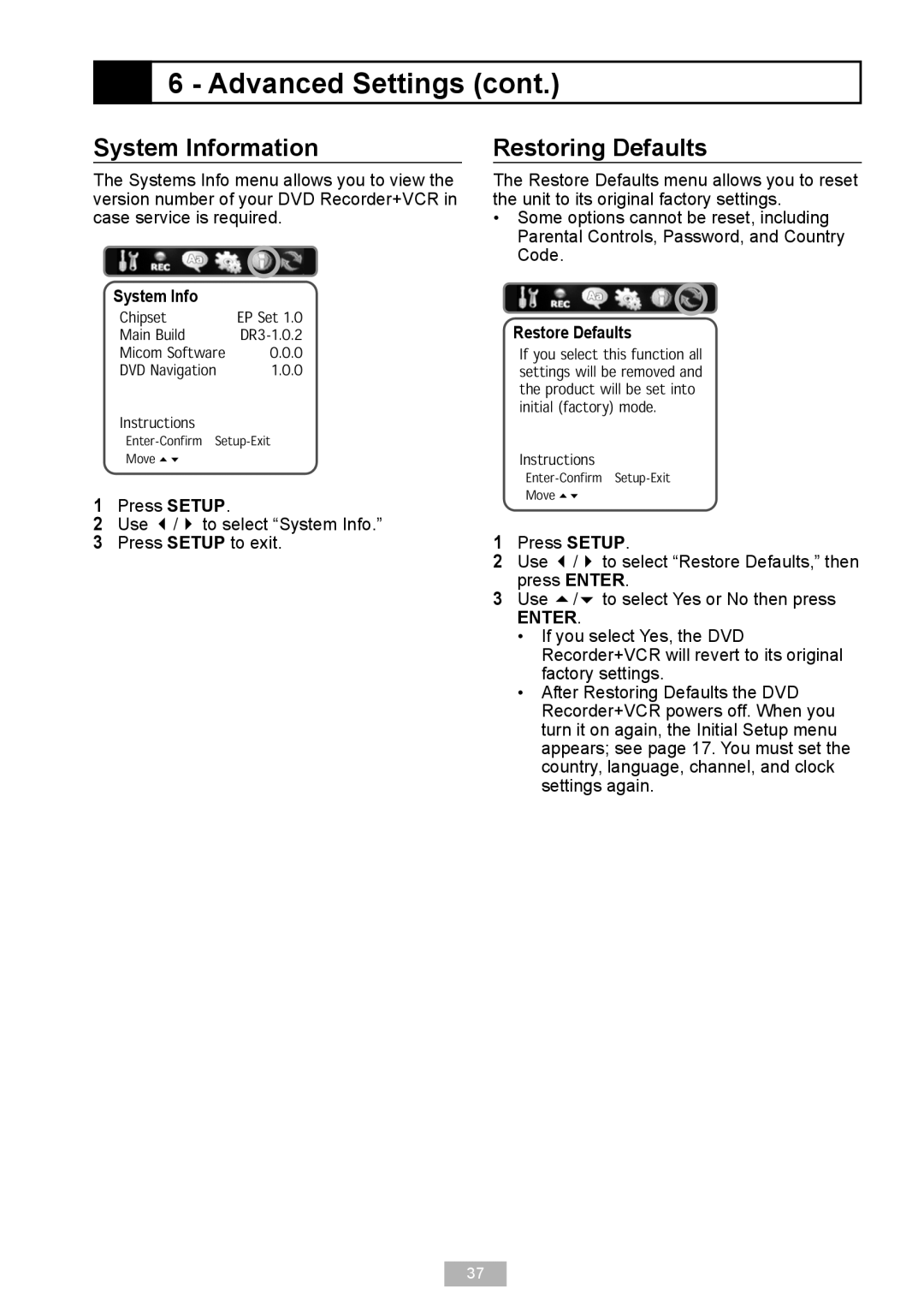6 - Advanced Settings (cont.)
6 - Advanced Settings (cont.)
System Information
The Systems Info menu allows you to view the version number of your DVD Recorder+VCR in case service is required.
System Info
�������� ����������
����������� ���������
��������������� �����
��������������� �����
������������
��������������������������
����
1 Press SETUP.
2 Use / to select “System Info.”
3 Press SETUP to exit.
Restoring Defaults
The Restore Defaults menu allows you to reset the unit to its original factory settings.
•Some options cannot be reset, including Parental Controls, Password, and Country Code.
Restore Defaults
�������������������������������
����������������������������
����������������������������
�����������������������
������������
��������������������������
����
1 Press SETUP.
2 Use / to select “Restore Defaults,” then press ENTER.
3 Use / to select Yes or No then press
ENTER.
• If you select Yes, the DVD Recorder+VCR will revert to its original factory settings.
• After Restoring Defaults the DVD Recorder+VCR powers off. When you turn it on again, the Initial Setup menu appears; see page 17. You must set the country, language, channel, and clock settings again.
37