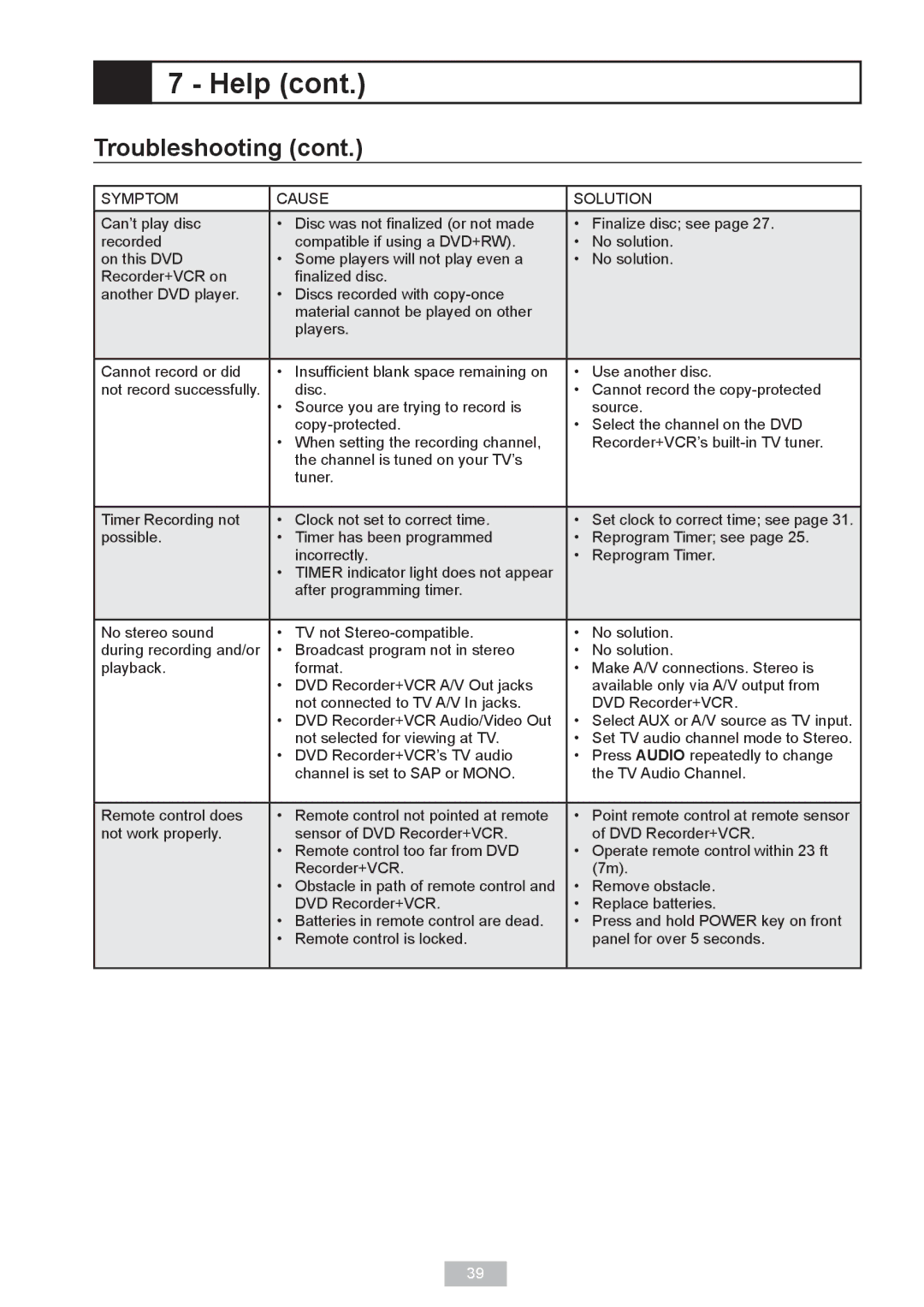| 7 - Help (cont.) |
|
| |
Troubleshooting (cont.) |
|
| ||
|
|
|
|
|
SYMPTOM | CAUSE | SOLUTION | ||
Can’t play disc | • Disc was not finalized (or not made | • Finalize disc; see page 27. | ||
recorded | compatible if using a DVD+RW). | • | No solution. | |
on this DVD | • Some players will not play even a | • | No solution. | |
Recorder+VCR on | finalized disc. |
|
| |
another DVD player. | • Discs recorded with |
|
| |
|
| material cannot be played on other |
|
|
|
| players. |
|
|
|
|
|
| |
Cannot record or did | • Insufficient blank space remaining on | • | Use another disc. | |
not record successfully. | disc. | • Cannot record the | ||
|
| • Source you are trying to record is |
| source. |
|
| • Select the channel on the DVD | ||
|
| • When setting the recording channel, |
| Recorder+VCR’s |
|
| the channel is tuned on your TV’s |
|
|
|
| tuner. |
|
|
|
|
| ||
Timer Recording not | • Clock not set to correct time. | • Set clock to correct time; see page 31. | ||
possible. | • Timer has been programmed | • Reprogram Timer; see page 25. | ||
|
| incorrectly. | • | Reprogram Timer. |
|
| • TIMER indicator light does not appear |
|
|
|
| after programming timer. |
|
|
|
|
|
| |
No stereo sound | • TV not | • | No solution. | |
during recording and/or | • Broadcast program not in stereo | • | No solution. | |
playback. | format. | • Make A/V connections. Stereo is | ||
|
| • DVD Recorder+VCR A/V Out jacks |
| available only via A/V output from |
|
| not connected to TV A/V In jacks. |
| DVD Recorder+VCR. |
|
| • DVD Recorder+VCR Audio/Video Out | • Select AUX or A/V source as TV input. | |
|
| not selected for viewing at TV. | • Set TV audio channel mode to Stereo. | |
|
| • DVD Recorder+VCR’s TV audio | • Press AUDIO repeatedly to change | |
|
| channel is set to SAP or MONO. |
| the TV Audio Channel. |
|
|
| ||
Remote control does | • Remote control not pointed at remote | • Point remote control at remote sensor | ||
not work properly. | sensor of DVD Recorder+VCR. |
| of DVD Recorder+VCR. | |
|
| • Remote control too far from DVD | • Operate remote control within 23 ft | |
|
| Recorder+VCR. |
| (7m). |
|
| • Obstacle in path of remote control and | • | Remove obstacle. |
|
| DVD Recorder+VCR. | • | Replace batteries. |
|
| • Batteries in remote control are dead. | • Press and hold POWER key on front | |
|
| • Remote control is locked. |
| panel for over 5 seconds. |
|
|
|
|
|
39