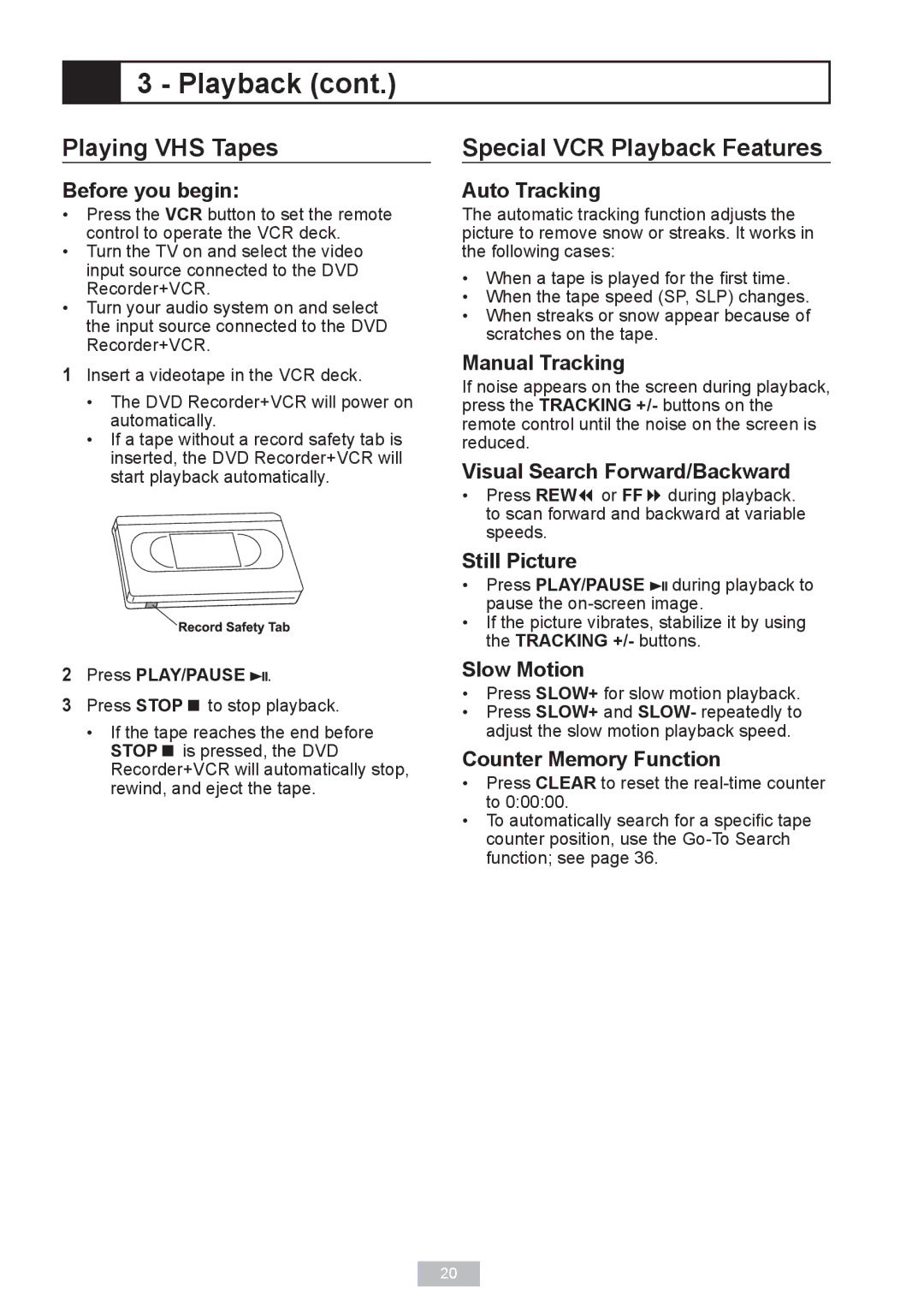3 - Playback (cont.)
3 - Playback (cont.)
Playing VHS Tapes
Before you begin:
•Press the VCR button to set the remote control to operate the VCR deck.
•Turn the TV on and select the video input source connected to the DVD Recorder+VCR.
•Turn your audio system on and select the input source connected to the DVD Recorder+VCR.
1Insert a videotape in the VCR deck.
•The DVD Recorder+VCR will power on automatically.
•If a tape without a record safety tab is inserted, the DVD Recorder+VCR will start playback automatically.
2Press PLAY/PAUSE  .
.
3Press STOP to stop playback.
•If the tape reaches the end before STOP is pressed, the DVD Recorder+VCR will automatically stop, rewind, and eject the tape.
Special VCR Playback Features
Auto Tracking
The automatic tracking function adjusts the picture to remove snow or streaks. It works in the following cases:
•When a tape is played for the first time.
•When the tape speed (SP, SLP) changes.
•When streaks or snow appear because of scratches on the tape.
Manual Tracking
If noise appears on the screen during playback, press the TRACKING +/- buttons on the remote control until the noise on the screen is reduced.
Visual Search Forward/Backward
•Press REW or FF during playback. to scan forward and backward at variable speeds.
Still Picture
•Press PLAY/PAUSE ![]() during playback to pause the
during playback to pause the
•If the picture vibrates, stabilize it by using the TRACKING +/- buttons.
Slow Motion
•Press SLOW+ for slow motion playback.
•Press SLOW+ and SLOW- repeatedly to adjust the slow motion playback speed.
Counter Memory Function
•Press CLEAR to reset the
•To automatically search for a specific tape counter position, use the
20