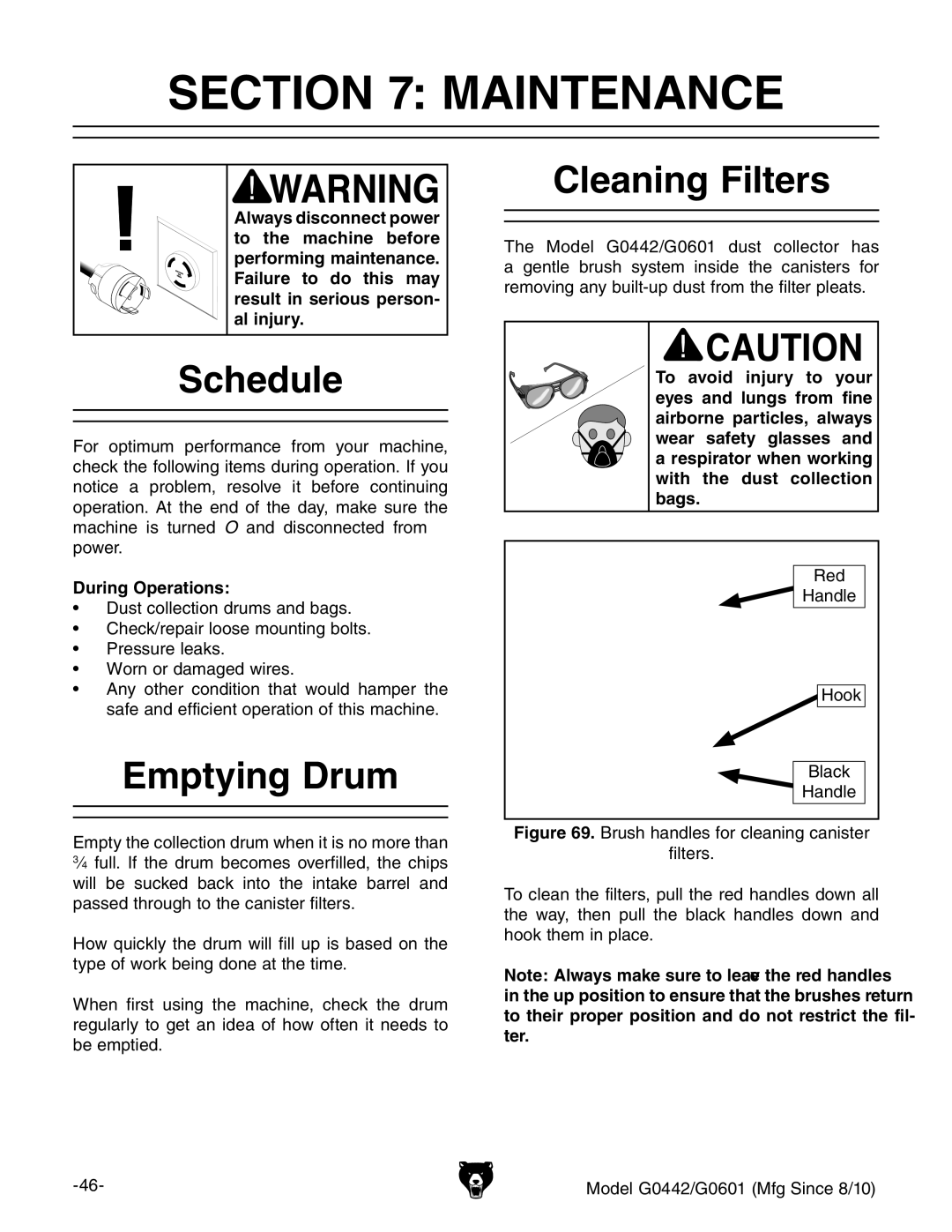SECTION 7: MAINTENANCE
Always disconnect power to the machine before performing maintenance. Failure to do this may result in serious person- al injury.
Schedule
For optimum performance from your machine, check the following items during operation. If you notice a problem, resolve it before continuing operation. At the end of the day, make sure the machine is turned OFF and disconnected from power.
During Operations:
•Dust collection drums and bags.
•Check/repair loose mounting bolts.
•Pressure leaks.
•Worn or damaged wires.
•Any other condition that would hamper the safe and efficient operation of this machine.
Emptying Drum
Empty the collection drum when it is no more than
3⁄4 full. If the drum becomes overfilled, the chips will be sucked back into the intake barrel and passed through to the canister filters.
How quickly the drum will fill up is based on the type of work being done at the time.
When first using the machine, check the drum regularly to get an idea of how often it needs to be emptied.
Cleaning Filters
The Model G0442/G0601 dust collector has a gentle brush system inside the canisters for removing any
To avoid injury to your eyes and lungs from fine airborne particles, always wear safety glasses and a respirator when working with the dust collection bags.
Red
![]() Handle
Handle
Hook
Black
Handle
Figure 69. Brush handles for cleaning canister
filters.
To clean the filters, pull the red handles down all the way, then pull the black handles down and hook them in place.
Note: Always make sure to leave the red handles in the up position to ensure that the brushes return to their proper position and do not restrict the fil- ter.