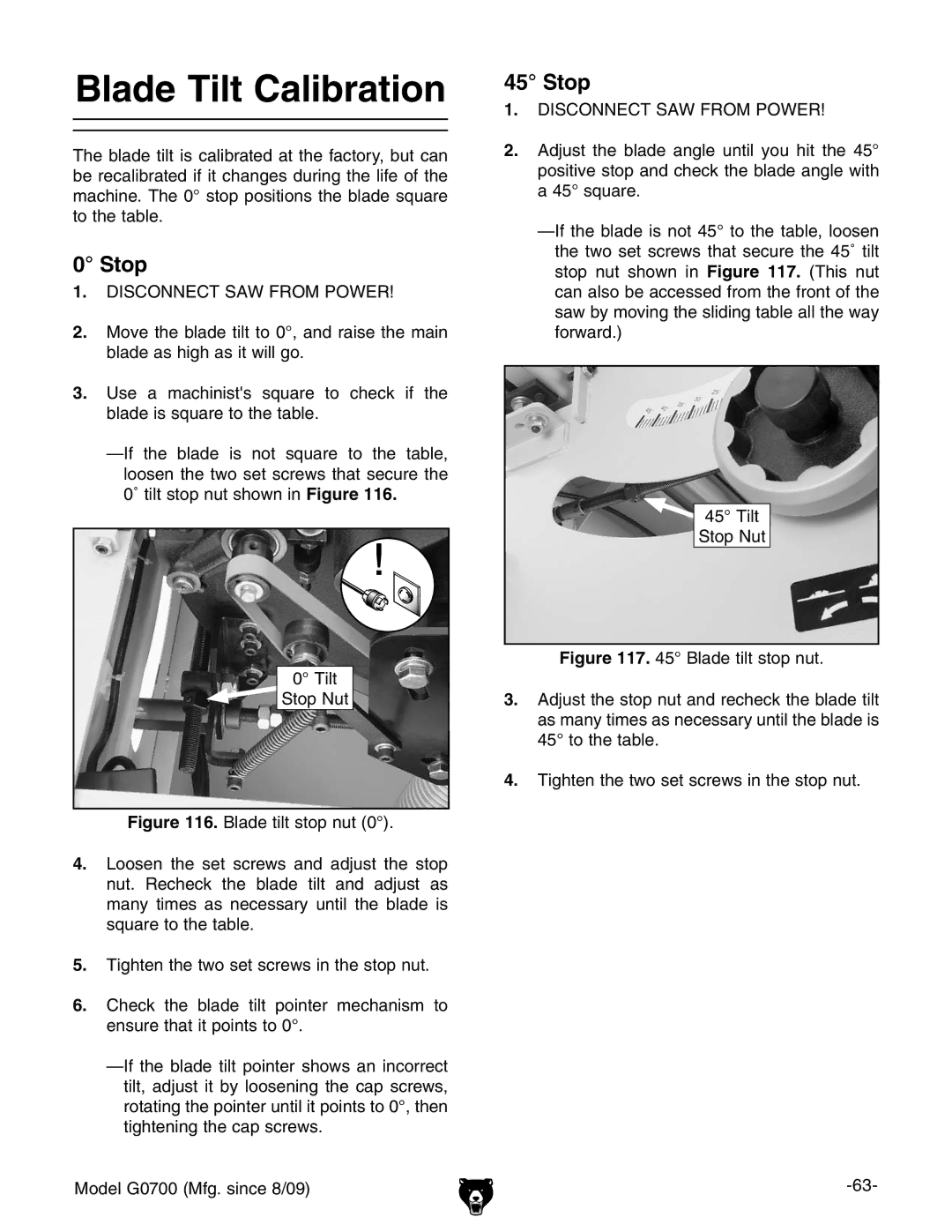Blade Tilt Calibration
The blade tilt is calibrated at the factory, but can be recalibrated if it changes during the life of the machine. The 0° stop positions the blade square to the table.
0° Stop
1.DISCONNECT SAW FROM POWER!
2.Move the blade tilt to 0°, and raise the main blade as high as it will go.
3.Use a machinist's square to check if the blade is square to the table.
0° Tilt
![]() Stop Nut
Stop Nut
Figure 116. Blade tilt stop nut (0°).
4.Loosen the set screws and adjust the stop nut. Recheck the blade tilt and adjust as many times as necessary until the blade is square to the table.
5.Tighten the two set screws in the stop nut.
6.Check the blade tilt pointer mechanism to ensure that it points to 0°.
—If the blade tilt pointer shows an incorrect tilt, adjust it by loosening the cap screws, rotating the pointer until it points to 0°, then tightening the cap screws.
Model G0700 (Mfg. since 8/09)
45° Stop
1.DISCONNECT SAW FROM POWER!
2.Adjust the blade angle until you hit the 45° positive stop and check the blade angle with a 45° square.
![]() 45° Tilt
45° Tilt
Stop Nut