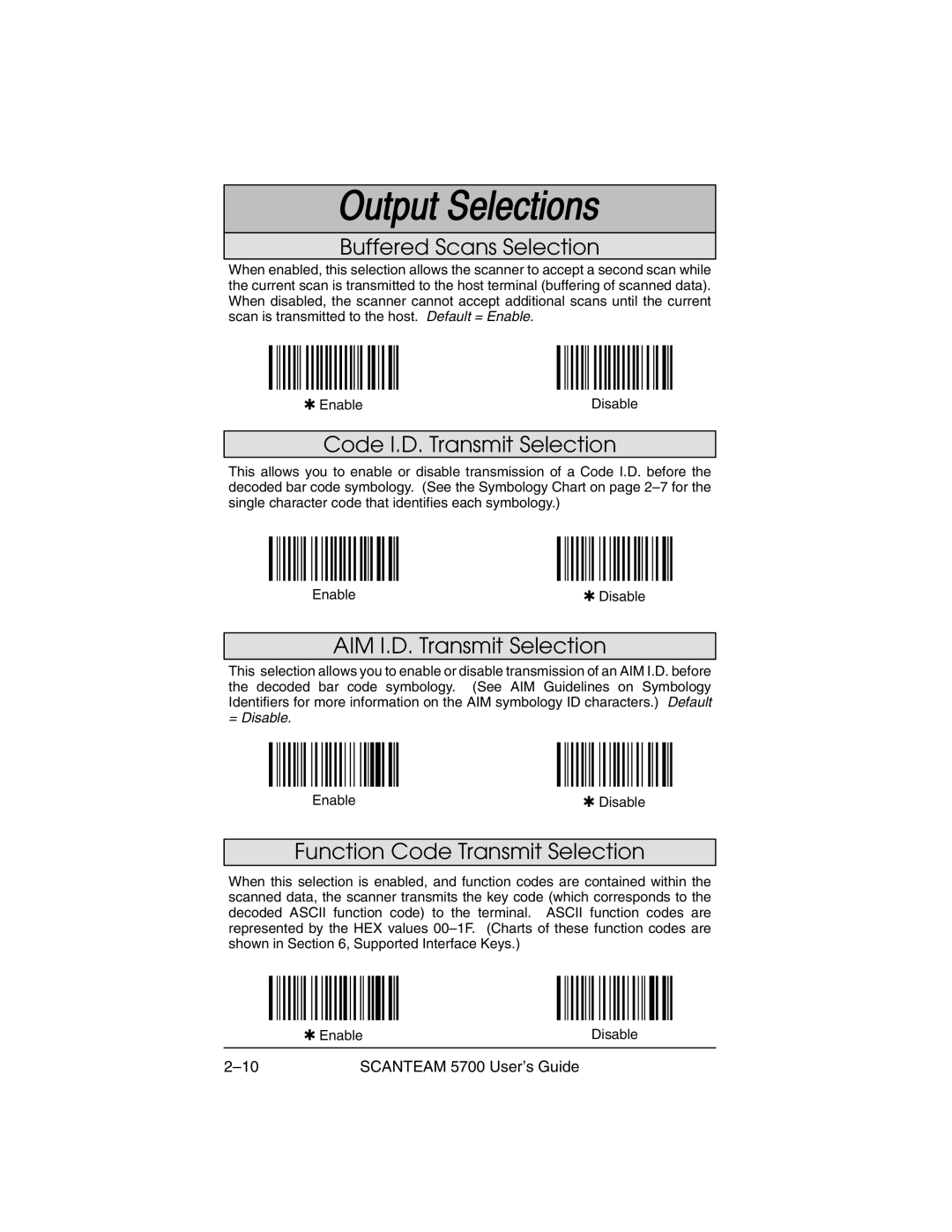Buffered Scans Selection
When enabled, this selection allows the scanner to accept a second scan while the current scan is transmitted to the host terminal (buffering of scanned data). When disabled, the scanner cannot accept additional scans until the current scan is transmitted to the host. Default = Enable.
✱ Enable | Disable |
Code I.D. Transmit Selection
This allows you to enable or disable transmission of a Code I.D. before the decoded bar code symbology. (See the Symbology Chart on page
Enable | ✱ Disable |
AIM I.D. Transmit Selection
This selection allows you to enable or disable transmission of an AIM I.D. before the decoded bar code symbology. (See AIM Guidelines on Symbology Identifiers for more information on the AIM symbology ID characters.) Default = Disable.
Enable | ✱ Disable |
Function Code Transmit Selection
When this selection is enabled, and function codes are contained within the scanned data, the scanner transmits the key code (which corresponds to the decoded ASCII function code) to the terminal. ASCII function codes are represented by the HEX values
| ✱ Enable | Disable |
|
|
|
SCANTEAM 5700 User’s Guide |
|