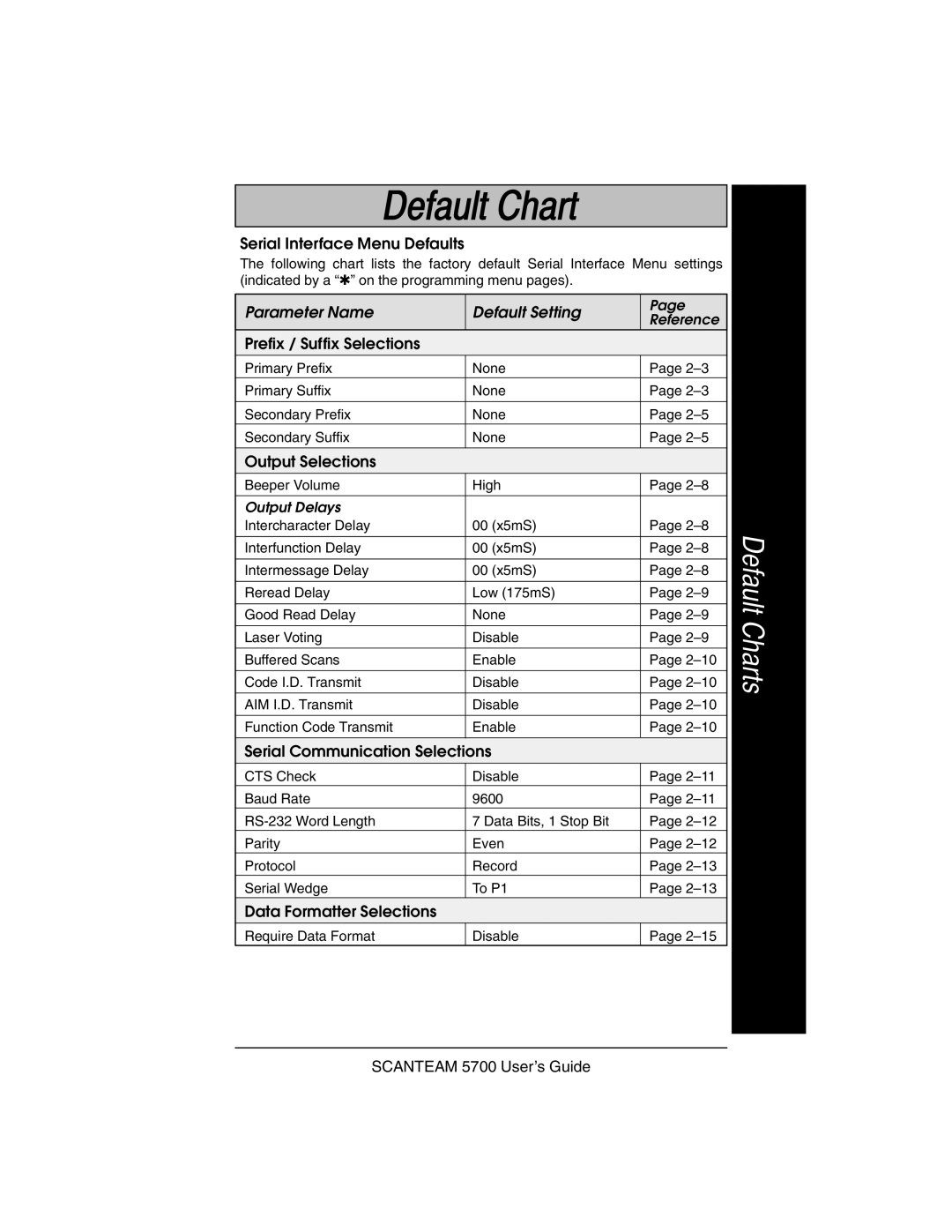Serial Interface Menu Defaults
The following chart lists the factory default Serial Interface Menu settings (indicated by a “✱” on the programming menu pages).
Parameter Name | Default Setting | Page | |
Reference | |||
|
| ||
Prefix / Suffix Selections |
|
| |
Primary Prefix | None | Page | |
Primary Suffix | None | Page | |
|
|
| |
Secondary Prefix | None | Page | |
Secondary Suffix | None | Page | |
|
|
| |
Output Selections |
|
| |
Beeper Volume | High | Page | |
|
|
| |
Output Delays |
|
| |
Intercharacter Delay | 00 (x5mS) | Page | |
|
|
| |
Interfunction Delay | 00 (x5mS) | Page | |
|
|
| |
Intermessage Delay | 00 (x5mS) | Page | |
|
|
| |
Reread Delay | Low (175mS) | Page | |
|
|
| |
Good Read Delay | None | Page | |
|
|
| |
Laser Voting | Disable | Page | |
|
|
| |
Buffered Scans | Enable | Page | |
|
|
| |
Code I.D. Transmit | Disable | Page | |
|
|
| |
AIM I.D. Transmit | Disable | Page | |
|
|
| |
Function Code Transmit | Enable | Page | |
|
|
| |
Serial Communication Selections |
| ||
CTS Check | Disable | Page | |
Baud Rate | 9600 | Page | |
7 Data Bits, 1 Stop Bit | Page | ||
Parity | Even | Page | |
Protocol | Record | Page | |
Serial Wedge | To P1 | Page | |
Data Formatter Selections |
|
| |
Require Data Format | Disable | Page | |