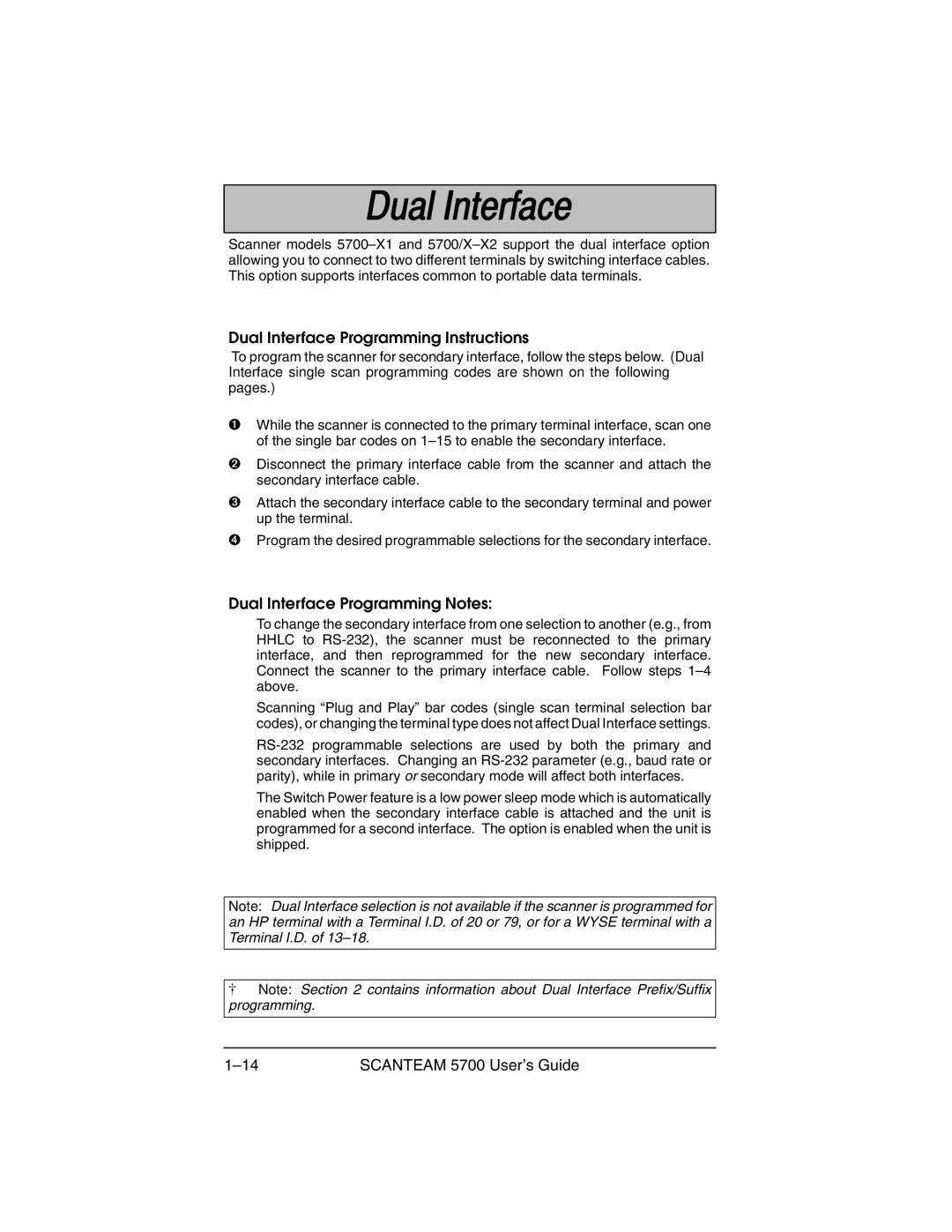Scanner models
Dual Interface Programming Instructions
To program the scanner for secondary interface, follow the steps below. (Dual
Interface single scan programming codes are shown on the following pages.)
➊While the scanner is connected to the primary terminal interface, scan one of the single bar codes on
➋Disconnect the primary interface cable from the scanner and attach the secondary interface cable.
➌Attach the secondary interface cable to the secondary terminal and power up the terminal.
➍Program the desired programmable selections for the secondary interface.
Dual Interface Programming Notes:
•To change the secondary interface from one selection to another (e.g., from HHLC to
•Scanning “Plug and Play” bar codes (single scan terminal selection bar codes), or changing the terminal type does not affect Dual Interface settings.
•
•The Switch Power feature is a low power sleep mode which is automatically enabled when the secondary interface cable is attached and the unit is programmed for a second interface. The option is enabled when the unit is shipped.
Note: Dual Interface selection is not available if the scanner is programmed for an HP terminal with a Terminal I.D. of 20 or 79, or for a WYSE terminal with a Terminal I.D. of
[Note: Section 2 contains information about Dual Interface Prefix/Suffix programming.
SCANTEAM 5700 User’s Guide |