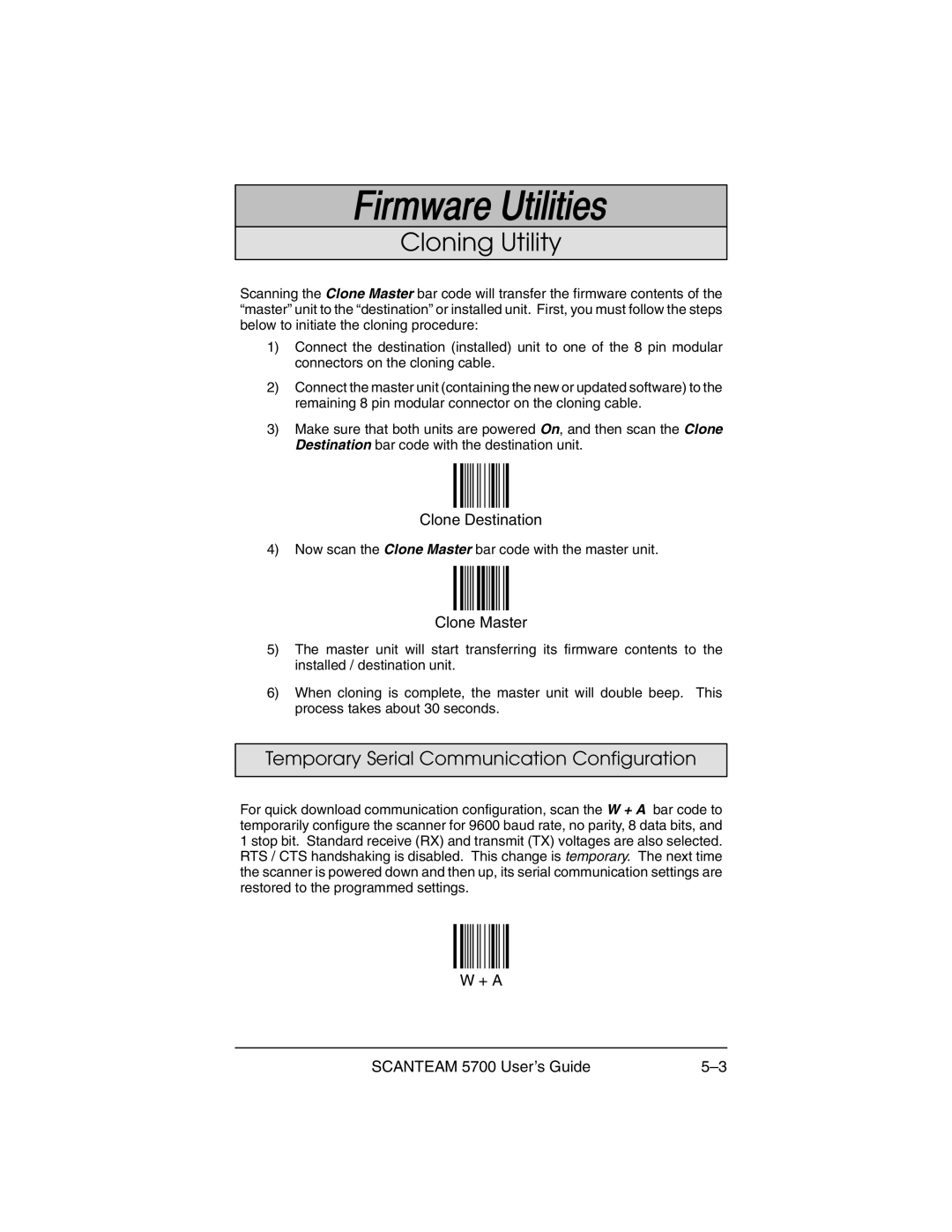Cloning Utility
Scanning the Clone Master bar code will transfer the firmware contents of the “master” unit to the “destination” or installed unit. First, you must follow the steps below to initiate the cloning procedure:
1)Connect the destination (installed) unit to one of the 8 pin modular connectors on the cloning cable.
2)Connect the master unit (containing the new or updated software) to the remaining 8 pin modular connector on the cloning cable.
3)Make sure that both units are powered On, and then scan the Clone Destination bar code with the destination unit.
Clone Destination
4)Now scan the Clone Master bar code with the master unit.
Clone Master
5)The master unit will start transferring its firmware contents to the installed / destination unit.
6)When cloning is complete, the master unit will double beep. This process takes about 30 seconds.
Temporary Serial Communication Configuration
For quick download communication configuration, scan the W + A bar code to temporarily configure the scanner for 9600 baud rate, no parity, 8 data bits, and 1 stop bit. Standard receive (RX) and transmit (TX) voltages are also selected. RTS / CTS handshaking is disabled. This change is temporary. The next time the scanner is powered down and then up, its serial communication settings are restored to the programmed settings.
W + A
SCANTEAM 5700 User’s Guide |