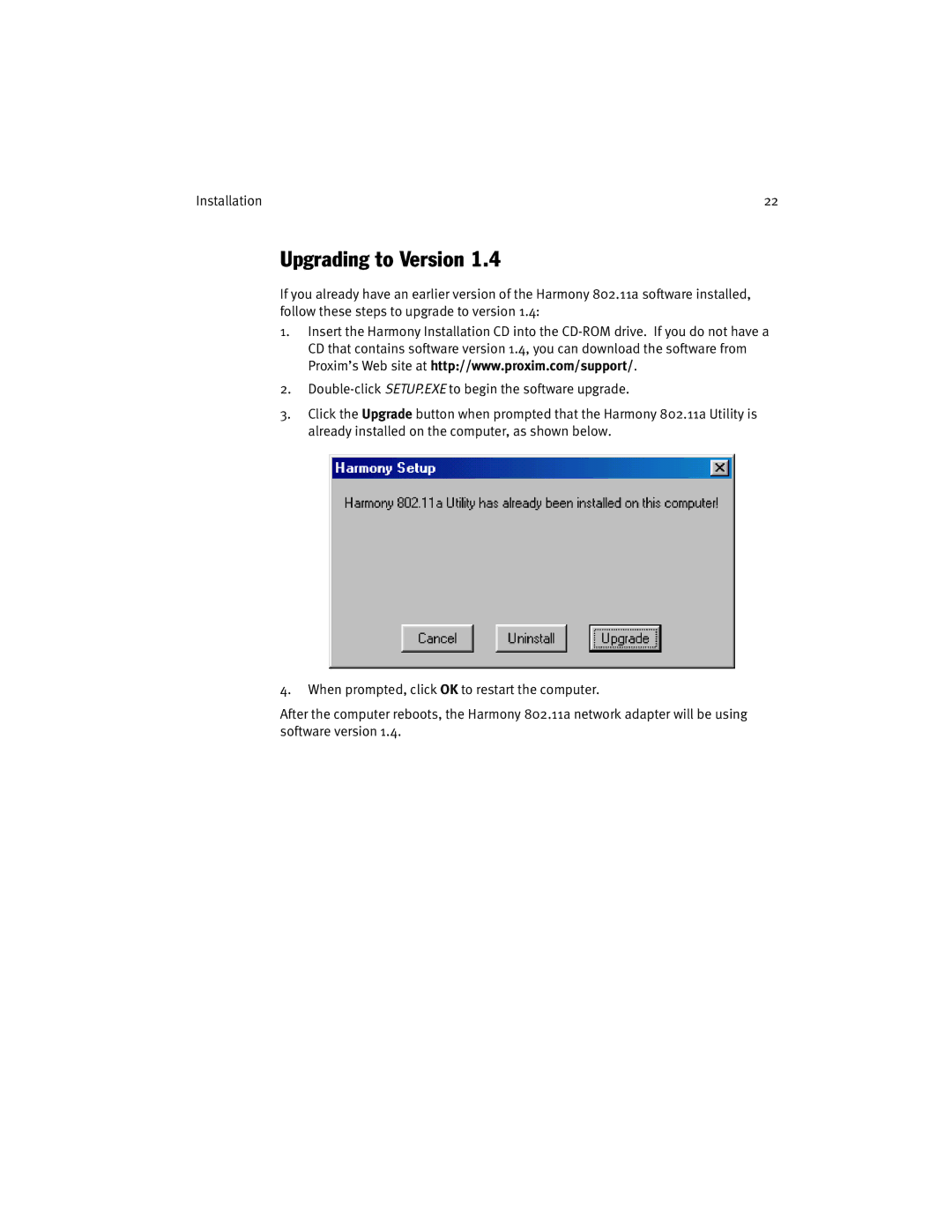Installation | 22 |
Upgrading to Version 1.4
If you already have an earlier version of the Harmony 802.11a software installed, follow these steps to upgrade to version 1.4:
1.Insert the Harmony Installation CD into the
2.
3.Click the Upgrade button when prompted that the Harmony 802.11a Utility is already installed on the computer, as shown below.
4.When prompted, click OK to restart the computer.
After the computer reboots, the Harmony 802.11a network adapter will be using software version 1.4.