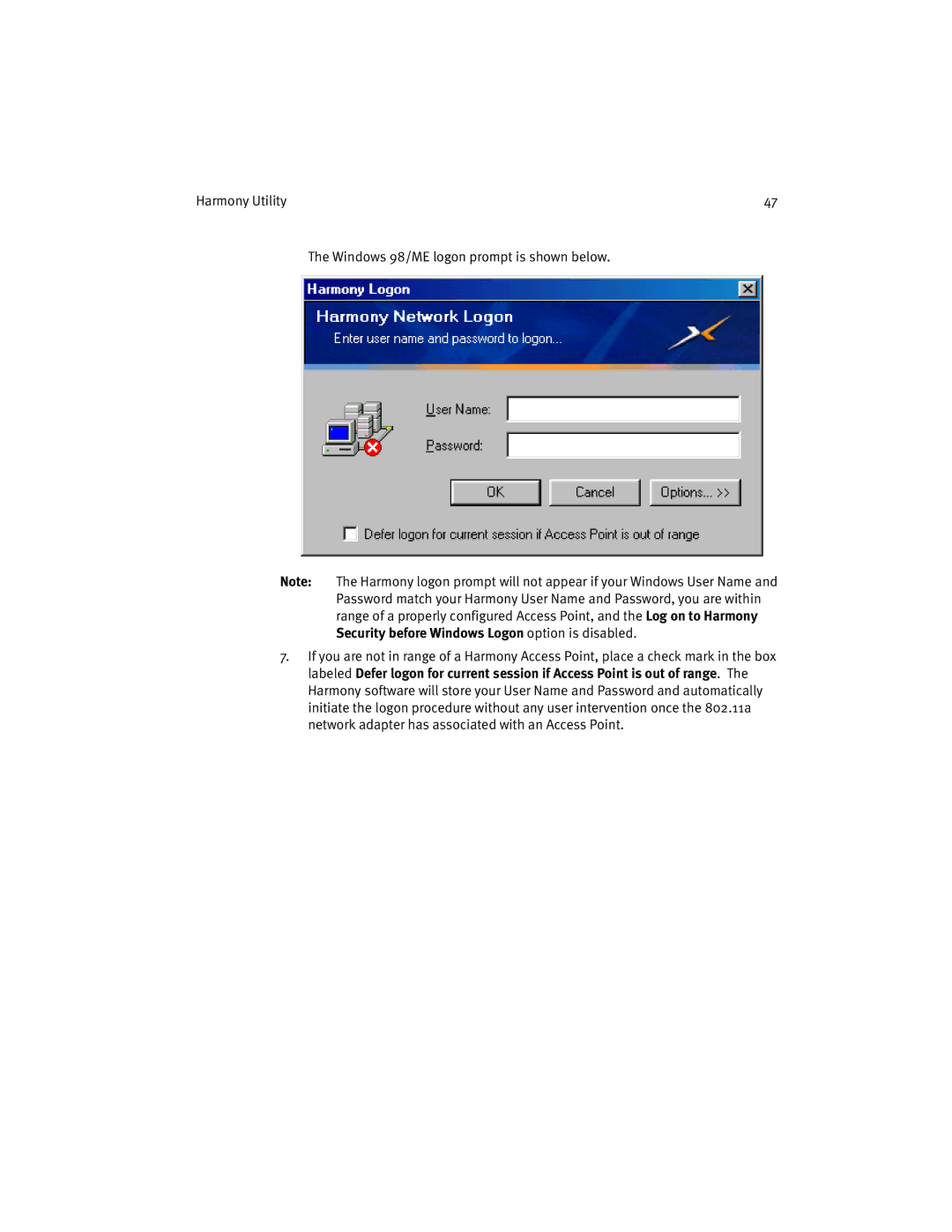Harmony Utility | 47 |
The Windows 98/ME logon prompt is shown below.
Note: The Harmony logon prompt will not appear if your Windows User Name and Password match your Harmony User Name and Password, you are within range of a properly configured Access Point, and the Log on to Harmony Security before Windows Logon option is disabled.
7.If you are not in range of a Harmony Access Point, place a check mark in the box labeled Defer logon for current session if Access Point is out of range. The Harmony software will store your User Name and Password and automatically initiate the logon procedure without any user intervention once the 802.11a network adapter has associated with an Access Point.