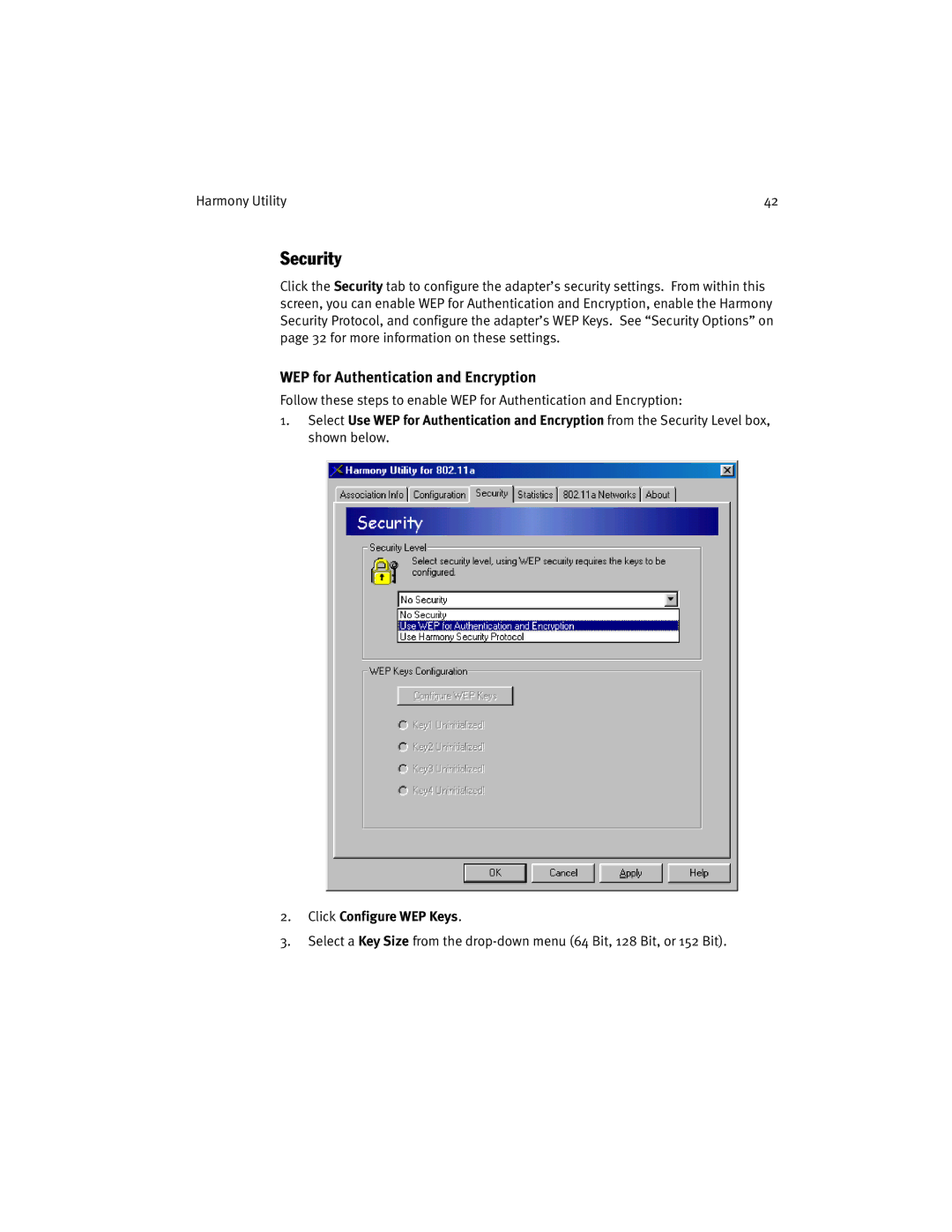Harmony Utility | 42 |
Security
Click the Security tab to configure the adapter’s security settings. From within this screen, you can enable WEP for Authentication and Encryption, enable the Harmony Security Protocol, and configure the adapter’s WEP Keys. See “Security Options” on page 32 for more information on these settings.
WEP for Authentication and Encryption
Follow these steps to enable WEP for Authentication and Encryption:
1.Select Use WEP for Authentication and Encryption from the Security Level box, shown below.
2.Click Configure WEP Keys.
3.Select a Key Size from the