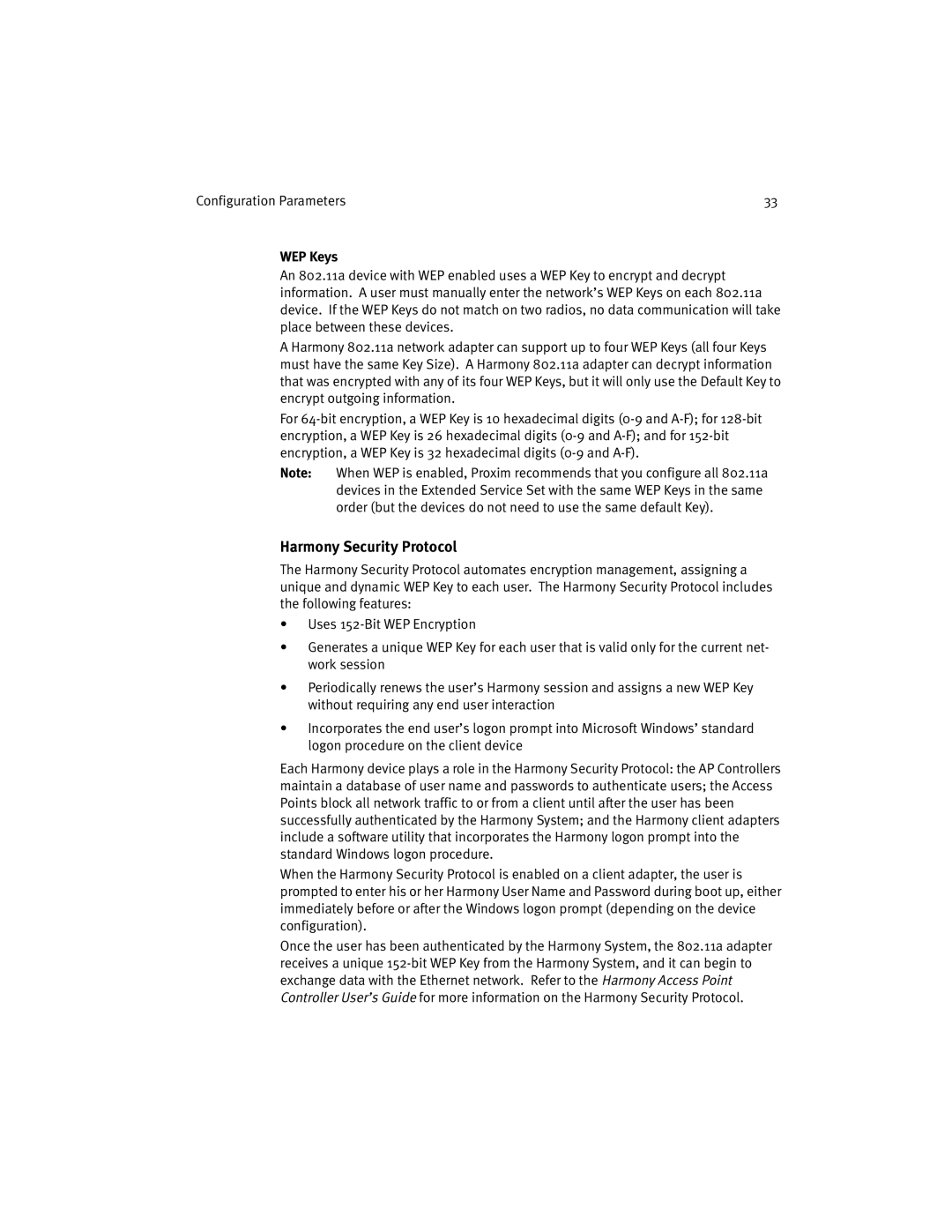Configuration Parameters | 33 |
WEP Keys
An 802.11a device with WEP enabled uses a WEP Key to encrypt and decrypt information. A user must manually enter the network’s WEP Keys on each 802.11a device. If the WEP Keys do not match on two radios, no data communication will take place between these devices.
A Harmony 802.11a network adapter can support up to four WEP Keys (all four Keys must have the same Key Size). A Harmony 802.11a adapter can decrypt information that was encrypted with any of its four WEP Keys, but it will only use the Default Key to encrypt outgoing information.
For
Note: When WEP is enabled, Proxim recommends that you configure all 802.11a devices in the Extended Service Set with the same WEP Keys in the same order (but the devices do not need to use the same default Key).
Harmony Security Protocol
The Harmony Security Protocol automates encryption management, assigning a unique and dynamic WEP Key to each user. The Harmony Security Protocol includes the following features:
•Uses
•Generates a unique WEP Key for each user that is valid only for the current net- work session
•Periodically renews the user’s Harmony session and assigns a new WEP Key without requiring any end user interaction
•Incorporates the end user’s logon prompt into Microsoft Windows’ standard logon procedure on the client device
Each Harmony device plays a role in the Harmony Security Protocol: the AP Controllers maintain a database of user name and passwords to authenticate users; the Access Points block all network traffic to or from a client until after the user has been successfully authenticated by the Harmony System; and the Harmony client adapters include a software utility that incorporates the Harmony logon prompt into the standard Windows logon procedure.
When the Harmony Security Protocol is enabled on a client adapter, the user is prompted to enter his or her Harmony User Name and Password during boot up, either immediately before or after the Windows logon prompt (depending on the device configuration).
Once the user has been authenticated by the Harmony System, the 802.11a adapter receives a unique