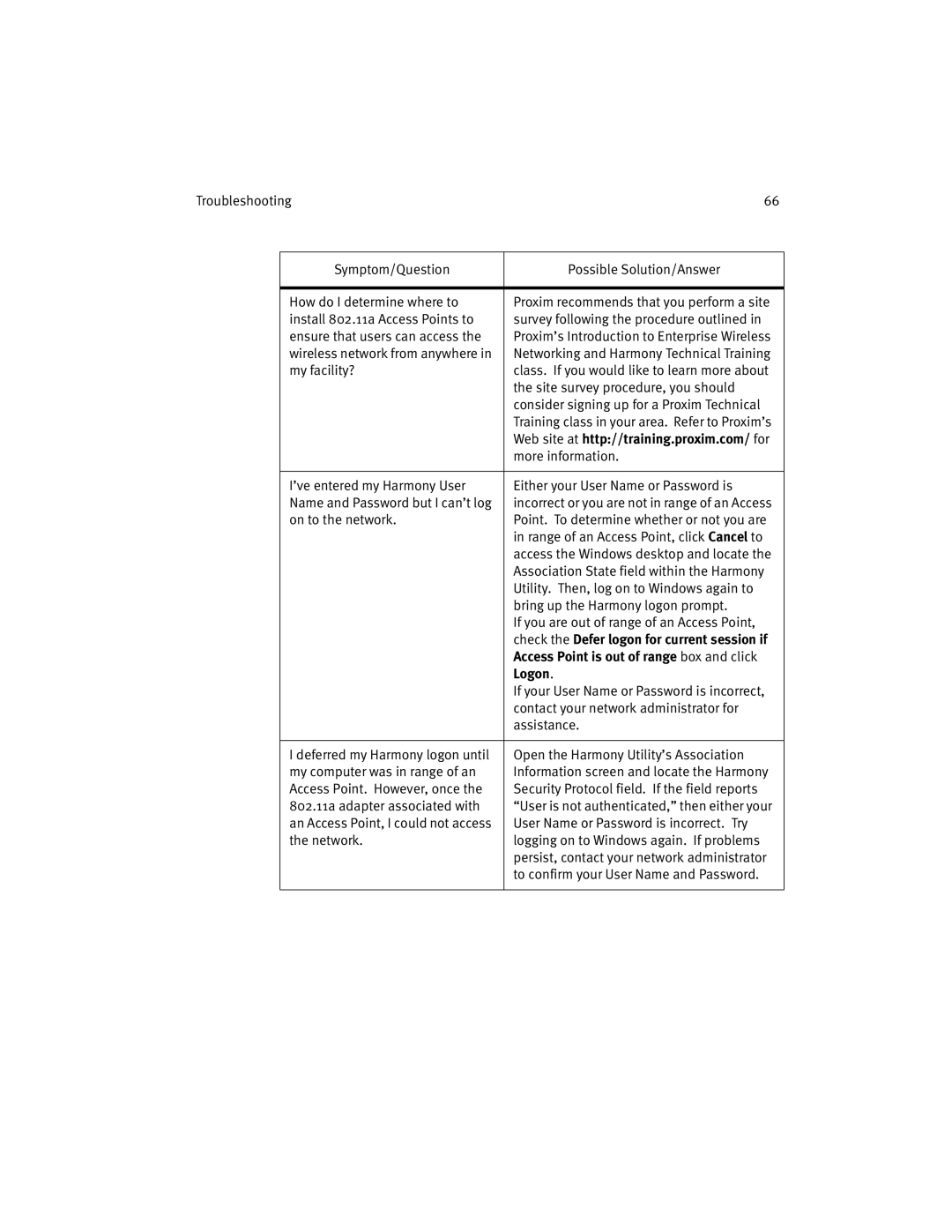Troubleshooting | 66 | |
|
|
|
| Symptom/Question | Possible Solution/Answer |
|
|
|
| How do I determine where to | Proxim recommends that you perform a site |
| install 802.11a Access Points to | survey following the procedure outlined in |
| ensure that users can access the | Proxim’s Introduction to Enterprise Wireless |
| wireless network from anywhere in | Networking and Harmony Technical Training |
| my facility? | class. If you would like to learn more about |
|
| the site survey procedure, you should |
|
| consider signing up for a Proxim Technical |
|
| Training class in your area. Refer to Proxim’s |
|
| Web site at http://training.proxim.com/ for |
|
| more information. |
|
|
|
| I’ve entered my Harmony User | Either your User Name or Password is |
| Name and Password but I can’t log | incorrect or you are not in range of an Access |
| on to the network. | Point. To determine whether or not you are |
|
| in range of an Access Point, click Cancel to |
|
| access the Windows desktop and locate the |
|
| Association State field within the Harmony |
|
| Utility. Then, log on to Windows again to |
|
| bring up the Harmony logon prompt. |
|
| If you are out of range of an Access Point, |
|
| check the Defer logon for current session if |
|
| Access Point is out of range box and click |
|
| Logon. |
|
| If your User Name or Password is incorrect, |
|
| contact your network administrator for |
|
| assistance. |
|
|
|
| I deferred my Harmony logon until | Open the Harmony Utility’s Association |
| my computer was in range of an | Information screen and locate the Harmony |
| Access Point. However, once the | Security Protocol field. If the field reports |
| 802.11a adapter associated with | “User is not authenticated,” then either your |
| an Access Point, I could not access | User Name or Password is incorrect. Try |
| the network. | logging on to Windows again. If problems |
|
| persist, contact your network administrator |
|
| to confirm your User Name and Password. |
|
|
|
Page 66
Image 66