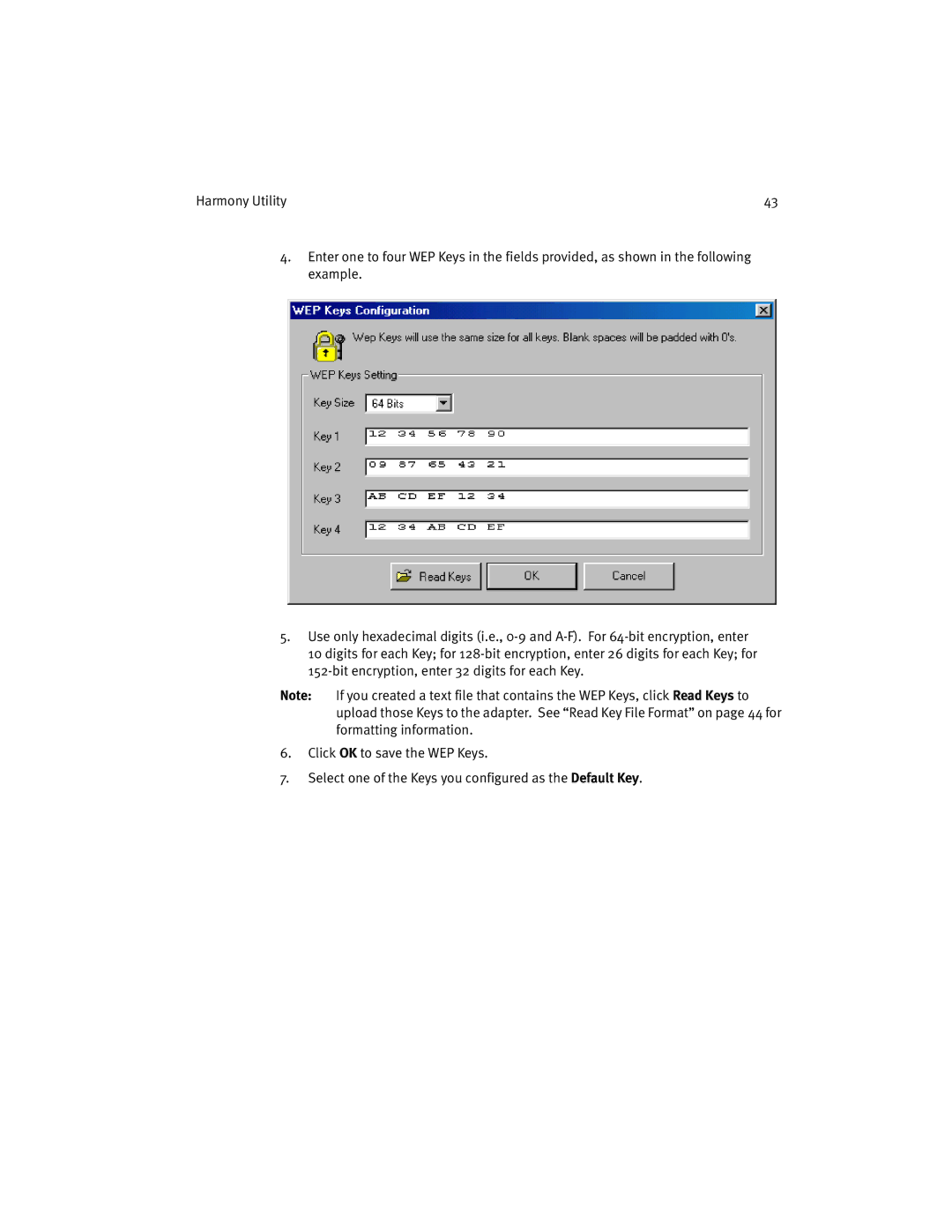Harmony Utility | 43 |
4.Enter one to four WEP Keys in the fields provided, as shown in the following example.
5.Use only hexadecimal digits (i.e.,
Note: If you created a text file that contains the WEP Keys, click Read Keys to upload those Keys to the adapter. See “Read Key File Format” on page 44 for formatting information.
6.Click OK to save the WEP Keys.
7.Select one of the Keys you configured as the Default Key.