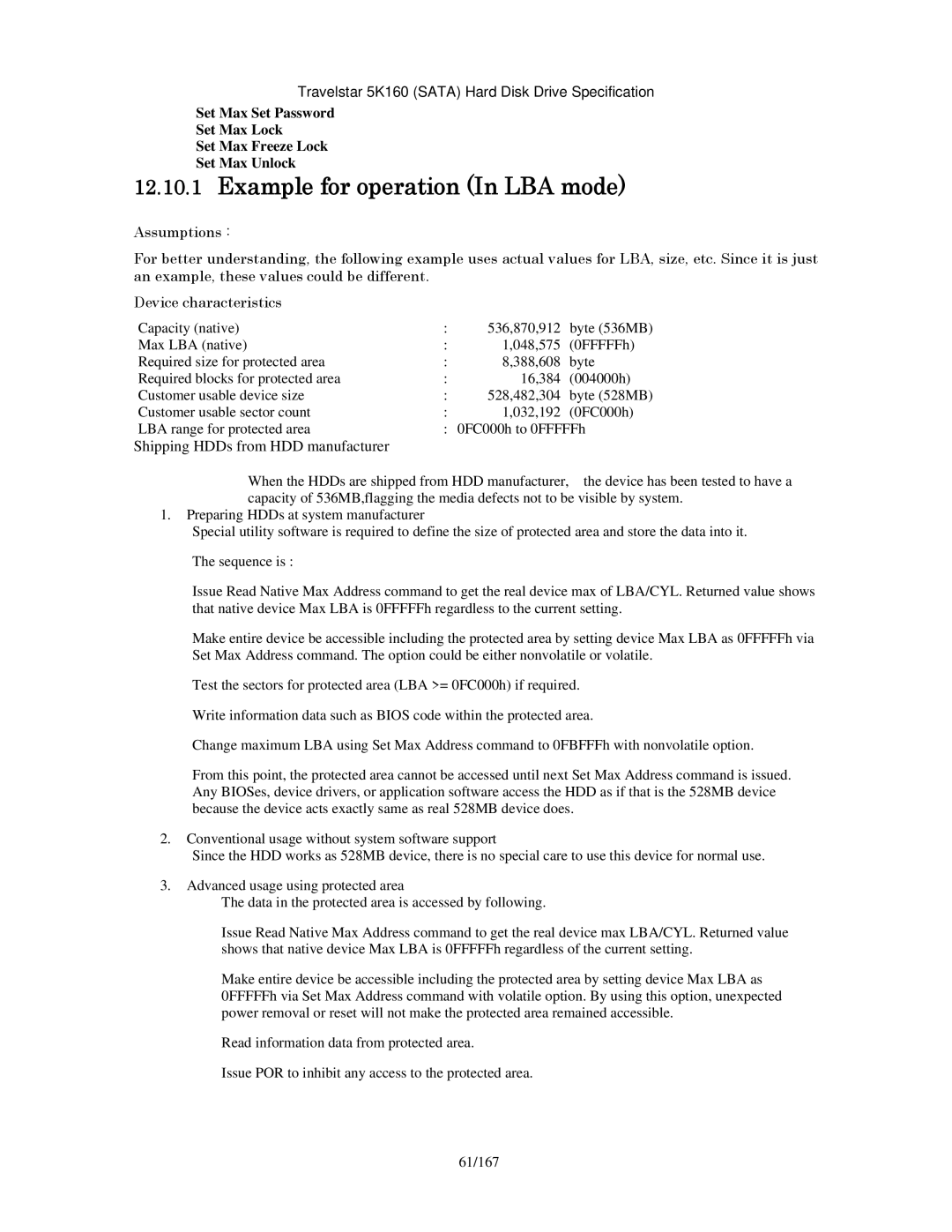HTS541640J9SA00, HTS541616J9SA00, HTS541680J9SA00, HTS541612J9SA00, HTS541660J9SA00 specifications
The Hitachi HTS541660J9SA00, HTS541640J9SA00, HTS541616J9SA00, HTS541680J9SA00, and HTS541612J9SA00 are a series of hard disk drives that showcase Hitachi's commitment to high-performance storage solutions. These drives belong to the Travelstar series, which is designed primarily for mobile computing applications, such as laptops and external storage devices. Their compact design and reliable performance make them suitable for users seeking efficient storage in portable settings.One of the primary features of these drives is their SATA interface, which allows for fast data transfer rates, thereby enhancing overall system performance. The SATA II interface provides a maximum transfer rate of up to 3.0 Gbps, ensuring that these drives can keep up with the demands of modern computing.
The storage capacity of these models varies, with options such as 160GB, 250GB, and 320GB, catering to diverse user needs for both personal and professional use. The HTS541660J9SA00 provides a generous 160GB capacity, while the HTS541680J9SA00 offers up to 320GB, making them suitable for users who require significant storage space for media files, applications, and documents.
In terms of performance, these hard drives boast a rotational speed of 5400 RPM, striking an optimal balance between speed and energy efficiency. This speed ensures relatively quick access times while consuming less power compared to faster 7200 RPM drives, making them ideal for battery-powered devices.
Another significant characteristic of these drives is the use of Hitachi’s Advanced Format technology. This technology increases the physical sector size of the drives to 4KB, enhancing error correction and overall data integrity. This larger sector size allows for greater data efficiency, significantly reducing the overhead associated with data storage.
Furthermore, these drives are designed with Shock Protection technology, which helps to safeguard the drive's internal components from physical shocks caused by accidental drops or bumps. This feature is especially important for mobile storage solutions, where portability can lead to unintentional impacts.
In conclusion, the Hitachi HTS541660J9SA00, HTS541640J9SA00, HTS541616J9SA00, HTS541680J9SA00, and HTS541612J9SA00 hard disk drives are exemplary choices for anyone seeking reliable, efficient, and portable storage solutions. With their combination of adequate capacity, enhanced data management technologies, and robust design, these drives effectively meet the demands of today’s mobile computing needs.