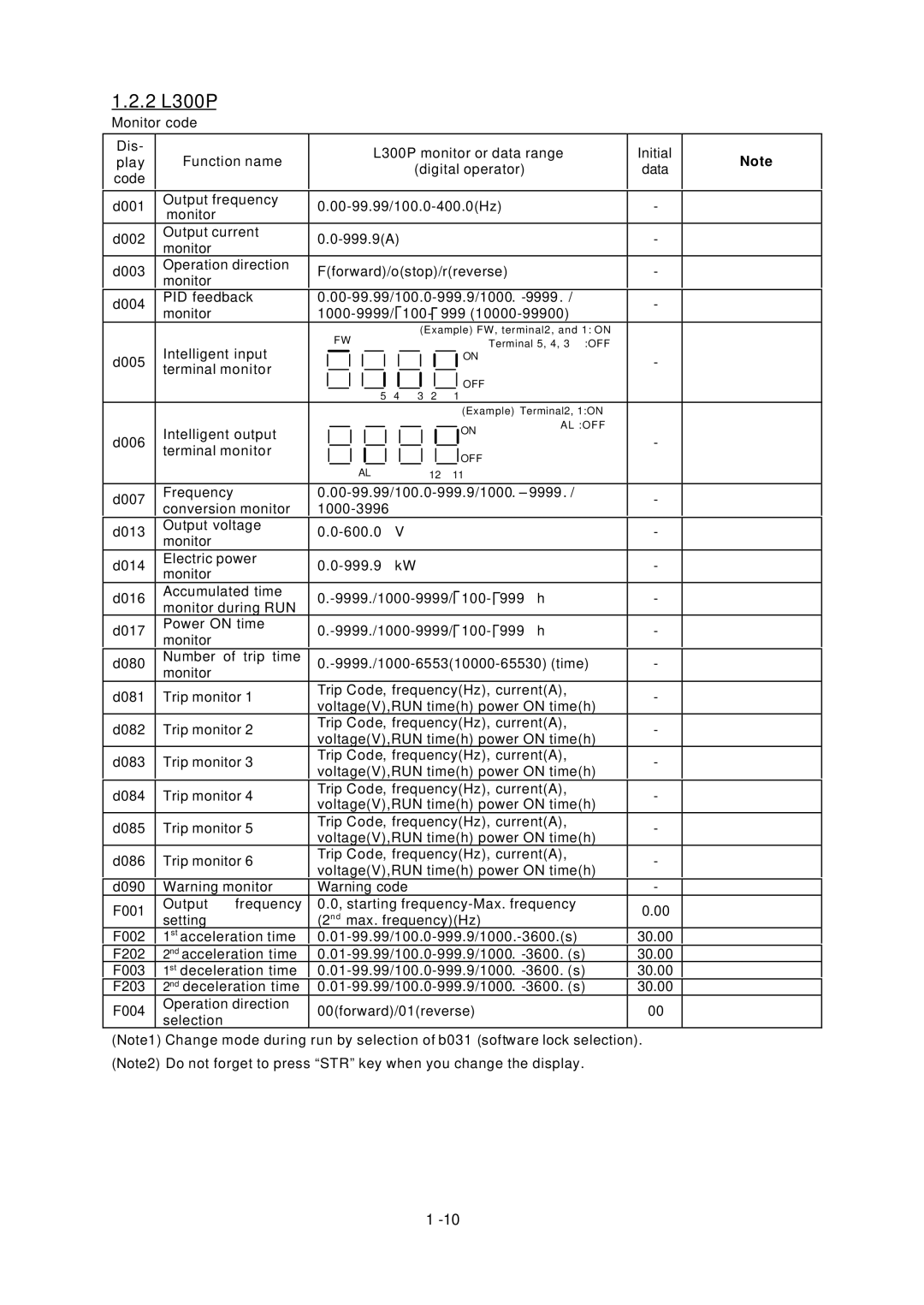1.2.2 L300P
Monitor code
Dis- | Function name |
|
|
| L300P monitor or data range | Initial | Note | ||||||||||||||
play |
|
|
| ||||||||||||||||||
|
|
|
|
|
| (digital operator) |
| data | |||||||||||||
code |
|
|
|
|
|
|
|
|
|
| |||||||||||
|
|
|
|
|
|
|
|
|
|
|
|
|
|
|
|
|
|
|
|
| |
|
|
|
|
|
|
|
|
|
|
|
|
|
|
|
|
|
|
|
|
| |
d001 | Output frequency |
| - |
| |||||||||||||||||
monitor |
|
|
| ||||||||||||||||||
|
|
|
|
|
|
|
|
|
|
|
|
|
|
|
|
|
|
|
|
| |
d002 | Output current |
|
|
|
|
|
|
|
|
|
|
| - |
| |||||||
monitor |
|
|
|
|
|
|
|
|
|
|
|
|
| ||||||||
|
|
|
|
|
|
|
|
|
|
|
|
|
|
|
|
|
|
|
|
| |
d003 | Operation direction | F(forward)/o(stop)/r(reverse) |
| - |
| ||||||||||||||||
monitor |
|
|
| ||||||||||||||||||
|
|
|
|
|
|
|
|
|
|
|
|
|
|
|
|
|
|
|
|
| |
d004 | PID feedback | - |
| ||||||||||||||||||
monitor |
| 100- |
| 999 |
| ||||||||||||||||
|
|
|
|
| |||||||||||||||||
|
|
|
|
|
|
|
|
|
|
|
|
|
|
|
|
|
|
|
|
|
|
|
|
|
| FW |
|
| (Example) FW, terminal2, and 1: ON |
|
| ||||||||||||
| Intelligent input |
|
|
|
|
|
|
|
|
| Terminal 5, 4, 3 :OFF |
|
| ||||||||
|
|
|
|
|
|
|
|
|
|
|
|
|
|
|
| ||||||
d005 |
|
|
|
|
|
|
|
|
|
|
|
|
| ON |
|
|
| - |
| ||
terminal monitor |
|
|
|
|
|
|
|
|
|
|
|
|
| OFF |
|
|
|
| |||
|
|
|
|
|
|
|
|
|
|
|
|
|
|
|
|
| |||||
|
|
|
|
|
|
|
|
|
|
|
|
|
|
|
|
|
|
| |||
|
|
|
|
|
|
|
|
|
|
|
|
|
|
|
|
|
|
|
|
| |
|
|
|
|
|
|
|
|
|
|
|
|
|
|
|
|
|
|
| |||
|
|
| 5 |
| 4 | 3 | 2 |
|
| 1 |
|
|
|
|
| ||||||
|
|
|
|
|
|
|
|
|
|
|
|
|
|
|
| (Example) Terminal2, 1:ON |
|
| |||
d006 | Intelligent output |
|
|
|
|
|
|
|
|
|
|
|
|
| ON |
|
| AL :OFF | - |
| |
|
|
|
|
|
|
|
|
|
|
|
|
|
|
|
| ||||||
|
|
|
|
|
|
|
|
|
|
|
|
|
|
|
|
| |||||
terminal monitor |
|
|
|
|
|
|
|
|
|
|
|
|
| OFF |
|
|
|
| |||
|
|
|
|
|
|
|
|
|
|
|
|
|
|
|
|
| |||||
|
|
|
|
|
|
|
|
|
|
|
|
|
|
|
|
|
|
| |||
|
|
|
|
|
|
|
|
|
|
|
|
|
|
|
|
|
|
|
|
| |
|
|
|
|
| AL |
|
| 12 | 11 |
|
|
|
|
| |||||||
|
|
|
|
|
|
|
|
|
|
|
|
|
|
|
|
|
| ||||
d007 | Frequency | - |
| ||||||||||||||||||
conversion monitor |
|
|
|
|
|
|
|
|
|
|
|
|
| ||||||||
|
|
|
|
|
|
|
|
|
|
|
|
|
|
| |||||||
d013 | Output voltage |
| V |
|
|
|
|
|
|
|
|
|
| - |
| ||||||
monitor |
|
|
|
|
|
|
|
|
|
|
|
|
| ||||||||
|
|
|
|
|
|
|
|
|
|
|
|
|
|
|
|
|
|
|
|
| |
d014 | Electric power |
| kW |
|
|
|
|
|
|
|
|
|
| - |
| ||||||
monitor |
|
|
|
|
|
|
|
|
|
|
|
|
| ||||||||
|
|
|
|
|
|
|
|
|
|
|
|
|
|
|
|
|
|
|
|
| |
| Accumulated time |
|
|
|
|
|
|
|
|
|
|
|
|
|
|
|
|
|
|
| |
d016 | 100- | 999 | h | - |
| ||||||||||||||||
monitor during RUN |
| ||||||||||||||||||||
|
|
|
|
|
|
|
|
|
|
|
|
|
|
|
|
|
|
|
| ||
| Power ON time |
|
|
|
|
|
|
|
|
|
|
|
|
|
|
|
|
|
|
| |
d017 | monitor |
| 100- | 999 | h | - |
| ||||||||||||||
|
|
|
|
|
|
|
|
|
|
|
|
|
|
|
|
|
|
|
|
| |
d080 | Number | of trip time | - |
| |||||||||||||||||
monitor |
|
| |||||||||||||||||||
|
|
|
|
|
|
|
|
|
|
|
|
|
|
|
|
|
|
|
|
| |
d081 | Trip monitor 1 | Trip Code, frequency(Hz), current(A), | - |
| |||||||||||||||||
voltage(V),RUN time(h) power ON time(h) |
| ||||||||||||||||||||
|
|
|
|
| |||||||||||||||||
d082 | Trip monitor 2 | Trip Code, frequency(Hz), current(A), | - |
| |||||||||||||||||
voltage(V),RUN time(h) power ON time(h) |
| ||||||||||||||||||||
|
|
|
|
| |||||||||||||||||
d083 | Trip monitor 3 | Trip Code, frequency(Hz), current(A), | - |
| |||||||||||||||||
voltage(V),RUN time(h) power ON time(h) |
| ||||||||||||||||||||
|
|
|
|
| |||||||||||||||||
d084 | Trip monitor 4 | Trip Code, frequency(Hz), current(A), | - |
| |||||||||||||||||
voltage(V),RUN time(h) power ON time(h) |
| ||||||||||||||||||||
|
|
|
|
| |||||||||||||||||
d085 | Trip monitor 5 | Trip Code, frequency(Hz), current(A), | - |
| |||||||||||||||||
voltage(V),RUN time(h) power ON time(h) |
| ||||||||||||||||||||
|
|
|
|
| |||||||||||||||||
d086 | Trip monitor 6 | Trip Code, frequency(Hz), current(A), | - |
| |||||||||||||||||
voltage(V),RUN time(h) power ON time(h) |
| ||||||||||||||||||||
|
|
|
|
| |||||||||||||||||
d090 | Warning monitor | Warning code |
|
|
|
|
|
|
|
|
|
| - |
| |||||||
F001 | Output | frequency | 0.0, starting | 0.00 |
| ||||||||||||||||
setting |
| (2n d max. frequency)(Hz) |
|
|
|
| |||||||||||||||
|
|
|
|
|
|
| |||||||||||||||
F002 | 1st acceleration time | 30.00 |
| ||||||||||||||||||
F202 | 2nd acceleration time | 30.00 |
| ||||||||||||||||||
F003 | 1st deceleration time | 30.00 |
| ||||||||||||||||||
F203 | 2nd deceleration time | 30.00 |
| ||||||||||||||||||
F004 | Operation direction | 00(forward)/01(reverse) |
|
|
| 00 |
| ||||||||||||||
selection |
|
|
|
|
| ||||||||||||||||
|
|
|
|
|
|
|
|
|
|
|
|
|
|
|
|
|
|
|
|
| |
(Note1) Change mode during run by selection of b031 (software lock selection).
(Note2) Do not forget to press “STR” key when you change the display.
1