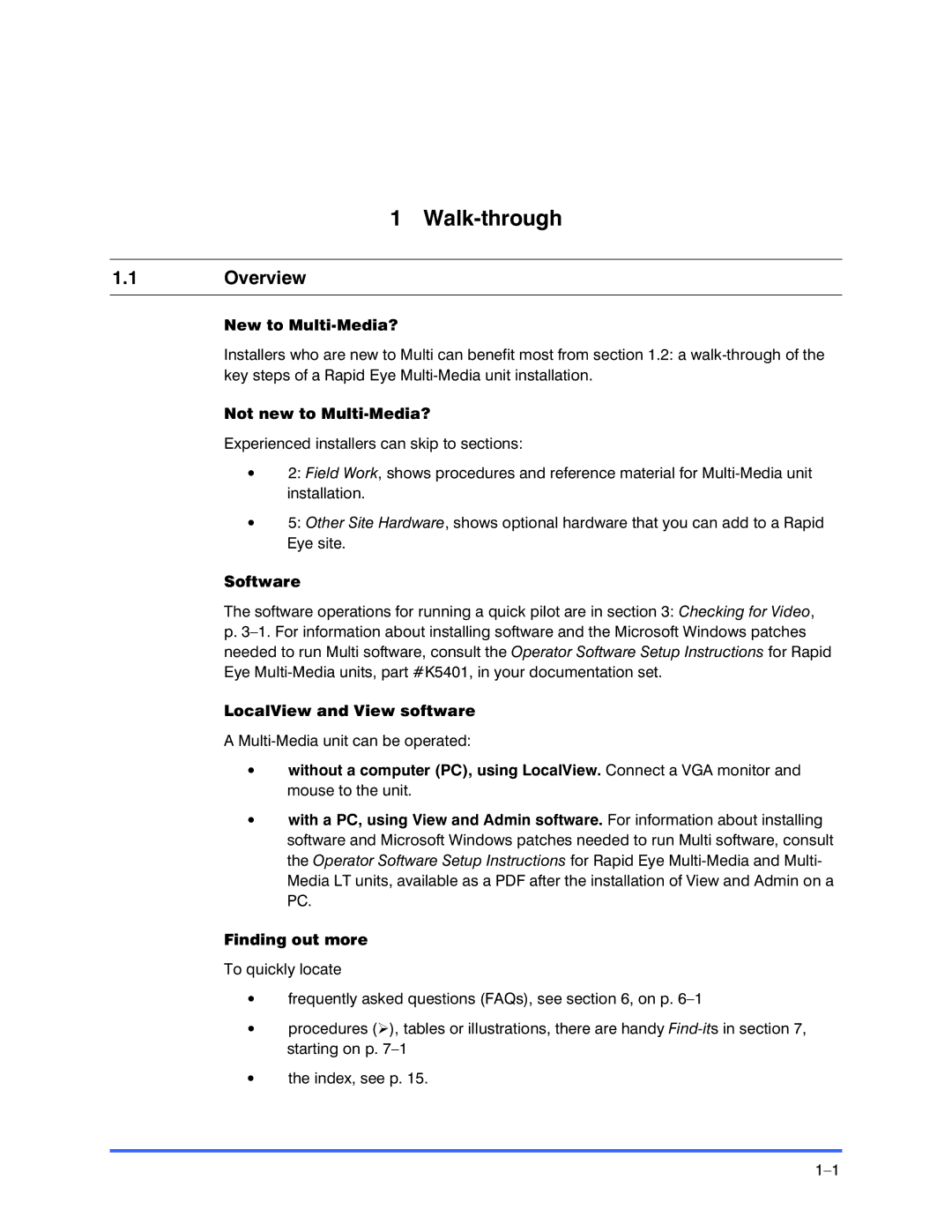K9696V2 specifications
The Honeywell K9696V2 is a state-of-the-art temperature control device designed for versatile applications in various heating and cooling systems. This advanced controller is known for its precision, reliability, and user-friendly interface, making it an essential component for modern HVAC setups.One of the main features of the K9696V2 is its ability to support multiple control strategies. It can effectively manage single-stage and multi-stage heating and cooling systems, allowing it to be used in a wide range of residential and commercial applications. This flexibility ensures that users can easily integrate the controller into existing setups without significant modifications.
The K9696V2 incorporates advanced technologies such as microprocessor-based control. This ensures precise temperature management, enhancing comfort while minimizing energy consumption. It features a built-in temperature sensor that provides accurate readings, ensuring that the system operates within the desired range. Users can set temperature thresholds that the controller will maintain, making it ideal for environments where temperature stability is critical.
Another notable characteristic of the Honeywell K9696V2 is its user-friendly interface. The device is equipped with an intuitive digital display that provides real-time temperature readings and system status. Additionally, users can easily navigate through the menu to adjust settings without the need for complicated configurations, which is a significant advantage for both technicians and end-users.
The K9696V2 also offers robust communication capabilities. With support for various communication protocols, including Modbus and BACnet, the device can integrate seamlessly with building management systems. This connectivity allows for remote monitoring and control, giving facility managers greater oversight of their HVAC operations.
Finally, the Honeywell K9696V2 is designed with energy efficiency in mind. By optimizing system performance and providing precise control, this controller helps to reduce energy consumption, translating to cost savings for users. Its durable build ensures longevity, making it a worthy investment for those seeking reliable temperature control solutions.
Overall, the Honeywell K9696V2 stands out in the market due to its advanced features, adaptability, and user-centric design, making it a preferred choice for temperature control in a variety of settings.