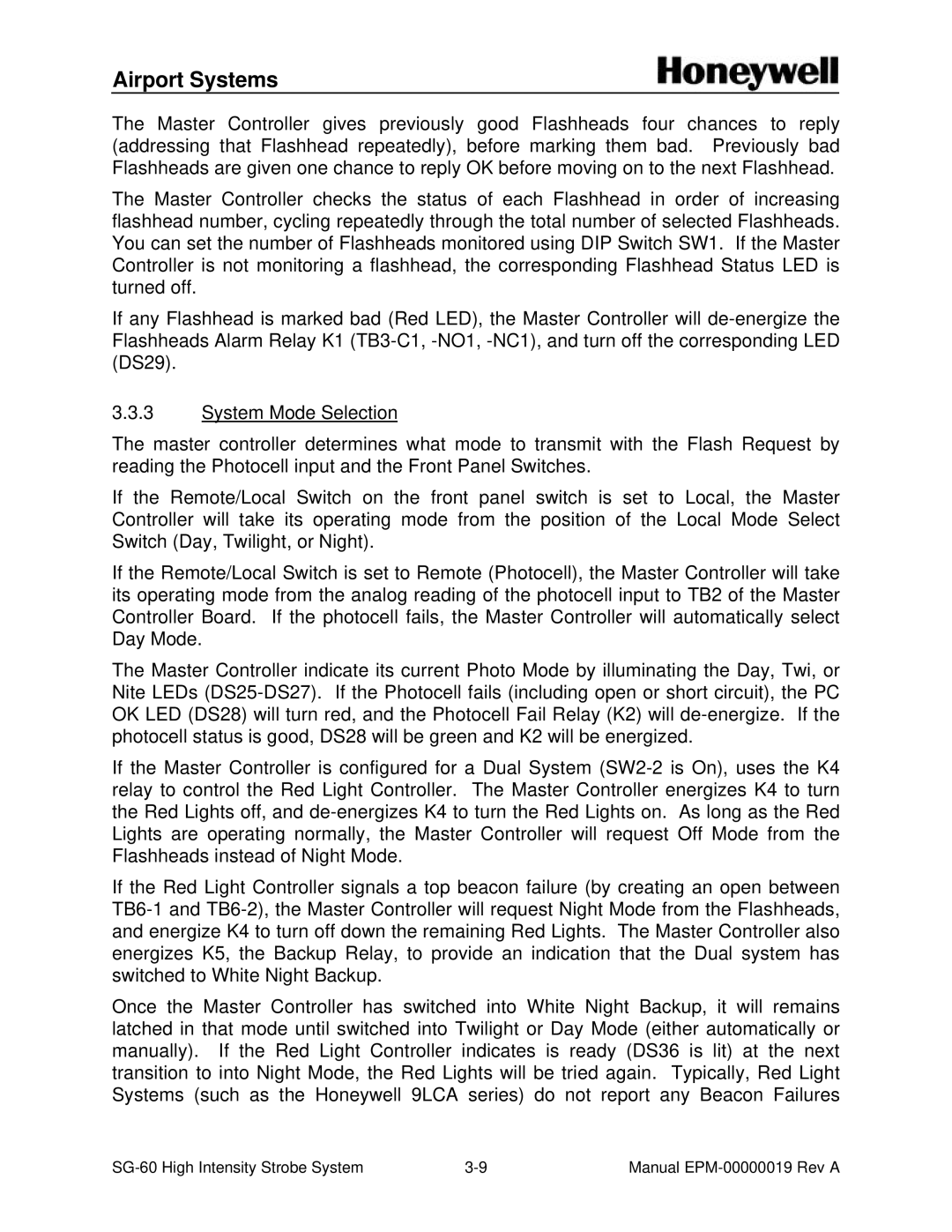Airport Systems
The Master Controller gives previously good Flashheads four chances to reply (addressing that Flashhead repeatedly), before marking them bad. Previously bad Flashheads are given one chance to reply OK before moving on to the next Flashhead.
The Master Controller checks the status of each Flashhead in order of increasing flashhead number, cycling repeatedly through the total number of selected Flashheads. You can set the number of Flashheads monitored using DIP Switch SW1. If the Master Controller is not monitoring a flashhead, the corresponding Flashhead Status LED is turned off.
If any Flashhead is marked bad (Red LED), the Master Controller will
3.3.3System Mode Selection
The master controller determines what mode to transmit with the Flash Request by reading the Photocell input and the Front Panel Switches.
If the Remote/Local Switch on the front panel switch is set to Local, the Master Controller will take its operating mode from the position of the Local Mode Select Switch (Day, Twilight, or Night).
If the Remote/Local Switch is set to Remote (Photocell), the Master Controller will take its operating mode from the analog reading of the photocell input to TB2 of the Master Controller Board. If the photocell fails, the Master Controller will automatically select Day Mode.
The Master Controller indicate its current Photo Mode by illuminating the Day, Twi, or Nite LEDs
If the Master Controller is configured for a Dual System
If the Red Light Controller signals a top beacon failure (by creating an open between
Once the Master Controller has switched into White Night Backup, it will remains latched in that mode until switched into Twilight or Day Mode (either automatically or manually). If the Red Light Controller indicates is ready (DS36 is lit) at the next transition to into Night Mode, the Red Lights will be tried again. Typically, Red Light Systems (such as the Honeywell 9LCA series) do not report any Beacon Failures
Manual |